Mark My Images is a free online tool that enables users to bulk Watermark, Resize and Rename images quickly and easily. The tool has been built using WebGL and WebAssembly and hence it runs swiftly and locally on your computer. The images that you wish to process remain safe and secure as they stay on your local device itself.
You may across several online tools on the Internet to Watermark and Resize images but Mark My Images stands out as it provides all the three features under one roof and also facilitates for bulk transformation. This saves your time and effort that you would spend on using multiple tools for image processing.
Working:
1. Click on this link to navigate to Mark My Images. No registration or sign up is required to work with this online tool.
2. Click on import images and upload all the images from your local system that you want to process. Almost all the popular image formats are supported.
3. Now, choose the options (Watermark, Resize, Rename) that you require by clicking and highlighting them. You must remember that clicking once will enable them while clicking once again will deselect the options.
4. For watermarking, you must click on ‘Import watermark image’ and upload the watermark image from your computer. Also, you need to select the location of the watermark from the nine available choices on the grid as well as specify its opacity.
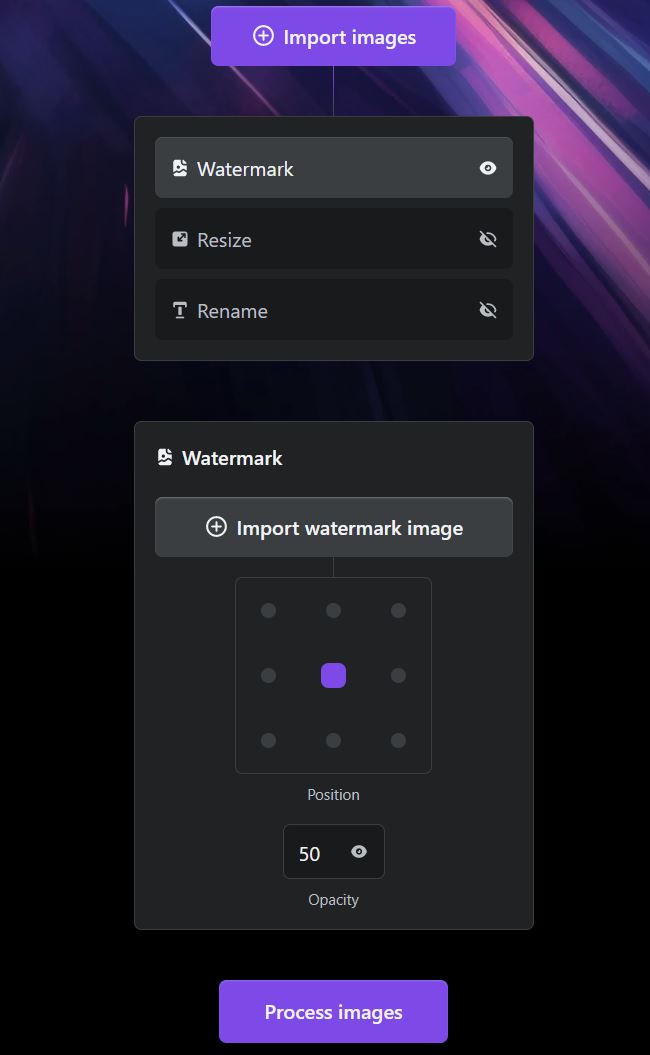
5. If you have enabled the Resizing option, you are provided with choices such as x0.25, x0.5, x2 and x4. Choose any of them by clicking the adjacent radio button.
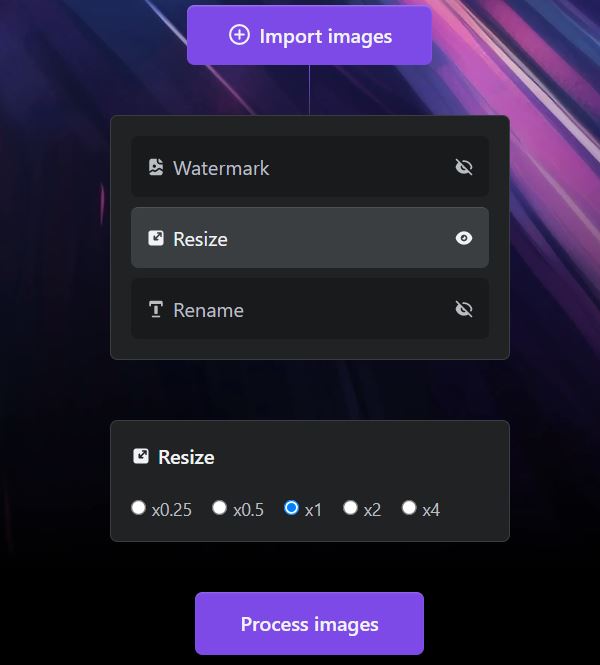
6. For Renaming the processed images, simply type the basic name of the file and Mark My Images will automatically suffix numbers in the serial order. For example, if you type the name as ‘Sample’, then the processed images will be renamed as Sample_1, Sample_2 etc. You can choose to rename them in ascending or descending order by clicking on the icons adjacent to the text box.

7. When you are through with all of the above steps, click on ‘Process images’. Just wait for a few seconds for the transformation to take place and the images will automatically be downloaded to your system in compressed (Zip) format.
Closing Comments:
Mark My Images is a fine tool to bulk Watermark, Resize, Rename your images quickly and easily. Rather than opting for different applications, it will be easy and timesaving for users to go for this all-in-tool and choose the options that they desire.
Click here to navigate to Mark My Images.