Vatic is a free AI Video Generator for Android that enables you to convert any text prompt to video in just one click.
It is extremely simple and easy to use.
All that you need to do is enter the prompt and sit back while Vatic infuses life into your ideas.
Once the video is generated, you can save it in your gallery or share it with others.
Working:
1. Tap here to download and install Vatic from the Google Play Store.
2. Type your idea in the form of a text prompt. Make sure that you make it descriptive to get better results. You can also tap on ‘Inspire me’ to automatically get ideas on videos.
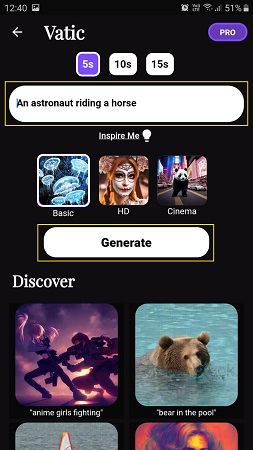
3. Tap on ‘Generate’ and wait for some time while Vatic processes the text prompt and generates the video.

4. Once the video is generated, you can tap on the button ‘Save video’ to save it to your gallery. Alternately, you can also tap on ‘Share you video’ to share it with others.
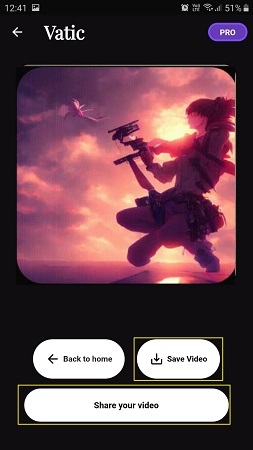
The free version of Vatic allows you to generate a video of 5 second duration only. To overcome this limitation and to generate longer videos, you can purchase the Pro version of Vatic.
Closing Comments:
Vatic is a nice way of generating videos from natural language text prompts. The maximum duration of any video is 5 seconds GIFs which I feel is on the lower side. Also, I found it very irritating that each time you wish to generate a video, an advertisement pops up and you must wait till the end to continue with the video generation.
Go ahead and try out Vatic and let us know what you feel about it. Tap here to install Vatic AI Video Generator.