Quick Freeze is a free tool for developers to store data temporarily. Here you can make use of this service to store data that you only need to store for a few seconds or even microseconds. It lets you create a small bucket on the cloud, pretty much like a cache, to store data. It calls those bucket “Trays”. Once you add some data to tray, it will be automatically deleted after you read it. Or, there is an option to store for longer, but that is in premium plans.
The free plan of Quick Freeze lets you create 1 tray of 100Kb in size. You can put and fetch data by making simple API calls, and you can implement this data reading and storing functionality in any programming language. On the main website, it provides you a simple dashboard that you can use to track your tray size.
There are 2 modes to store data on this website; quick freeze and deep freeze. What I mentioned earlier is what happens in quick freeze mode. But if you want it to retain data for longer time then you can for deep freeze option. In deep freeze mode it will store your data for up to 7 days.
Free Tool for Developers to Store Temporary Data Online: Quick Freeze
You simply start by creating a free account on the main Quick Freeze website. After that, you create a tray and give it a name. You will also have to assign an endpoint to it as well that you will use to store and fetch data.
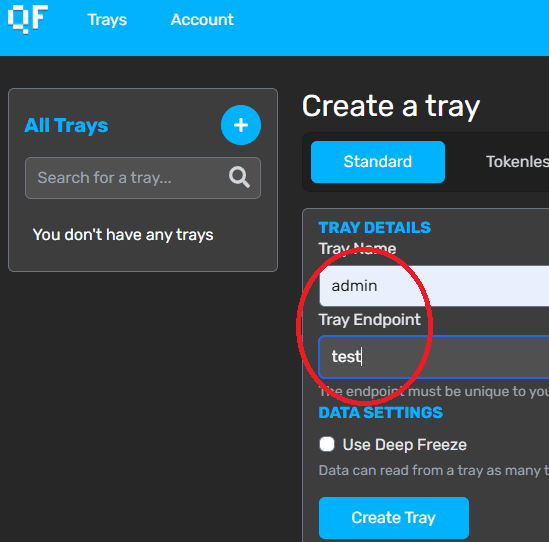
Now, one more thing you have to do is create an API token. It will be used to authenticate your requests. So, go to the Account Details page and generate a toke for you.
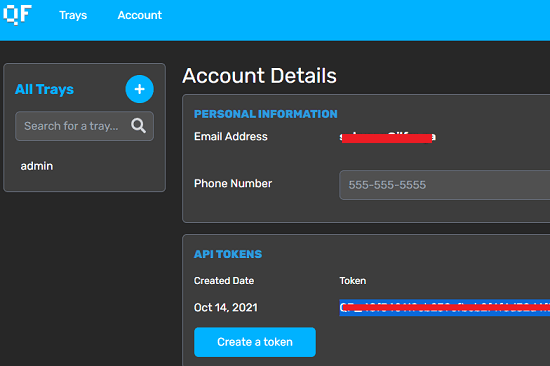
Now, you can start making simple API calls to put your data to the tray you just created. I like using Python, so the following Python code will put some data to the tray.
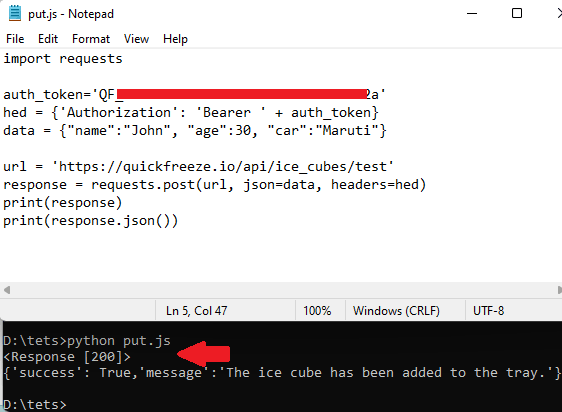
After running the code above, you can go back to the Quick Freeze dashboard and see the size of the data which is being pushed to the tray.
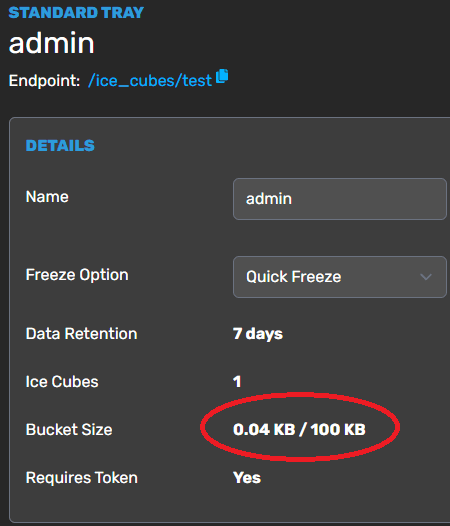
In the same way, you can retrieve data from the tray. And once you retrieve data from the tray, it will be removed. And this is how it achieves the temporary storage.
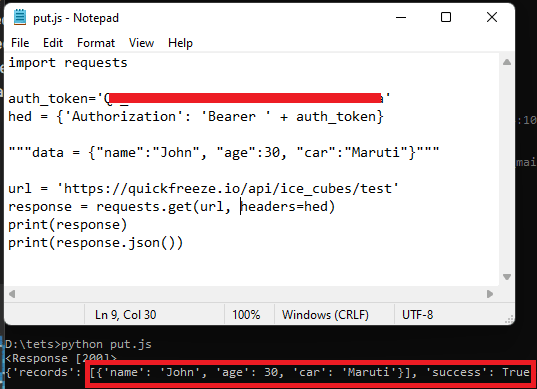
In this way, you can use this simple and tool to store data temporarily. You can fetch the data anytime and before storing your data, it will be a good idea to know what more you want to use.
Final thoughts:
Quick Freeze is one of a kind of services that you can use to temporarily store data. The limit in the free version is very small but still it can be used to temporary store strings or small piece of information while processing some task. You can call this API right from your web or mobile apps, and the best part is that the endpoints are secured. The access token is required for both tasks; data retrieval and data storage.