Recraft.AI website that is a free vector art creator that you can use. It is based on AI and can generate unique vector art for you in SVG format that you can export. Not only vector art but you can use it to create/edit various types of graphics including icons, 3D images, and illustrations. It has an infinite canvas for to work on that users can use to create as many vector graphics as they want without worrying about running out of space.
One of the key features of Recraft.AI is its ability to generate vector graphics in multiple styles. This makes it a suitable vector art generator to be used in different contexts such as websites, print, and online marketing. Users can now easily create vector art that match their branding or design needs. It doesn’t matter whether they’re looking for something sleek and modern or more whimsical and playful.
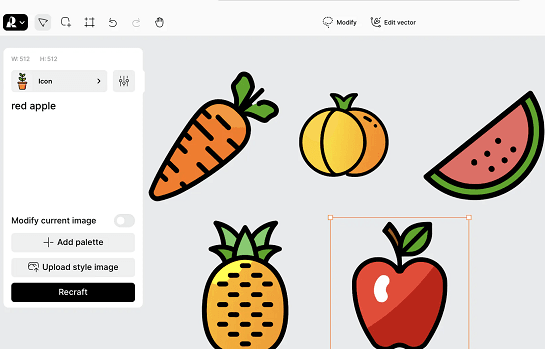
Free Online Vector Art Creator based on Text Prompts: Recraft.AI
Using the main website of Recraft.AI is very simple. You just sign-up using Google and then start using it right away. The main interface is simple and resembles to Microsoft Designer or Canva. The main interface looks like this.
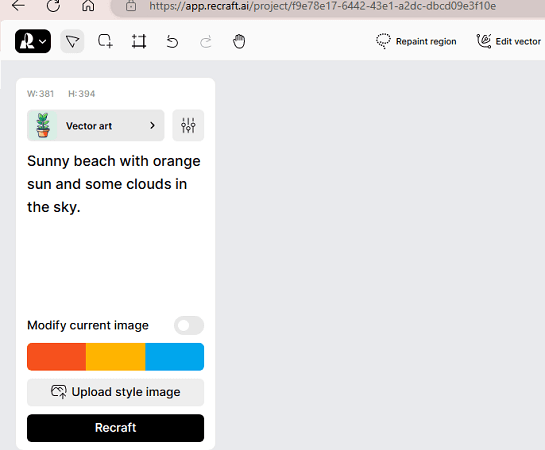
Now, at the top left side, you need to specify a text prompt to generate a vector art. So, do that and then it will generate two vector arts for you. You can see them one by one. It generates all the art on the same canvas. See the below ones that it generated for me.

After it has generated the vector art for you, you can simply export it. Just right click on it and then select a format to export the art. To export it as vector, you can use the SVG format. But if you want then you can save the generated art as JPG/PNG image.
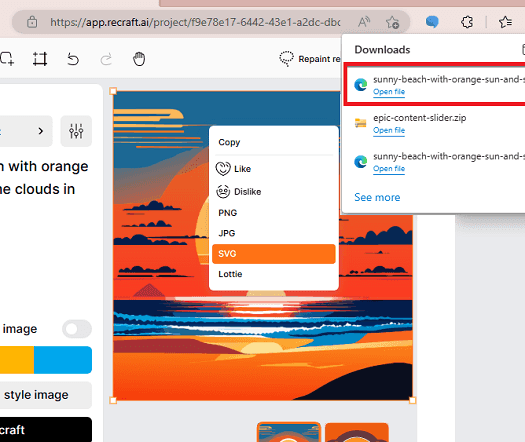
Before exporting, you can do a little bit of tinkering with the color palette of the vector art. So, you just select the “Edit Vector” option from the toolbar and then start modifying the colors palette. This is as simple as that.
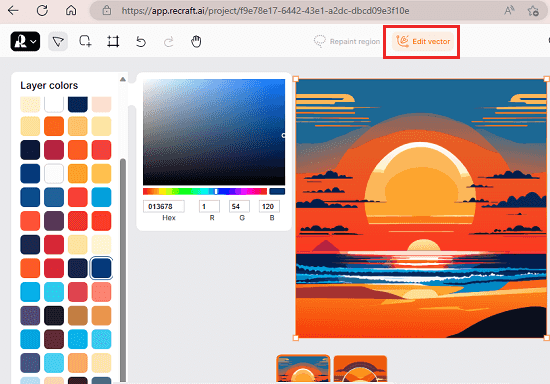
In this way, you can use this simple and straightforward tool to generate vector art with ease. You just need to specify a text prompt and then it will take care of the rest. I liked the fact that not just vector art, but you can use it to generate illustrations for your website as well. It is a very nice AI tool for both individuals as well as existing graphic designers to generate unique art or patterns for their next project.
Closing thoughts:
Overall, Recraft.AI provides a powerful and versatile web app for creating and editing vector graphics. With its AI capabilities and wide range of styles make it a valuable resource for graphic designers. And since it doesn’t require any knowledge of editing and designing skills, anyone looking to create high-quality visuals for their projects can use it with ease. Just specify what you want as text prompt, and it will take care of the rest.