This tutorial explains how to deserialize JSON data online for free. To do this here I will talk about a free and online JSON Deserialization tool by Code Beautify. This tool here takes serialized JSON from you and then deserializes it. You can give it a very long serialized JSON and it will work just fine. You can even load the JSON data from a URL and then deserialize it.
Not only deserialization but you can also use this online tool to format JSON as well. But primarily, you can just use it to process the JSON data and it will convert that for you into tree and nodes. You can expand various nodes and then see the different keys and values. You can traverse deep into any branch in the tree view and copy data of standalone variables or the arrays.
How to Deserialize JSON Data Online for Free?
Using Code Beautify website is very easy. You just have to reach the main website from here and then simply you need to visit the main website here. The main interface is simple and looks like this.

The interface is divided into two parts. In the left side, you need to paste the JSON that you want to deserialize. The input JSON can be as long or as short as you want. The JSON can be complex as well, it won’t matter to this tool.
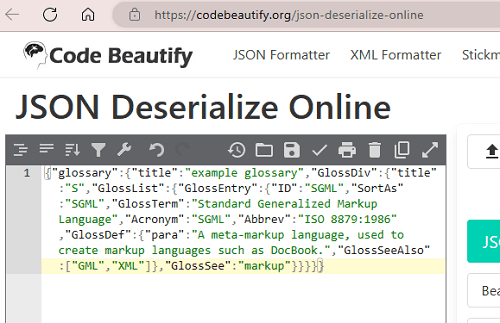
As you paste the JSON code, it will automatically deserialize it. Or, if it doesn’t, you just click on the “JSON Deserialize” button and then in the right pane on the website, you will see the deserialized JSON. You can expand nodes of the tree. You can see this example output in the screenshot below.
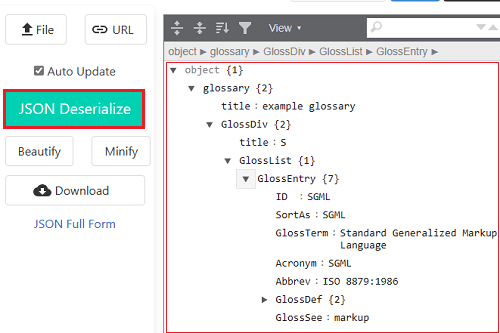
In this way, you can now easily deserialize JSON online for free. Mostly the way to do it is by writing code in different programming languages. But Code Beautify is the only free online tool that lets you do it without coding.
Closing thoughts:
In case you want to understand some JSON file or serialized JSON data then this deserializer tool by Code Beautify is very good one. You can load large JSON file here and it will be able to deserialize it into tree view where you can explore all the nodes and branches. Go give it a try or if you already know programming then you can do the same thing by writing few lines of code.