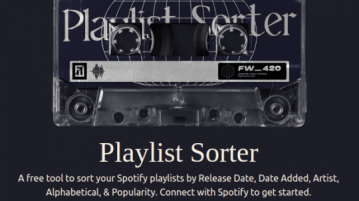
How to Sort Spotify Playlist by Release Date or Date Added
See how to sort Spotify playlists by release date or date they were added. Use the free tool mentioned to do it in a few clicks
→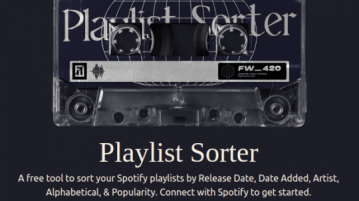
See how to sort Spotify playlists by release date or date they were added. Use the free tool mentioned to do it in a few clicks
→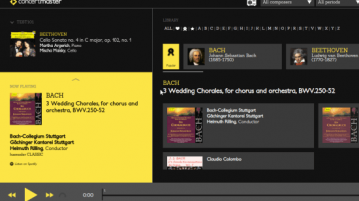
Here is a free classical music streaming website based on Spotify. Use it to find & organize your own music collection and share it
→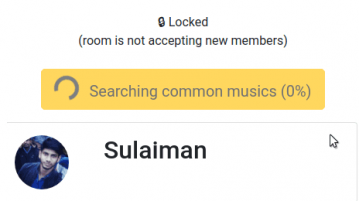
See how to find common Spotify songs among friends using the online tool mentioned here. Use it to find common songs, add to playlist
→
This article covers a method to sort Spotify playlists by Tempo, Loudness, Danceability, Energy, Liveness, Acousticness, Mode, etc.
→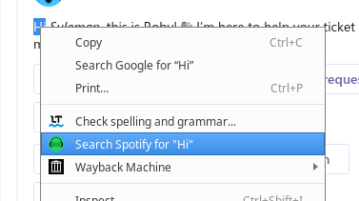
Use the browser plugin to add Spotify search right click menu in Chrome and Firefox to find songs by name. Search Selected text in Spotify
→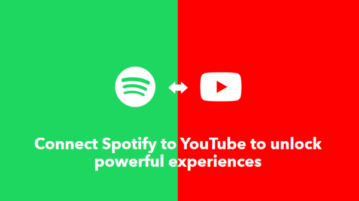
This article explains a method to sync liked YouTube Music songs to Spotify using an IFTTT applet for free.
→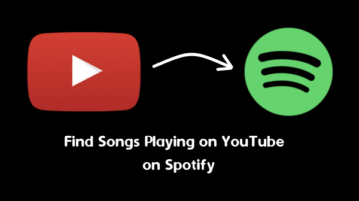
See how to find currently playing YouTube song on Spotify and save it to library or playlist. In just two clicks, find the YouTube song and you are done
→
This article covers a free method to transfer your entire Apple Music library to Spotify at once with no limit on maximum number of tracks.
→
This article covers a free online virtual office platform with audio rooms, avatar builder, video meetings & Slack, Spotify integration.
→
In this article, you will read about how you can collaboratively create Spotify Playlist using Gnarlist.
→
This article covers a website to create custom cover art for Spotify playlists for free and update that cover art on Spotify.
→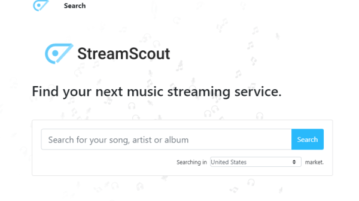
This article covers a free music search engine for Spotify, Apple Music, Deezer, Tidal, SoundCloud, Napster, and Last.fm to find tracks and artists.
→
This article covers a simple approach to get song lyrics for the YouTube Music artist official channels and for Spotify official web player
→
Here is a free website to convert Apple Music playlist to Spotify or vice versa. Enter the link of your Apple Music playlist & convert it to Spotify.
→