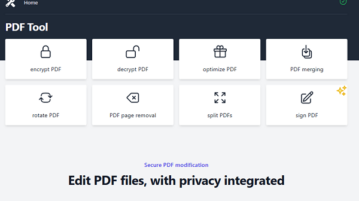
Free PDF Toolkit to Rotate, Sign, Split, Compress PDF Files Locally
Here is a free PDF Toolkit that can merge, split, sign, encrypt PDF files right inside in your browser locally. No file is uploaded anywhere.
→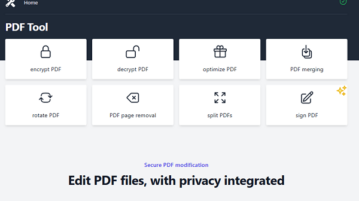
Here is a free PDF Toolkit that can merge, split, sign, encrypt PDF files right inside in your browser locally. No file is uploaded anywhere.
→
Generate a preview image for a PDF file/publications for free in 1 click. Use it locally or the hosted version of generate PDF previews
→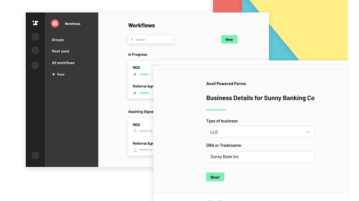
Replace your paperwork with a simple, intuitive, and secure online workflow that auto-fills your forms. Combine with Etch e-sign for signing
→
A simple method to forward multiple Gmail emails as PDF. You can forward each email as a separate PDF or merge them all together into a single PDF file.
→
Here are 3 free software to reverse PDF pages. These software let you reorder PDF pages as well as reverse all the pages of a PDF document.
→
This tutorial explains how to hide specific pages in PDF file. You can select the PDF pages of your choice and then set a master password to hide those pages and create a separate output PDF. It is possible using a free software, known as “PDF Page Lock”.
→
This tutorial explains how to lock specific pages in PDF file. You can select custom pages of a PDF document and then lock them in a single click. When you will open the output PDF, you will find that the content of those pages is not visible.
→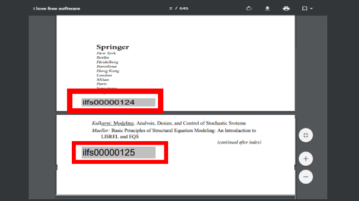
Here are 2 free software to add bates numbers to PDF file. You can set the number format, position, and font size for Bates numbering and then process the input PDF to add Bates numbers to PDF.
→
This tutorial explains how to add bookmarks to PDF file. I have covered multiple ways or free software here to mark pages of a PDF file as bookmarks and then save that PDF with all bookmarks.
→
This tutorial explains how to add and replace links in PDF file. You can search for a word available in PDF file and then add a link of your choice in that word. Apart from that, you can also replace all or selected links with a link of your choice in a PDF file.
→
This tutorial shows how to save any webpage in Microsoft Edge as PDF without extension. You can save the full webpage or set page range to save as PDF.
→
Here are 5 free websites to add page numbers to PDF online. Adding page numbers to PDF files using these websites is very simple and straightforward.
→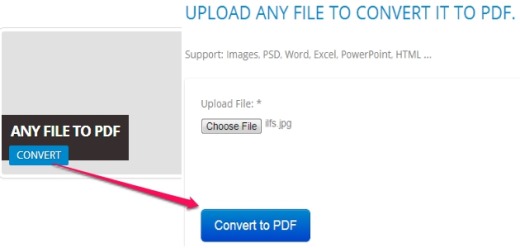
Online PDF Tools is a multipurpose service that allows to convert any file to pdf, merge files to pdf, rotate pdf pages, and convert any file to jpg.
→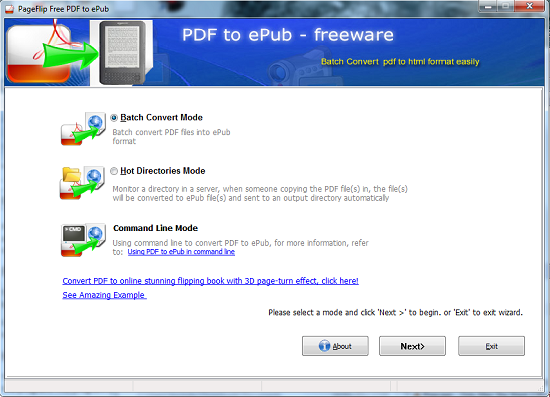
PageFlip PDF to ePub is a free application the lets you convert PDF files to ePub file format. Download PDF to ePub free.
→