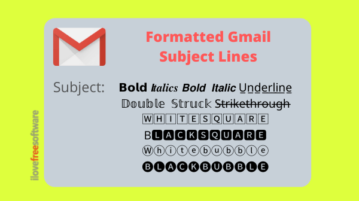
How to Add Bold, Italic, Underline to Email Subject Lines in Gmail?
This article covers a simple method to add bold, italic, underline, and some other unique text format to email subject lines in Gmail.
→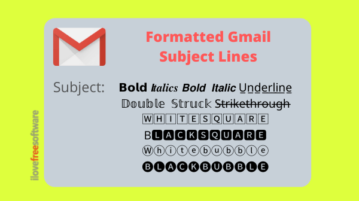
This article covers a simple method to add bold, italic, underline, and some other unique text format to email subject lines in Gmail.
→
See how to add double quotes to all values in comma separated string. Use simple VBA code and handy Excel trick to enclose CSV values in double quotes
→
This tutorial explains how to copy webpage content as Markdown. Whether you have selected some text with bold, italic, or underline formatting, image, hyperlink, etc., you can copy it to clipboard in Markdown formatting. For this, you need to use a free Chrome extension “Copy As Markdown”.
→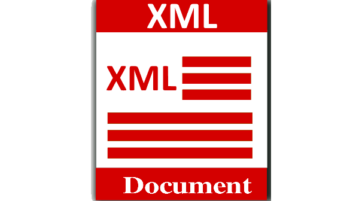
Here are 8 free online XML formatter websites. You can add input XML file directly or paste XML code manually. After that, you can set the indent level as tab or character, start and end lines for braces, remove unwanted lines, etc. This way you are able to format XML file and get the output.
→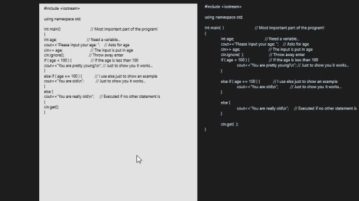
Windows 10 Code Indenter app is for formatting and making your programming code easily readable in a properly indented format. Check it out.
→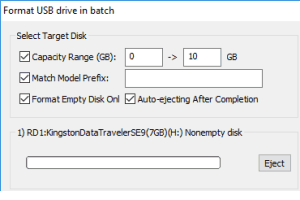
This tutorial explains how to format multiple flash drives at once. It can be done using a free partition manager software, called PartitionGuru Free.
→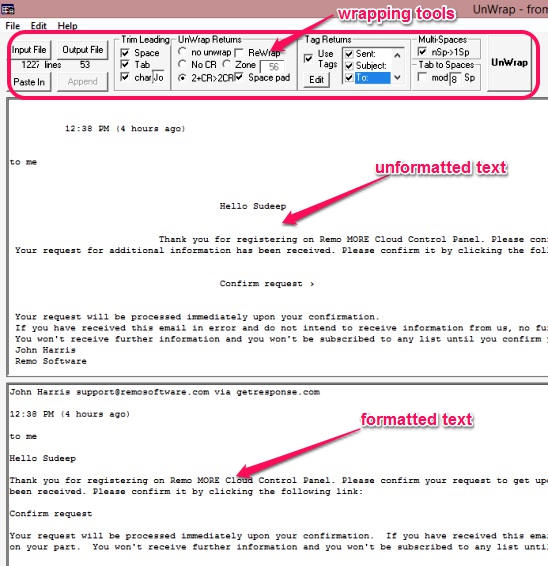
UnWrap is a free text wrapping software. It removes extra spaces, unwanted character, other text clutter, to format text in an easily understandable format.
→
Map of Chars is a free software that lets you view characters in any installed font on your system. Check it out here and give it a try!
→