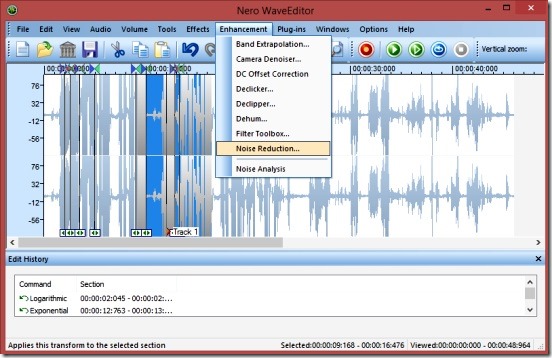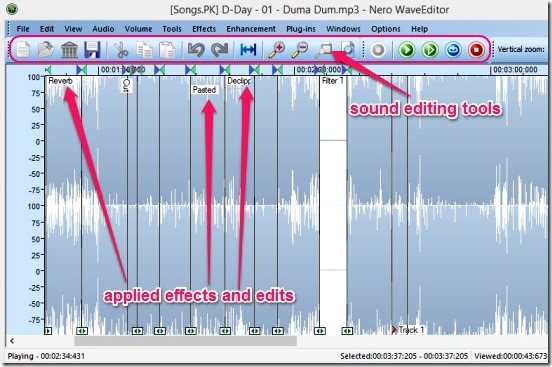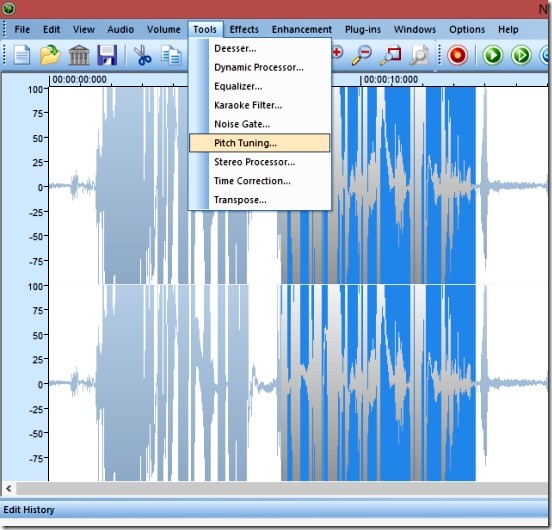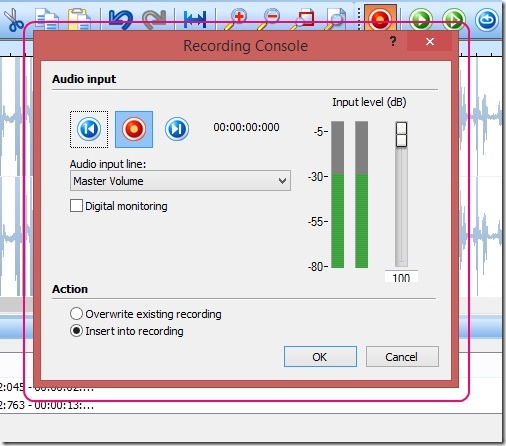Nero WaveEditor is a free music editing software to edit music tracks, apply effects, enhance sound quality, and save them. It also supports sound recording feature to record and then edit, enhance, and save these recordings in your PC. This is a very powerful software having powerful sound editing options like, cut, copy, paste, insert, split track, reverse, crop etc. And, it also has some really good set of effects to modify your track and enhance the audio quality by using good enhancement tools.
To name some effects that you can apply on the tracks include: Flanger, Delay, Reverb, Voice Modification, Stutter etc. And to improve the audio quality you can use: Equalizer, Noise Gate, Pitch Tuning, Time correction, Noise Reduction, DC Offset Correction, and Dehum etc.
This freeware by Nero supports multiple files types. These includes: WAV, OGG, AAC, MP4, FLAC, WMA, MP3, AIF (Apple AIFF files), and Dolby Digital. And it can edit only one track in one window. However you can still open multiple instances of the freeware and edit them in different windows.
Edit music tracks, apply effects and enhance them using this free music editing software:
Nero WaveEditor is a pretty powerful sound editing software. It consists of some really powerful sound editing and enhancing options. Some of them are already mentioned above. Using them together, you can generate some really good sounding tracks. This freeware pretty much stands up to the level of a good sound editing software. There are valid reasons behind this. The first reason will be the software interface. Working in the software is easy and fast.
The basic audio track editing tools are present on the tool bar. These includes: cut, copy, paste, undo, redo, zoom in, zoom out, zoom selection (to zoom selected part of the track), zoom out full, record, play selection, play all, looped playback, and stop. Simply select any part of the track that you want to edit, apply effects, or enhance, and then click on the desired button in the tool bar. This free music editing software also supports redoing and undoing feature. You can undo to the very first step.
You have to stop playing the track first, before you can undo steps. So if you are playing the track then, click on stop button in the tool bar first. The same applies for cut, delete, crop, reverse actions, and also to all the effects and enhancements options. However, you can still use the zoom-in, zoom-out, pause, stop buttons, even if you are in playing mode.
Simply add a track by going to Open under Menu at the menu bar. And then select the region of the track by click dragging, and then edit it by using the tool bar buttons, or using the Edit menu items. Then add the effects and enhancements as required, by using the Tools, Effects, and Enhancement menu items. The effects and enhancements are very easy to use. The software provides different sliders for each of the effects and enhancements, for controlling their strength and other attributes.
One good feature of this freeware to edit audio files, is you can use it as a sound recorder. Simply click on the Record button in the tool bar and click on record button of the next window that opens up. You can then use this recording in the same audio track or replace the current track with the recording and then edit/enhance it.
Key features of this free music editing software:
- Completely free.
- Good software by Nero to edit and enhance music tracks.
- Apply effects on selected part of track.
- Supports good powerful sound editing and enhancement tools.
- Undo to the very first step.
- Attaches modifications name as tag on respective parts of track where you applied them.
- Supports popular audio file formats like FLAC, OGG, Dolby Digital etc.
- Simple, easy and effective.
Looking for some more good sound editing software, then click here.
Final note:
Nero WaveEditor is pretty good free music editing software. It is well supported by good sound editing tools, effects and enhancement options. All in all a pretty decent software to use for editing and enhancing audio tracks.