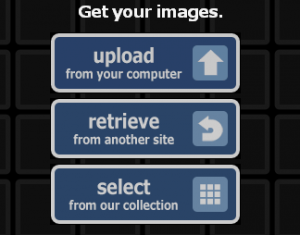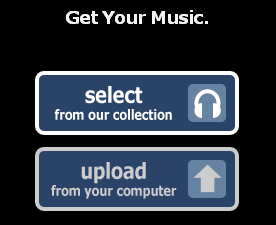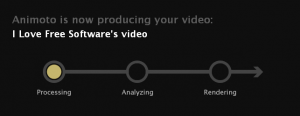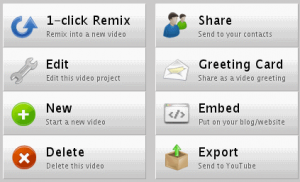All of us have lots of digital photos with us. We share those using photo sharing websites, or create slideshows sometimes. Won’t it be nice if we could create some interesting videos with them to share with our friends. Today I found a free service that does exactly that, and much more.
Animoto is an interesting service to create free videos from your photos. You can even add music to your videos. The video that is created is absolutely fantastic. The best part is that it is very easy to use, and works like a charm.
Let me walk you through how Animoto works:
- To use Animoto, you do not need to download or install anything. Just go to Animoto website, and create a free account.
- After this, you need to provide photos for your videos. You can upload photos from your computer, or can even instruct Animoto to pull them directly from popular photo sharing websites, such as flickr. 12-15 photos are enough, as the free video is for 30 seconds only. Animoto also provides a nice collection of images that you can use to create your video. That’s what I used to create the video that I have embedded at the end.
- After uploading the photos, you can highlight some of those if you want to. You can also add some text that will be displayed in your video.
- Then you need to upload music. You can either upload a song from your computer, or you can choose a song from the free song collection that Animoto provides. Again, I chose a song provided by them.
- Then you are provided with an option to select start point of the song. As the video is going to be just 30 seconds long, so you might want to select a good section of the song.
- Then you are prompted to provide a name and some info about your video. That’s it. After this, Animoto starts working. It takes 3 minutes for Animoto to create a 30 seconds video.
What Animoto does in those 3 minutes is what sets is apart from other similar services. Animoto analyzes your photos, analyzes your music, and then create a nice video all by itself. It arranges your photos according to tempo of the music, and adds nice fade-in effects to them.
When I saw the final video, I was really surprised. It turned out like a professionally created video. It was hard to believe that only thing I had to do was provide photos and music, and Animoto took care of everything else. Absolutely amazing.
You can share the video with your friends, embed it in website or blog (like I did below), or even directly upload it to Youtube.
However, Animoto does not provides an option to download videos. An unofficial way to download would be to upload the video to Youtube, and then download video from Youtube.
I really liked this service for its ease of use, and absolutely fantastic features. I do wish that they allowed free videos of more than 30 seconds long – at least 5 minute long. Check out Animoto here.