Here is a free software to bulk convert RTF, HTML, DOCX, and DOC to TXT files. The name of this software is “Mwisoft Word to Text Converter“. It is very easy to use as only a few basic steps are needed to get the output text files. The software also supports drag n drop feature, which helps to quickly add multiple files on its interface.
The interface of this software also shows information about the added files. You can view the modified date, File Type, File Size, and file name of the input files. You can also add a folder (including the sub-folders) containing files that you want to convert. When all the files are added, you can set the target folder and begin the file conversion process.
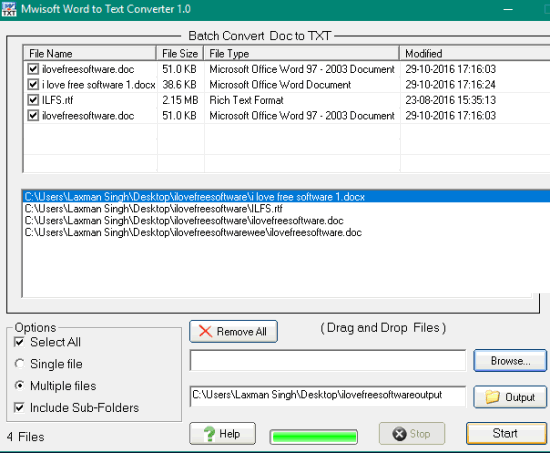
In the screenshot above, you can see multiple DOC, RTF, and DOCX files converted using this software.
Bulk Convert RTF, HTML, DOC, DOCX To TXT Files:
Step 1: You may use this link to get the setup of this software. The installation process is quite similar to any other software. There are no third-party products available in the installation process.
Step 2: Open the interface and you will find multiple options which are self-explanatory. There is a section to drop supported files, option available to set the destination folder, set options like add multiple files or single file, include sub-folders, etc.
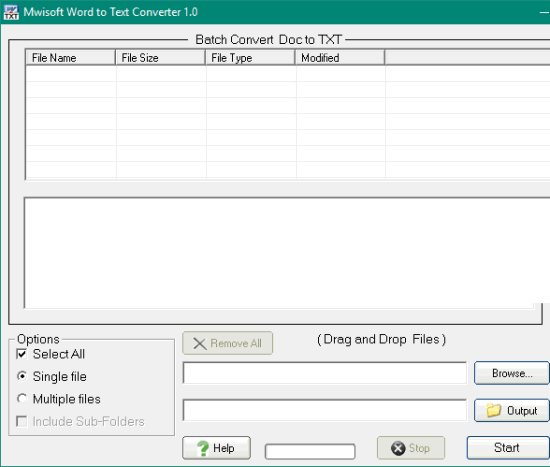
Step 3: Set the options and preview if everything is OK or not. If some file is added by mistake, you can uncheck that file to exclude from the conversion process.
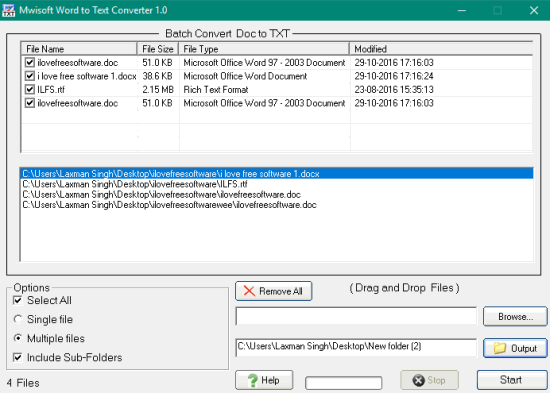
Finally, you can press the Start button to begin the conversion. This software starts extracting text from the added files. As you can see in the interface above, you can add files of different file types together, and it will bulk extract text from all the files together.
The software is pretty fast in extract text from doc, docx, rtf etc. and it completes the entire process quite quickly.
This software can’t help you convert Word to PDF, but there are some good utilities available to help you bulk convert Word files to PDF files.
The Verdict:
When you just want to bulk extract text from dozens or hundreds of Word files, this software can be handy. It will save a lot of your precious time. Just drop Word or other supported files, set the target folder, and get the output text file within a few seconds.