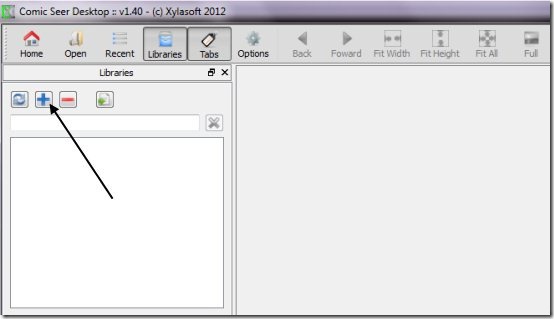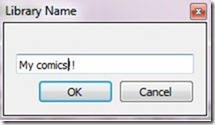ComicSeer is a free software that lets you manage your comics online. Digitize your collection for free!
As kids, everyone loved to read comics. For most of the people, the love for comics never changes and as such comics have taken the avatar of comics online considering the growing popularity of internet. What has even added fuel to the trend is the fact that there is software available which not only lets you view or read your favorite comics online but also manage them efficiently. Comic seer is one such free application which takes care of all the above features. In addition, this application offers you a plethora of features so that your experience is indeed a great one.
Creating your library and viewing an Comics online
Currently, Comic Seer is available for Windows and Linux operating systems and run files in CBR (rar) and CBZ (zip) formats. Hence before downloading any e-comic file make sure that it is in any of these formats else you won’t be able to view it.
The above snapshot shows a partial view of the Comic seer interface.
- Suppose, you want to begin by creating a library, all you would need to do click on the ‘+’ icon under the libraries as shown by the arrow.
- You need to choose a particular library folder and then enter a name for your library.
- Now this library would be added in the library viewer and you can open any eComic in the library by just clicking on it.
Suppose your e-Comic is present elsewhere, then you can simply double-click the file and it would be loaded in Comic Seer.
Check out comicrack free comic library manager.
Exploring Comic Online with ComicSheer
Though Comic Seer doesn’t have lots of features when it comes to viewing comics, yet you can have a fun-filled experience reading comics online using this software.
- Magnifying a part of the comic page is one of the features I enjoyed using. Suppose you cannot understand some text or wish to view only a part, then this can come in handy.
All you need to do is click on the icon which has been shown with an arrow.
Compare the two snapshots above to compare how this works!
- Comic Seer also allows you to view two pages at a time. By default, you can view only one page. The icon above the magnifying tool needs to be clicked to view two pages on the screen.
The tool has been denoted with an arrow.
- You can also magnify the complete image by simply scrolling to zoom in and zoom out.
- In addition, you can also fit the page to height, width or height and width.
- Simply click on the current page to move forward or back.
You can also check out free online comic maker.
Verdict
In all, Comic Seer is a great application if you wish to go through eComics. A platform that allows you to manage your comic online collection and view your comics conveniently. Although, you cannot get the same feel which you get when you are actually reading a comic, but Comic Seer tries to give you more or less a similar kind of feel. So if you are a hard-core comic fan then you can try this medium.
Download Comic Seer for free!