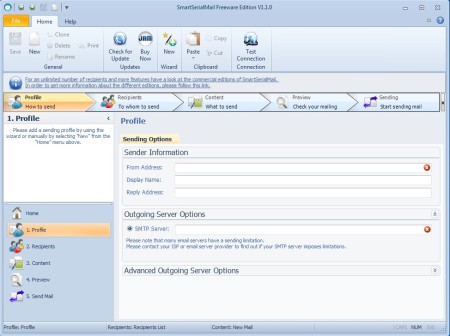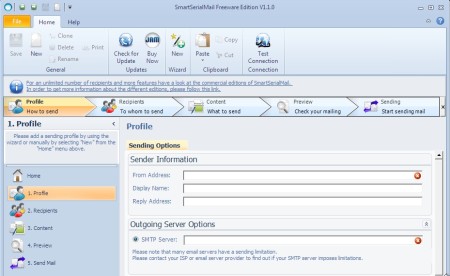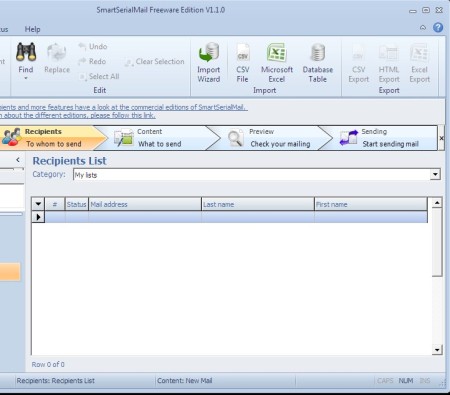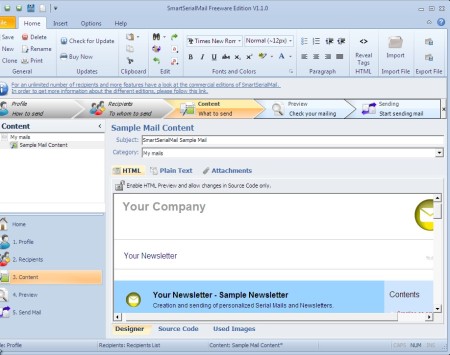SmartSerialMail Free is a free application which you can use in order to create email newsletters and send them for free. Setting up a newsletter with the help of SmartSerialMail is very easy, all it takes is five easy steps. You of course need to provide your own email address which is gonna be used, import your own newsletter contact list, create your email and lastly push the send button.
Image above shows us the interface of SmartSerialMail Free. As you can see the menu at the top wears a striking resemblance to the ribbon menu of newer versions of Office. When you switch through the 5 steps that we mentioned, which you can see near the middle of the interface. Each one of the options that you click on will provide you with the different set of options on the ribbon menu.
Key Features of SmartSerialMail Free:
- Create email newsletters and send them to your contact list easily.
- Import your own contact list as a CSV, Excel, or database table.
- Create your own list manually and export as previously mentioned files.
- Newsletter can be created with the help of a graphical HTML editor.
- You’ll have to provide an email which is to be used for sending.
- Free version is restricted to 200 recipients and 400 newsletters daily.
- Simple to use interface, 5 step setup to create newsletters.
Newsletters are a great way of how you can keep in touch with your clients. To keep them updated on all the new goods and service that you might have to offer, or to just build good customer relations with the people you do business with. Even though the free version of SmartSerialMail is, like we already mentioned, limited to only 200 recipients at a time and to 400 newsletters, 400 emails that you can send each day. Here are few pointers to help you get started.
How to Create Email Newsletters and Send Them with SmartSerialMail Free?
There’s basically three things that you need to set up in order to start sending newsletters. First you need to set up the email account which you’ll be using. It’s best that you host your own email because of limitations that Gmail, Hotmail, and all the other popular email providers have, in the daily number of emails which are sent.
SmartSerialMail Free offers a wizard, which you can use to easily setup your email. Fill out the outgoing server details, and click the Test button to see if everything’s OK, then move to the next step.
Recipient can be either added manually to the list, or you can import CSV, Excel, or Database newsletter lists. Click on the appropriate button from the menu at the top and import your contacts.
Last step is to create the email newsletter that you want to send. You can create them with a graphical editor or you can write plain HTML. When you’re all done, click on Preview after that you just need to send.
Conclusion:
SmartSerialMail Free is a very feature rich newsletter creator which allows you to easily setup and send newsletters to your customers and clients. Free version is more than enough if you’re not too demanding so make sure that you give it a try.
Check out MailMan Max and Group Mail reviewed by us.