This article covers a web hosting service that lets you host small websites with custom domain names for free. The name of this service is 1mbsite. And, as you might have guessed from the name itself, it lets you host static websites under 1 MB. You can simply add the resources of your website there and make publish the website immediately. If you have a domain, you can add that your website as well and it’s absolutely free.
Now, 1 MB doesn’t seem much in general but its enough for a static single page website. As per my perspective, it is great for hosting landing page, profile page, projects, ideas, etc. And, if you have to add some media, you can use other free image and video hosting services to save your content there and link it in the resources of your website. With that said, let’s check it out and see how simple it is to host a website.
Also read: Create Wedding Websites with Free Hosting: Joy
Host Small Website with Custom Domain Name
In order to host a website, you have to create an account on1mbsite. The signup sends you a confirmation email on your email address. After confirming your account, you can log in to 1mbsite and start the hosting. Do note that, you can only host 1 website per account.
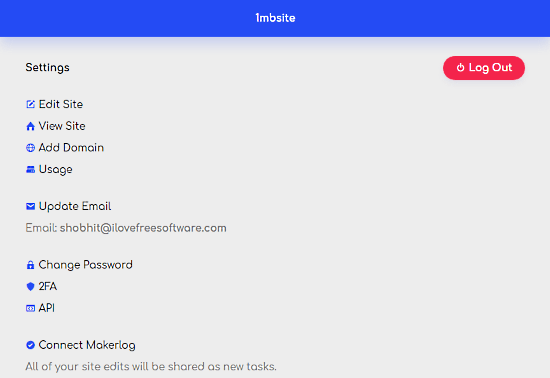
When you log in to your 1mbsite account, it directly takes you to the Settings. The Settings has four main options that you need to host the website. These options are
- Edit Site: Add and edit website resources.
- View Site: Preview the website.
- Add Domain: Add a custom domain name to your website.
- Usage: Counts the total size and number of resources.
Add Resources
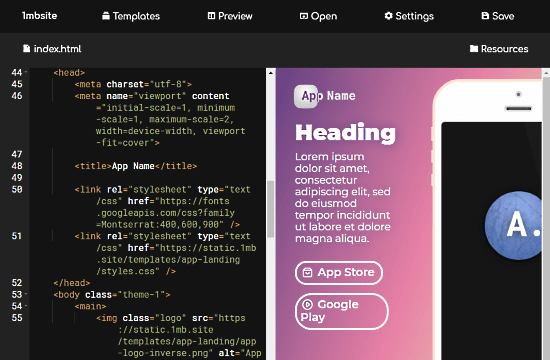
In order to host a website, you have to add website resources first. You can do that in the Edit Site section. This section opens a code editor where you can create or paste the resources and save them. The editor shows you a live preview of the site alongside the code. This makes it easy to make the desired changes. When you are done editing a resource file, you can save it with the Save button present on the top right corner.
With the Resources button below the Save button, you can check all the resources you added to the website. From there, you can create new resource files and can also delete existing ones.
Once you added all the resource correctly, your website is ready. You can visit it with the View Site option from the Settings. By default, your website URL is your username along with the 1mbsite domain.
Check Usages
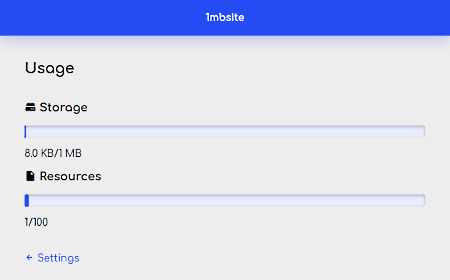
With the Usage option, you can check the usages of your website. After all, you have to keep the size under 1 MB limit. Apart from the size, there is also a resource limit which is 100 resources. You can add up to 100 resource file to your website which seems a pretty decent number in this scenario.
Add Custom Domain
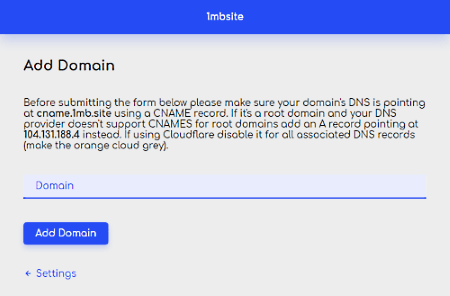
Lastly, if you own a domain, you can connect that to your website. Generally, adding custom domain is a paid feature in most of the web hosting service but, not on 1mbsite. Here, you can add a custom domain absolutely free. Simply type the domain in the Add Domain section and follow the guidelines to point your domain DNS to 1mbsite.
Host your website with 1mbsite here.
Closing Words:
1mbsite makes the static web hosting simple and easy. You can easily create and host small websites like a profile page, portfolio, academic projects, etc. Also, many software and app stores require you to have a landing page in order to publish an app. So, it’s good to have service like this where you can host your landing page.