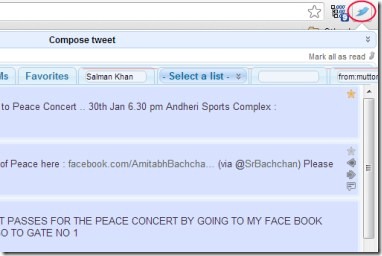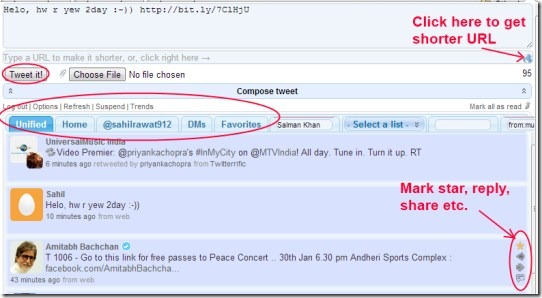Silver Bird (previously named as Chromed Bird) is a Twitter extension for Google Chrome that lets you directly interact with your twitter account. You can directly compose tweet(s), view new updates, browse tweets from a particular user, etc. right from this extension. Moreover, you can easily follow/unfollow or block a person. And if you want to view tweets of a specific user, then it can also be possible with the help of this Twitter extension.
In simple means, you have the facility to easily access your Twitter account without opening a new tab on your browser.
Key Features of this Twitter Extension:
- Directly interact with your Twitter account.
- Compose tweets, view updates, etc.
- Follow/unfollow a person, add to favorite right from the extension.
- Delete tweets, mark stars, and lots more.
- Available for free.
How Silver Bird Works?
- It is a very simple yet useful extension available free for Google Chrome. Simply add Silver Bird to your Chrome browser using this link. In this given link, click on the available Add to Chrome button. After this, it will be added to your Chrome browser. You can access it easily, it will be located at the top right corner of your Google Chrome browser (see the above mentioned screenshot).
- Simply click on the extension icon and a new page will open up asking you to login to your Twitter account. Simply login to your Twitter account and give authorization to this extension by clicking on the available button (see the below screenshot).
- Now you are ready to use this Twitter extension. Whenever a new update will be available, its extension icon will turn into red (providing you number of pending notifications). This way, it will alert you so that you can easily know that you have new notifications to see. Simply click on its extension icon and a pop up window will open up. Here you can easily view activities happening in your Twitter account.
Compose Tweet, Reply, Add to Favorites etc. Directly from the Extension:
- If you wish to compose a new tweet, then simply click on the available Compose Tweet option and then you can tweet easily. You can also attach file to your tweet (if you wish). And if you want to get a shorter URL of your tweet, then it is also possible via available option (located at the corner) for this. When you are done with everything, then simply hit the Tweet it! button.
- As you can see in the below mentioned screenshot, You will find your account id, home etc. In home option, you can view tweets from others as well as your tweet(s). You can easily reply to others tweets, mark them as favorite, or even share them also. For accessing these option, you need to place your mouse to desired tweet. After this you will find these options as you can see in the below mentioned screenshot.
- Perform desired actions according to your preference.
- In addition, there is a searching option also available so that you can easily search for desired thing (person or information etc.).
Follow/unfollow, Read Tweets of a Specific User Etc.
You can follow/unfollow a particular person directly from this extension. And if you want to read tweets of a specific user, then it is also possible within the extension pop up. For this:
- Click on the profile picture or on the name of that user, options will come up (Tweets, Profile, follow/unfollow etc.) as you can see in the below given screenshot.
- If you wish to read the tweets of that person, then simply click on Tweets option and then you will be able to view tweets of that user within the extension.
- In addition, if you want to block that specific user, hit the block option.
- Click on follow/unfollow option to follow or unfollow that particular user.
- Likewise perform other actions too.
Other Options:
- You can directly logout from your twitter account via available Log out option in the pop up window of this extension.
- And if you wish to adjust the settings of this extension, then simply click on Options link available just next to Log out option. A new page will open up where you can adjust the settings according to your preference. It can also be done by right-clicking on its extension icon and then hitting the Options.
Silver Bird is really a handy extension as you can directly access your Twitter account and perform actions within from the extension. You can try this free Twitter extension and check out how useful it is.
If not this, then try some other free Twitter Chrome extensions reviewed by us.