Amazon Reviews Scraper is a free and open source tool to scrape reviews from Amazon. It takes a search keyword or ASIN from a file and then get you the reviews. It precisely scrape reviews from Amazon and then save them in a JSON file. Each review it scrapes, it saves information like review title, rating, review date, product ID, review text, author URL, etc. You can see all this data in the same directory. The best part is that you can use it to scrape reviews in multiple languages. There is a VPN mode in this tool as well that you can use to bypass Amazon’s 5000 results limit.
User reviews on Amazon to help you identify how good a product really is by analyzing experience of different users. This is helpful for improving your own products as well. But the problem is that you cannot get reviews from Amazon directly. You will need some external scraping tools to do that. And I will mention one such tool which can do that right from the terminal or command prompt. It precisely looks for product and downloads user comments/reviews posted on them in a file. You can see log of all operation on the command line as well.
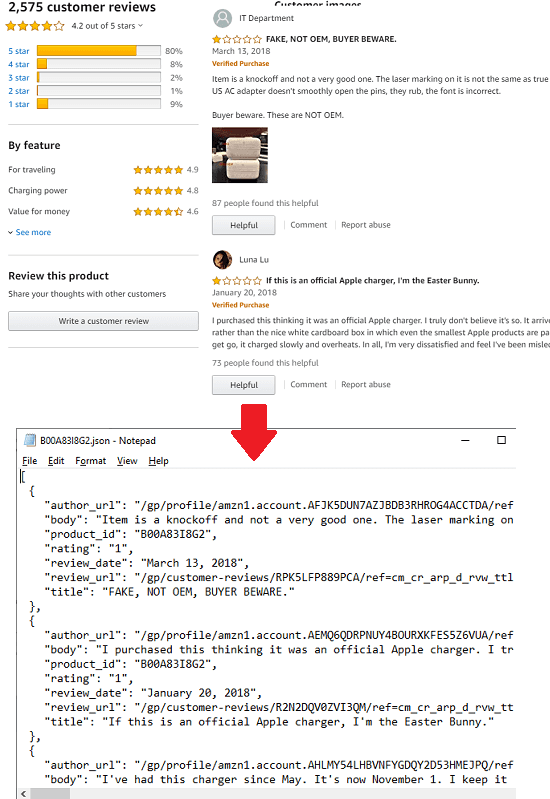
How to Scrape Reviews from Amazon with this Command Line Tool?
To run Amazon Reviews Scraper on your PC, you need Python installed. And then after that, you just have to run simple commands and then it will do its trick. So, you download Python and also download the GitHub repository of Amazon Reviews Scraper from here. Next, you extract the folder and then open command prompt or terminal in the same folder.
pip install -r requirements.txt
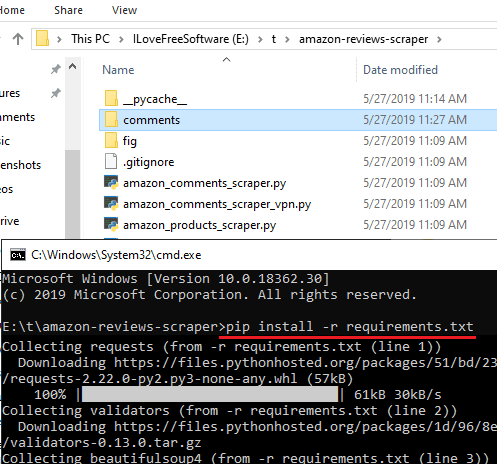
Now, when the above command finishes successfully, you are all ready to start using it. Run the following command in the same syntax and then you will see it will start downloading the. You can see the review data on the terminal or command prompt and then you can do whatever you want with that.
python amazon_comments_scraper.py -s iPhone
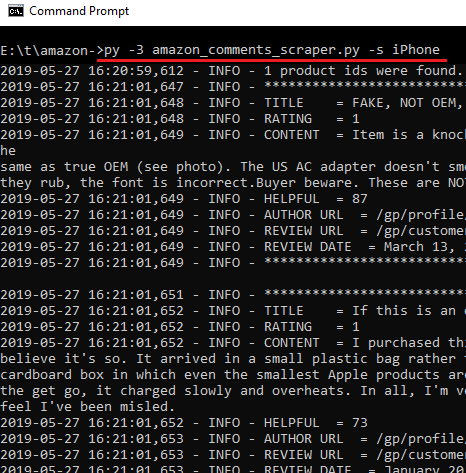
The above command searches for the specified keyword in Amazon. And then it downloads reviews of all products it finds in the results to a JSON file. It creates separate JSON files for each product to store its corresponding reviews. the JSON file is long and if you want then you can convert it to CSV to open it in Excel.
This is basic example of using this tool from your terminal or command prompt. You can use it in this way to get review from all products from the search results page. Or, you can use the other method in which you have to specify the Amazon product in a file and supply that via “-i” argument. For more details, you can go to its GitHub page and see more in its documentation.
Similar post: How to Scrape Rotten Tomatoes for Audience Reviews
Final thoughts
If you want to get amazon review of your products r of your competitor products then this tool will be useful. However, it requires some technical knowledge in order to operate is easily. But if you have that knowledge then you can easily get started with this. And this post will definitely help you.