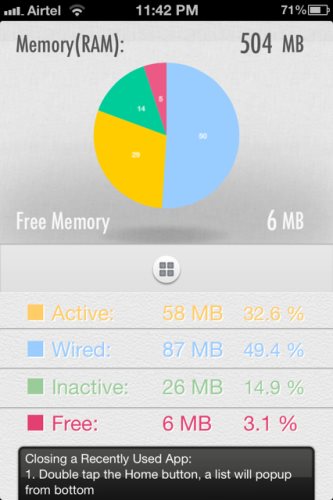System UTIL Dashboard is a free iPhone app to give you useful information such as memory usage, processes running, disk space available, network info, etc. This iPhone app has a tiled interface, with each tile representing process. When you click on these tiles you will get a more detailed view of the information you are looking for.
The interface of the app is shown in the screenshot below. There are total six tiles, each with info on different processes of iPhone.
Let’s check out each tile in a bit of detail.
Battery: The tile on the homescreen displays the percentage of charging left in your phone. Once you click it to open, it will show you a screen like below. It will display standby time, talk time, audio time, video time, video recording time, game time, etc. You are also allowed to set an alarm indication when the phone battery is fully charged. Also you will get tips on the page to save battery.
Memory: Displays the amount of free RAM memory available on the home page tile. On opening the it, you will see a pie chart representation of RAM memory in use and free. Apart from that you will also see a written description of the memory usage. At the bottom of the page you will see a black box with scrolling text, which tells you how you can save memory.
CPU & Processes: Will display the usage of memory by CPU and processes running on the tile. Clicking on the tile will show you a graphical representation of the total CPU usage and processes running. Below that you will see a list of applications and processes which are running currently. You also get resource management tips from here.
Disk: This displays total GB of free space available on your phone. Once opened you will see a pie chart of disk space used and free disk space. Also you will see the free and used space written below the graphical representation. On this page also you will see a black box with scrolling text at the bottom. This will show you tips on increasing disk space.
Network: The tile displays whether you are connected to internet through 3G or WiFi. Clicking on the tile will show you the amount of data sent and received in a pie chart form as well as text form. There will be a green light in front of the mode through which you are connected to the internet. This page also has a tips section at the bottom of the page, giving you advise on internet speed. There is a meter icon in center of the screen which when clicked will show you the speed of the internet you are connected to.
General: The tile will display the name of the phone, model, OS, time booted at. When you open it the page will display a lot of information about the phone. For example hardware info, CPU info, weight & dimension, isight camera. Each of these options mentioned have a lot of information available under them.
System UTIL Dashboard is a great app to know information about your device. The interface is lovely and very well organized to navigate through. So go ahead and try it to know various information about your iPhone.
You can also download this app by scanning the QR code given below.