Here you will learn about 5 free online transparent GIF maker. These websites can be used to easily generate animated GIFs with a transparent background. To do that, you would need to simply upload images (with a transparent background) and then convert them into an animated GIF. Apart from that, most of these websites also let you upload images (without a transparent background) and then remove the background manually to create a transparent GIF. After creating a transparent GIF, you can save it to your PC for free.
To make the resulting GIF animation look perfect, these websites also let you add a delay time, change the animation speed, rearrange frames, add loops, resize, rotate, and do more. They are just like the core GIF maker software and websites, but come with an additional option to generate GIFs with a transparent background.

Let’s get started with the transparent GIF maker websites.
EzGif:
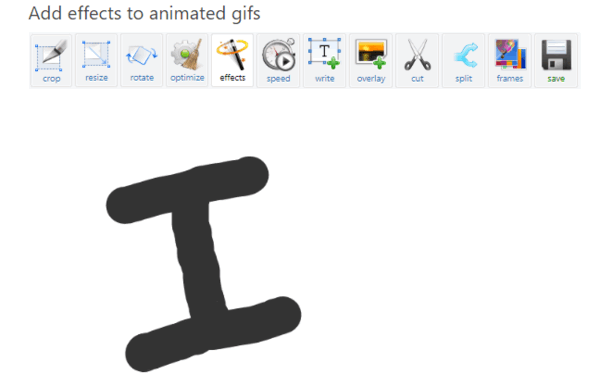
EzGif is probably the best free online transparent GIF maker available out there. You can use this website to create high-resolution GIFs with a transparent background. To do that, you can upload multiple PNG images containing a transparent background and then combine them into a GIF. It lets you select up to 2000 images with the maximum file size of 6MB each or up to 100MB in total. To get started, simply open the website, go to the GIF maker section, and then upload the images. After that, hit the “Make a GIF” button and then it will automatically create the transparent GIF for you which you can save for free. This website also lets you change the animation speed of the GIF, rotate, resize, crop, add delay time, etc.
Apart from that, this GIF maker also allows you to upload images (like PNG, JPEG, GIF, etc.) which don’t have a transparent background, and then remove the background directly on this website to generate a transparent GIF. To do that, you would need to first make the GIF and then select “Effect”. There you will see an option named “Replace color with transparency” which will allow you to choose the background color and remove it from the resulting GIF.
LunaPic:
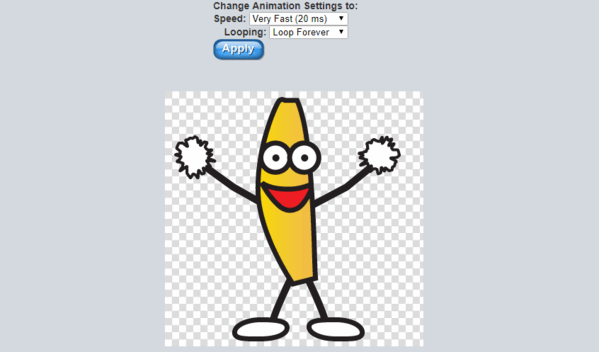
LunaPic is another free online transparent GIF maker which allows you to create GIF files with a transparent background with ease. This one also lets you upload existing images with transparent background and then generate a GIF out of them. There is actually no limit on the number of images or file size. When you open the website, the first thing you gotta do is select the “Animation → Edit GIF Animation” option at the top. After that, you can upload the images as frames. Once done, it will automatically generate a GIF while keeping the transparency of the uploaded images. You will also see some additional options to change the GIF speed, add loops, add/remove frames, etc.
Similar to “EzGif”, this website also has the option to upload images without a transparent background and manually remove the background. For that, you would need to first create the GIF using the images and then select the “Edit → Transparent Background” option at the top. After that, it will allow you to simply click on the background color to remove and make it transparent. Then you will have the transparent GIF which you can export to your PC.
Online Image Editor:
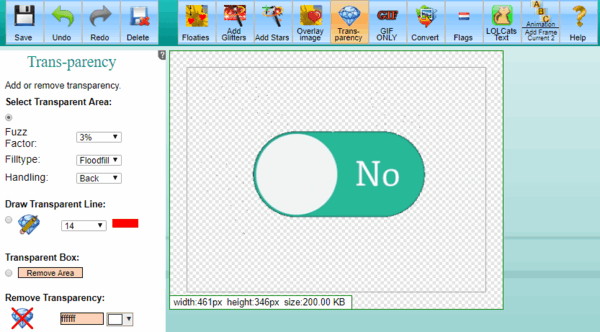
Online Image Editor is another simple online GIF maker websites which can assist you to create transparent GIF files in no time. This website also lets you simply upload transparent PNG images and then turn them into a transparent GIF. This one also doesn’t have any limitation on the file size or number of images which you can upload. When you open the website, simply upload the images with a transparent background and then click on the “Create Animation” button. As soon as you do that, it will automatically create the transparent GIF for you to download. You can also change the delay time, add transitions, crop, resize, and much more.
This transparent GIF maker also allows you to manually remove the background from images directly in the editor. To do that, you would need to first upload the images (without a transparent background) and then create an animated GIF. After that, open the image editor and select “Wizards → Transparency” at the top. Then it will allow you to simply click on the background color that you want to remove, and then it will automatically convert the animation into a transparent GIF.
Animizer.net:

Animizer.net is also a simple transparent GIF maker website which you can use to upload PNG images (with transparent background) and join them into a transparent GIF. For that, the first thing you need to do is open the website and then upload the images. You can upload as many images as you want to create the GIF. After that, simply go to the editor, and then hit the “Generate Animation” button and the GIF will be created for you to download. Before that, you can also configure different settings like the animation speed, add loops, invert colors, add delay time, resize the GIF, and more.
You can also upload images that don’t have a transparent background and then remove the background color automatically while generating the GIF. To do that, all you gotta do is upload the images, open the editor, and then enable the “Transparent Background” option to “Yes”. After that, click on the “Generate” button and then it will remove the background and generate a transparent GIF.
GIF Make:
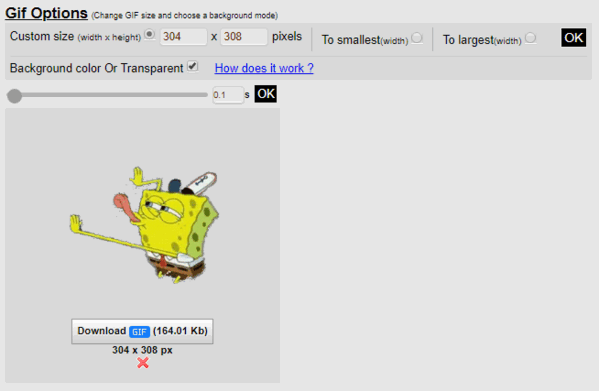
GIF Make is the last website in this list which can also be used to create transparent GIFs for free. This one lets you upload transparent PNG images and then turn them into a transparent GIF with ease. You can upload up to 80 frames or images to generate a GIF. When you go to the homepage of this website, you can see the option to upload images on the left. Once you do that, all you gotta do is wait for a little and then it will automatically create the transparent GIF using the images. To keep the background transparent in the resulting GIF, you would need to click on the “Settings” icon and enable the “Transparent” box.
In the editor, you will see the option to rearrange images, add delay time, resize the GIF, etc. Unlike the other transparent GIF maker websites explained above, this one doesn’t have the option to upload images (without a transparent background) and remove the background. That means you can only create a GIF with images already having a transparent background.
Closing Words:
So, if you have been looking for a way to create transparent GIFs, then you can start using any of the transparent GIF maker websites explained in this post. They make it quite easy for you to do that just by uploading images with a transparent background. All these GIF maker websites are completely free to use to generate as many transparent GIFs as you want.
Try them out and leave your feedback in the comments.