Here is a list of 5 free online graffiti maker websites. These websites provide you with free tools to create unique and appealing graffiti in creative and intriguing fashion. You can choose a lots of things about the graffiti, you want to make, like: color, fonts, style, etc. All of these apps also let you check the preview of the graffiti before saving with some of them offering real time preview option.
You can use any of these websites to create graffiti with no need of registration. When you are done with the creation, you are free to save the graffiti and user it anywhere you want. So, let’s get started.
1. GraffitiCreator.net:

Graffiti Creator is the first website for making graffiti. The website lets you choose from 9 graffiti styles: Kodiak, Jedimind, Bubbles, Chrome5, Mindgem, Wavy, Oldschool, Throwup, and Flava. To choose your desired style, you have to click on Load button. You have to enter the text for creating the graffiti and afterwards, you can make different changes to it.
You can adjust the RGB value, width, height, and rotation. Whenever you make any change, it is applied to all the alphabets; but there is an option to lock individual alphabets. Locking an alphabet will ensure that changes, made by you, don’t affect the locked ones. When you are done with everything, you can print it with one click.
2. Flaming Text:
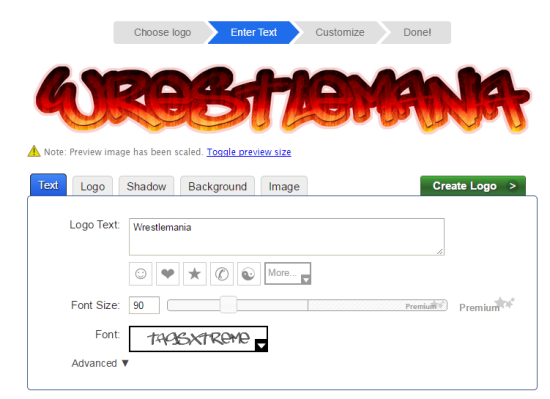
Flaming Text is an easy to use and feature rich graffiti maker website. When you have added the text; you can then adjust the font size, add icons, choose font type, color, pattern, gradient, outline, outline size, etc. Flaming Text shows preview of changes in real time so that you can see how it is looking. On making all the desired changes, you can download the graffiti and also save it in the account. The graffiti is free for personal use but for commercial purpose, you will have to pay $24 to use it.
3. GraffitiCreator.org:
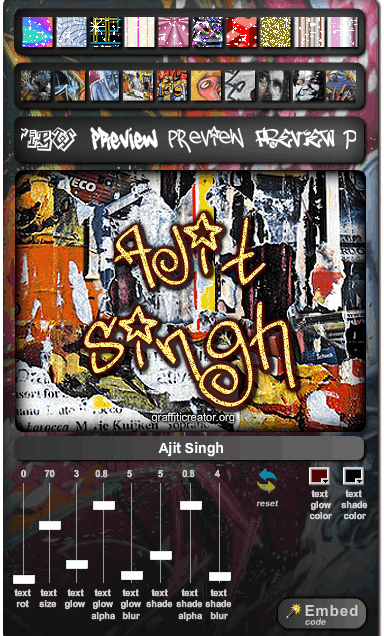
The third website in the list is GraffitiCreator.org which provides very simple and easy to use tools. It has a collection of 10 fonts, 50 backgrounds, and 75 paint color textures. This website lets you choose background, glittering effects, and font styles. On entering the text and adjusting the earlier mentioned settings, you can further adjust font rotation, text size, text glow, text glow alpha, text glow blur, text shade, text shade alpha, and text shade blur. You can then choose text glow color and text shade color. The website provides you with a embed code which you can use to embed the graffiti on blogs, web pages, etc.
4. Graffiter:
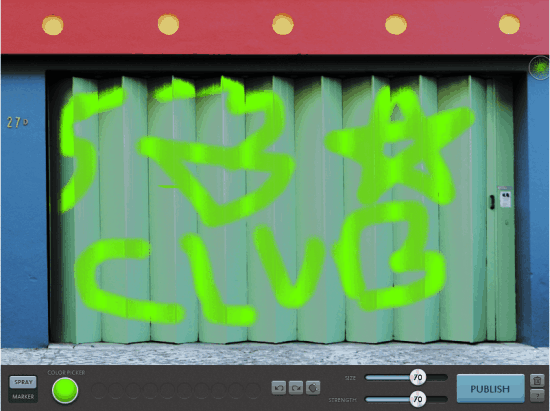
Grafitter is the website which provides you with real-life graffiti creating experience. The website has collection of different wall pictures over which you can create graffiti. If you don’t want to chose any wall manually, you can also go for Random Wall option. On selecting the wall, you will see an icon on the wall which is like a dropper. You can move it using your mouse and to color the wall, you need to click and hold left mouse button. You can easily choose the size, strength, color, and switch between spray and marker.
In the colors option, you can choose from Croydon, Kingston, Sutton, and Bexley. On creating the graffiti, you have the option to choose whether you want to save it as JPG or want to share it with other Graffiter users.
5. GraffitiGen:
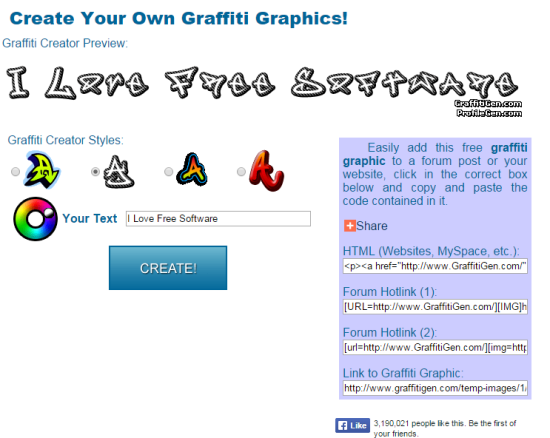
The last online graffiti maker is GraffitiGen. It is the simplest website among the ones mentioned here, and has no frills whatsoever. You have options only for adding text, choosing graffiti styles, and the color. On choosing these options, you will see the preview of the graffiti along with links to use it on websites, blogs, forums, etc. It is a good graffiti maker for those who are not focused on like serious graffiti making and just want a quick solution.
These are the 5 free online graffiti maker websites. Check them out to create graffiti with ease and share your unique creations with others.
You may also like: 5 Free Font Creator Tools To Create Beautiful and Unique Fonts.