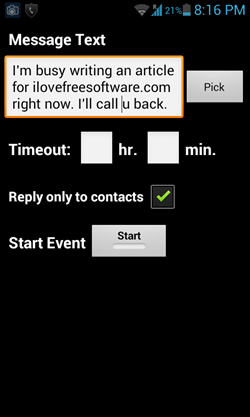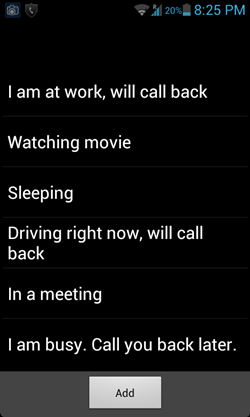Missed Call Auto Reply is a free app for Android that allows you to automatically send out text messages to the calls that you are unable to take. This app has been developed for Android by Shashidhar. The app consumes very little memory and runs smoothly on all supported Android devices. This app is very processor friendly and does not put a lot of load on the processor of your Android device. This app is very helpful if you are in a meeting, or writing an exam, and your phone is set to silent, and you can’t reply to the sender. This app will automatically send out a pre-scheduled text message to the caller as to why you were unable to respond. You can also set a time-out delay after which to send the text message, or you can choose only to reply to the numbers in your contact list. This app is very useful for almost any Android users out there.
Missed Call Auto Reply is available for free via the Google Play Store. Another similar app we reviewed earlier is beeZee.
How to use this App to Automatically Send SMS to Missed Calls:
Missed Call Auto Reply is a relatively straightforward app to use. When you open the app, it looks like the following screenshot.
As you can see in the above screenshot, you can simply type in the message that you wish to be sent to the caller in the Message Text Box. Then, you can set the timeout by typing in the number of hours and minutes. The timeout field indicates that after how much time will the app automatically send out the message to the missed call caller. If you want the message to be sent automatically immediately, just set hours and minutes to 0, 0. If you just want it sent after a few minutes, type in the number of minutes, and either leave the hours field blank, or enter a 0. Otherwise, if you want the message to be sent after a couple hours, simply enter the number of hours as well.
Checking the reply only to contacts button will ensure that the reply that you have entered goes out only to people in your contact list, and not to unknown callers.
Clicking on the Start Event button will make the app go into active mode, and then you will be able to do your work without worrying.
You can also choose from a list of pre-installed messages if you are very busy, or maybe, if you’re feeling too lazy to type! Just click the Pick button next to the text message field, and a list of pre-written messages will open which you can choose as your message to be sent. The list of preinstalled messages looks like the following screenshot.
To use a pre-installed message, simply tap on the message.
This is pretty much there is to using this app. Have fun using it!
Also check out how to get missed call alerts on email.
Pros:
- Very easy to understand.
- Dependable.
- No crashes or lags.
Cons:
- Ad-supported
- The app’s icon is ugly.
Conclusion…
Missed Call Auto Reply is a good app to have if you want to reply automatically to people who are important in your life, even if you’re caught up in a busy moment. This is definitely an app that you should have on your phone in case of emergencies, meetings, exams, etc..