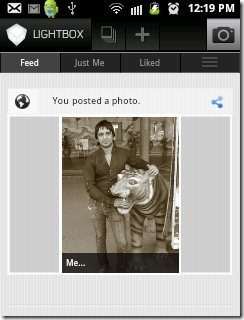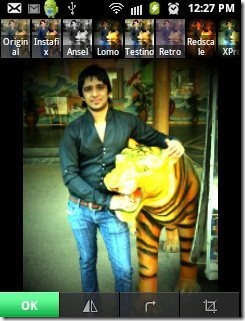Lightbox Photos is a free Android app to manage and share your photos on Android. This app for Android is a great photo editor app, which allows you to prove your art of photography on Android. The app allows you to give different effects to photos and edit the photos in an easy way on Android. At the time of editing photos with this photo editor app, it provides multiple photo editing and sharing options from within the app.
Lightbox photography is one of the best art of photography, which is done on Android. Before getting Started with Lightbox photography, you need to have a small sign up with Lightbox account. After creating a unique username with Lightbox.com, you can start the app. Just upload a photo in this photo editor app, give it different effects with Lightbox photos app, customize the photo by your choice and share it as your wall post on Lightbox wall. You can also share the edited photos as postcards via Facebook, Twitter, Flickr, Tumblr and Foursquare. Also, you can add your profile photo on the account created with Lightbox.com.
Click here to check out Android Photo Editor Ultimate app reviewed by us.
Some Key Features Of Lightbox Photo Editor App:
-
Edit photos and give different effects to photos of your choice.
-
The interface provided by the app is very simple as all the options are very well-organized.
-
The app includes different photo effects like Instafix, Ansel, Lomo, Retro, Testino, Redscale, XPro, Cyano, Portia, Dotty and much more.
-
Provides you the option to change the position of the photo.
-
You can rotate the photo from within the app.
-
Crop the photo and remove all unwanted part of the photo.
-
You can also provide a title to a photo to share it on Lightbox wall.
-
Set the privacy from within the app as public, unlisted and private.
-
Also, share photos via Facebook, Twitter, Flickr, Tumblr and Foursquare from within the app.
-
Provides a unique camera icon on Android home screen to take the photo from phone’s camera and upload the photo on Lightbox.com in real-time.
-
Check your followers from within the app.
Also, check out PicsArt Photo Studio, Android photo editing app reviewed by us.
How To Install Lightbox Photos App On Android:
-
Scan the QR Code below.

-
If you don’t have a Barcode Scanner, then sign in to Android Market.
-
Search for “Lightbox Photos” app in Android Market.
-
Tap on “Install” option to install the app from Android Market.
The free Lightbox Photo editor app will be automatically installed. Click here to download Lightbox Photos app from Android Market. Download, this photo editor, today on your Android phone and enjoy the art of Lightbox photography on your smart phone. Make your friends, look at your wall post again and again with Lightbox Photos app.