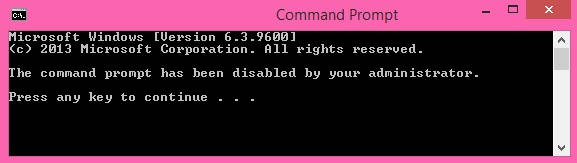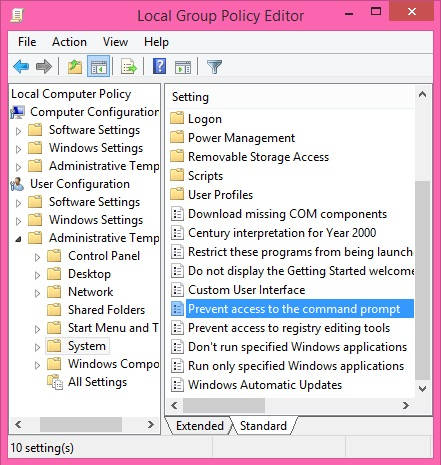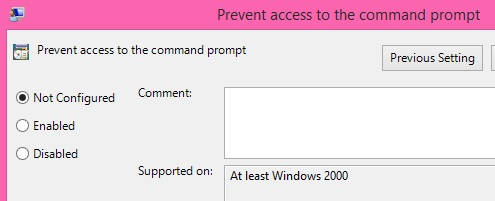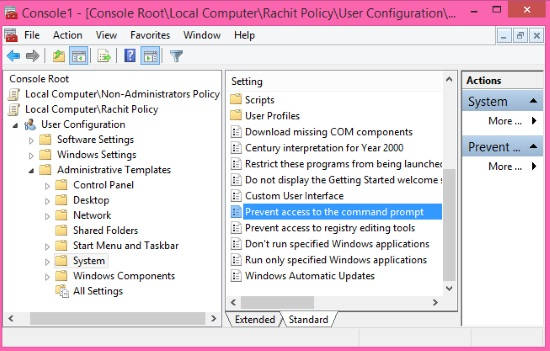This tutorial explains how to prevent users from accessing Command Prompt in Windows 8.
Command Prompt lets you instantly do many things in your PC, like: Scan System Files, Taking Ownership, Check Disk for errors, etc. Command Prompt is quite easy to use, if you know the commands.
Accessing Command Prompt by every user may put your PC security at risk, if you use a shared PC. However, you can easily restrict various users from accessing the Command Prompt. You can even choose either you want to restrict users from accessing Command Prompt only, or you want to restrict them from running batch (.bat) files as well.
When users will try to access Command Prompt, they will get restriction message on the Command Prompt:
“The command prompt has been disabled by your administrator.”
Prevent users To Access Command Prompt in Windows 8 using Group Policy
Prevent all users To Access Command Prompt in Windows 8
To restrict all users from accessing Command Prompt in Windows 8, follow the instruction given below:
Step 1: Open Group Policy Editor, by using gpedit.msc in the Run box.
Step 2: In the Group Policy Editor, navigate to System by using the following path:
Computer Configuration > User Configuration > Administrative Templates > System
Click on System.
Step 3: On the right side, you will find various settings. Double click on the setting that says “Prevent access to the Command Prompt”.
Step 4: In the next window, click on Enabled option.
Step 5: Now, update Group Policy Editor by rebooting your PC. Else, you can even use gpupdate /force in the Run box.
From now onwards, users will not be able to access CMD.
Prevent specific users To Access Command Prompt in Windows 8
To Prevent specific user from accessing Command Prompt, you need to use MMC (Microsoft Management Console). Open Group Policy for specific user by following earlier published article: How To Apply Group Policy For Specific Users In Windows 8.
After that follow the step 2, 3, and 4 mentioned above.
It will restrict that particular user/group from accessing Command Prompt.