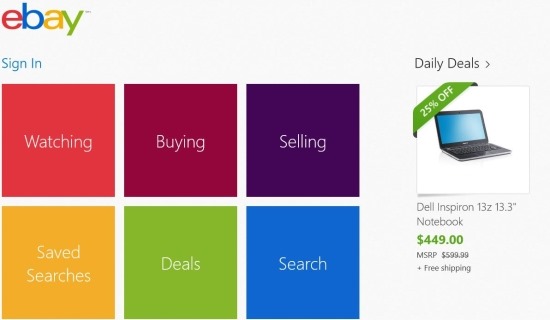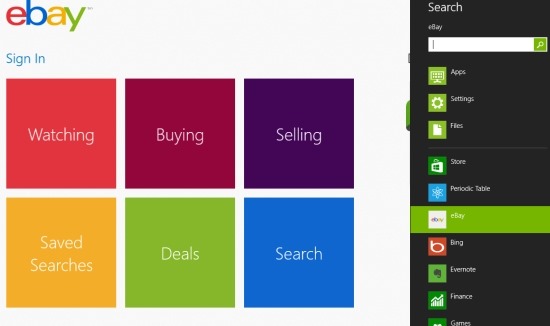eBay is a Windows 8 shopping app available for free in Windows 8 store. Do your selling and buying activity, find great deals and everything using this eBay app for Windows 8.
eBay is available in the shopping category of Windows 8 App store. The app lets you quickly see the items you are buying or selling or watching or daily deals or even search for items you are interested in. And of course, you can buy items from within the app. The app provides a beautiful tile based interface.
eBay Windows 8 Shopping App:
eBay is a Windows 8 shopping app and it brings you an easier interface to operate eBay. The World’s largest shopping website is now available on your Windows 8 too. This app is specially built for carrying your buying and selling activity using this Windows 8 shopping app. You can also view the best deals of eBay using this eBay app.
As soon as you open this app, you will see the screen as shown above. The tabs available are: watching, buying, selling, saved searches, deals, and search.
- In watching section, you can view the auction that you have marked as Watch.
- In buying section you can view the buying items that you have added to your cart.
- In selling section you can view the selling items.
- In saved searches you can view the searches that you have saved for future use.
- In deals section you can view the best deals offered by eBay website.
- Click on search and you can search for items that you want (like shown in below screenshot).
Features of Windows 8 eBay App:
Let’s have a look at the features of this Windows 8 eBay app:
- This eBay Windows 8 app is available for free.
- You can receive notifications in your buying and selling activities.
- You can pin the eBay deals to your Windows 8 start screen.
- You can also share deals and favorites, with your friends.
- You can run this Windows 8 shopping app in Snap mode also.
- View the complete details of an item by clicking on it (as shown in below screenshot).
- You can of course bid on items from this app and purchase the items too.
How To Install and Use eBay App:
To install eBay app on your Windows 8, click here (open this link in Internet explorer of Windows 8). Then view the app in Windows store and install it. Start using those amazing deals of eBay and carry your shopping activity from Windows 8, using this app. You can also try StumbleUpon app and Recipes app for Windows 8.