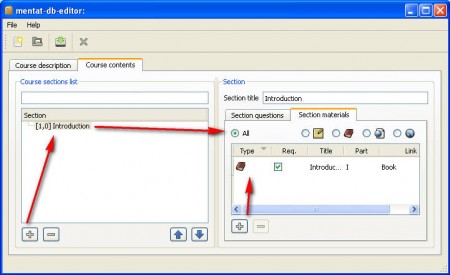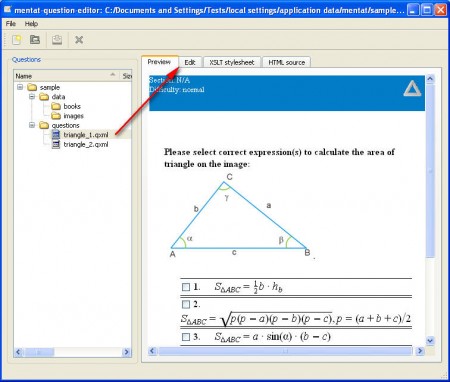Mentat is a all-in-one software package intended for teachers and professors, it can help out with preparations for classes, everything from laying out the contents of the lectures to determine what the test questions will be. Think of Mentat as the perfect teachers aid, which can help a lot in the organization of school courses, and best of all it’s free and cross platform.
Mentat is divided up into 4 separate applications, each one of which does everything that we’ve up until now said that Mentat can do. These 4 applications would be:
- Course Editor
- Question Editor
- CheckBook
- Results Viewer
What you see on the image above is the Course Editor, which is kinda of the most important part of the whole Mentat package. In the course editor you can work out the “battle plan” that you’ll carry out in the class room. When it comes to lecturing, preparation is almost as important as execution, Mentat can help you out in that department.
Also check out typeagain which helps you memorize question answers.
School course planning with the help of Mentat?
The first step in creating an entire school course with Mentat would be to start up the appropriate application, which would be the Course Editor. Start by entering a little bit information about the Course, see the image above on how you might do that, everything’s pretty straightforward.
The tab next to the Course description tab is the one that’s most interesting, Course contents. That’s where you actually put the pieces together and add all the necessary material for a particular course.
Determine which sections your course will have, they can be added by clicking on the plus sign at the bottom. Once that you add a new section on the right you will be able to start adding Section questions and Section materials. The type of materials that you can add are grouped up into the usual categories:
- Notes from Lectures
- Books
- eBooks
- URLs
After you’ve filled up the materials section, then you can determine what kind of questions this course will contain. Questions will have to be loaded up from a XML document, they cannot be edited directly inside the program, which is kind of a drawback. After you’re done with filling out the Sections and contents and questions for these sections your course is planned out, and all that’s left is to stick to it.
You can also check out quizinator for teachers to prepare tests online.
Editing course question in the Questions Editor
Questions in Mentat are created in the Question Editor, program comes with some examples, like I already said, the questions has to be written in the XML format:
Here we see an example question opened in the Preview tab, to edit it you need to open up the Edit tab. To create questions some basic knowledge of XML is needed, but everything is made easier by the fact that there are examples which you can open and easily learn from.
All in all, Mentat has a lot to offer to every teacher, and if you are struggling with creating your school course plans, try Mentat and see if it’ll help.