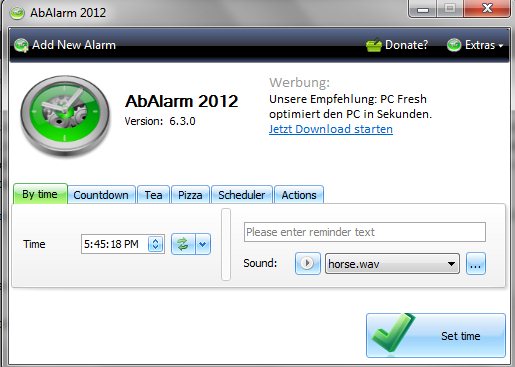ABAlarm is a simple to use alarm software for PC, that helps you to set alarms or reminders on your PC. With the help of this alarm software you can set up time for alarm and add note or an important message with that. ABAlarm will countdown time to that and will show you your note or the important message added by you to the alarm at its scheduled time. As it’s an alarm software, it will make noise to wake you up or just to grab your attention. Some other similar software we reviewed earlier include TimeLeft and Free PC Clock Software.
The user-interface of this alarm software is clean and comes with straight-forward tabbed options like “By time, countdown, tea, pizza, scheduler, and actions”. By time options lets you set an alarm or a reminder by specifying the time in hours, minutes, and seconds. Countdown option basically lets you set the reminder by specifying the minutes in its respective box. Tea and Pizza options come along with few preset alarm time, which you can select to set alarms or reminders. Scheduler option lets you schedule alarms or reminders for future, which means that this software repeats the alarm every week as per the day and time specified by you. Action option allows you choose your desired action from the available ones, you can choose between “Do nothing, Turn off computer, Open program or file, or Open a website”.
AbAlarm even let’s you choose to play sound of your choice as the alarm sound. Hence, this alarm software is customizable in various ways. Download and try AbAlarm for free.
Features of This Alarm Software:
- Set alarm by specifying the exact time or by simply specifying the minutes.
- Choose to play the sound of your choice as the alarm sound.
- Add note to your alarm or reminder.
- Choose the action to be performed among available actions like turn off computer, open a program or a file and open a website, etc.
- Comes with few preset alarm time.
- Comes with a scheduler option to schedule alarms weekly.
- Small in size and easy to use alarm software.
- Clean and user-friendly interface.
How To Get Started With the This Alarm Software:
- Download and install this software from its official website.
- Launch the software, you will come across a registration window in which you need to enter you first name , last name, and your email address.
- The developer will send you an activation link on your email address.
- Click the activation link to activate this alarm software.
- That’s, all you need to do, the alarm software is ready to use.
ABAlarm is one of the easiest to use free alarm software that I have come across. And this alarm software is unique in its approach, as it offers few customization options unlike other alarm software. Download and try this alarm software for free.