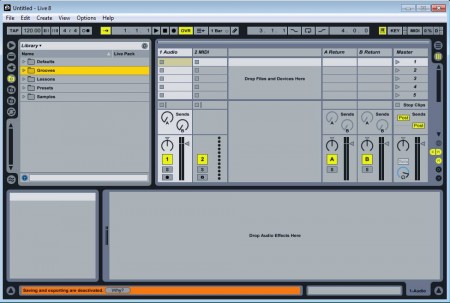Ableton Live Lite is a free music production software which let’s you write music and comes with a large number of features. It comes with features like stackable waveform audio mixing, arrangement view, where you only focus on music. This is just the tip of iceberg because Ableton even offers sample loops, effects, and instruments that can be used for recording and producing music. All this is packed in a very large installation file, which is around 700MB in size.
To be able to export music that’s created with Ableton Live, you’re first gonna have to register on the main website. Image above is the default interface of this free audio mixing software. It looks a bit overwhelming, and it pretty much is. You need to use it for some time in order to get a hang of everything that can be done. Left sidebar is a library browser where you can access bundled loops, instruments and all the other goodies that you get. On the right you can see a large area with the arrangement mode opened.
Key Features of Free Music Production Software:
- Free and very powerful music recording and production software.
- Cut, edit, mix, add effects, and edit tracks in every way imaginable.
- Two work modes are available Arrangement and more advanced Session.
- Comes packed with loops, sample instrument tracks and effects.
- Can be used for real-time music mixing for live performances.
- Import new effects and samples with the help of ADG, AGR file formats.
Next to the free version, which is Ableton Live Lite, there is also a paid alternative available. You get the same functionality, the only limitation with free version is the number of audio tracks that can be added. This limits the number of effects and music recordings that you can mash-up and mix. Here are few pointers to help you get started with this free music production software.
How to Record and Produce Music with Ableton Live Lite?
By default you should see the Session view where there’s no time present, only tracks, which are laid out from left to right. Switch to the somewhat simpler Arrangement view by selecting View >> Arrangement.
Notice on the right the much more familiar waveform type of track representation. Setup an audio source, for example line in or microphone by clicking on Options >> Preferences and then when you’re done, click on record. Once that the recording is done, you can use the built-in pack of samples, effects, and instruments in order to mix the audio track that you’ve recorded. Use the library browser, drag and drop the loops, samples, and effect on to the waveform editor.
Basic editing is also possible, you can mark part of the track, right-click and delete part you don’t want. Each effect will get its own controls down below. When you’re done, export you music by clicking File >> Save As.
Conclusion
Ableton Live Lite is a very feature rich audio mixing and music production software. It comes packed with over 700MB of loops, samples, effects, and instrument racks. Try it and see how awesome it really is. Get it absolutely free. You may also try some similar software reviewed by us like: MP3 Editor, MC Audio Recorder, and ACID Xpress.