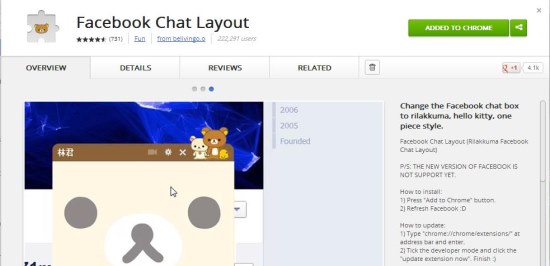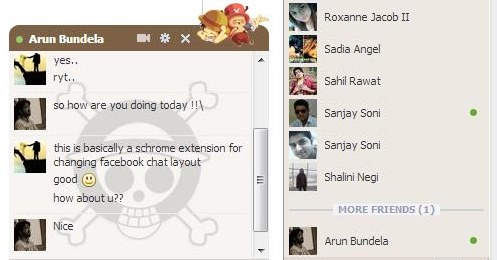Facebook Chat Layout is a free Google Chrome extension that changes the look of your Facebook chat window. It’s a nice free extension that turns the plain Facebook chat window into a cutely animated window, by applying funky skins to it. Facebook Chat Layout offers three different skins for your chat window: Rilakkuma, Hello Kitty, One Piece. Each of these skins reflects a popular cartoon character from Japanese fiction world, which are usually found printed on a variety of products like t-shirts, games, lunch box, water-bottles, accessories, etc.
Facebook Chat Layout is extremely easy to use. All you have to do is to install this little extension in your Chrome web browser and then refresh your Facebook page. That’s it! To toggle between the available skins, you can simply click on the extension’s icon present right in front of the address bar of your Chrome browser. Before we move further, let’s have a look on the download and installation part of Facebook Chat Layout.
Download and Install Facebook Chat Layout:
Facebook Chat Layout is available free of cost in Chrome Web Store and can be downloaded easily using the link given at the end of this article. The link will direct you to the extension’s page in Chrome Web Store where you will find a green-colored “Add to Chrome” button on the top-right corner. Just click on that button to begin downloading the extension. Once the download finishes, the extension will automatically get installed and become ready to use.
Apply Cartoon Skins to your Facebook Chat Window with Facebook Chat Layout:
After you install Facebook Chat Layout in your Chrome browser, you just need to refresh your Facebook page to apply the custom skin to your chat window. The first skin that appears will be of “One Piece”. You can either keep it or try out the other skins by pressing the extension’s icon that appears in front of the address bar of your browser.
The next skin that appear in sequence will be of “Rilakkuma” and the last one will be of “Hello Kitty”. Every time you press the icon, a new skin will be applied and your Facebook account will get opened in a new browser tab. You can compare the skins side by side, keep the preferred tab open, and close the rest.
Now let’s have a quick look on its key features.
Key Features of Facebook Chat Layout:
- Free add-on for Google Chrome.
- Changes the look of Facebook chat window.
- Offers three different skins reflecting fictional characters.
- Suitable for those who like cartoons.
- Simple and easy-to-use.
Also check out another Chrome extension to change background of your Facebook account.
The Final Verdict:
Facebook Chat Layout is a nice free Chrome extension that customizes the look of your Facebook chat window by applying cartoon skins on it. Download free and try it out to have a fun chatting experience.