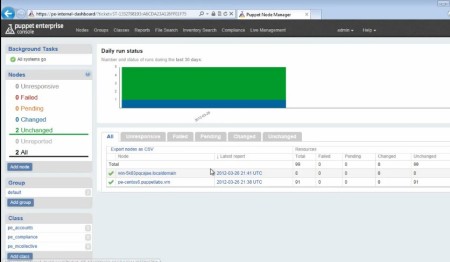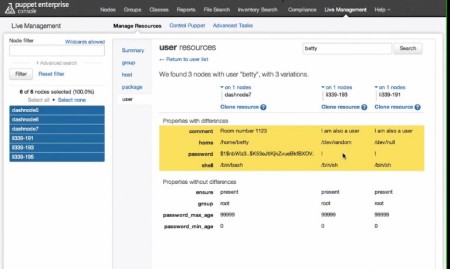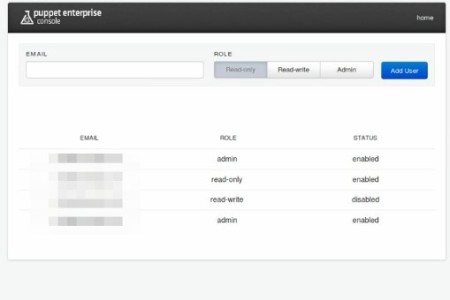Puppet Enterprise is a free IT automation software which you can use in order to automate tasks that you would normally have to perform manually. Puppet can be installed on a central server from where all the puppets, which would be computers connected to the main control server, can be easily administered and managed.
Image above shows us the interface of Puppet Enterprise main control panel from where you can manage the puppets, or nodes as they are called. The free version of this IT automation software allows you to add up to 10 nodes, so you can automate the administration of up to 10 computers for free. If you need more, you’ll have to upgrade to one of the paid plans.
Key Features of this Free IT Automation Software:
- Automation of all system related tasks from start to finish.
- Run configuration from a single place on all the connected nodes (PCs).
- Available for Linux and Windows operating systems.
- Live management, run updates and patches on multiple servers at once.
- Cloning of server configurations of the connected PCs and servers.
- Quickly find out what’s stored on which server.
- Create groups for the PCs connected to the control panel.
- Automatic provisioning and configuration of cloud instances.
System administration without automation of some sort can be a very tiresome task. If you are on the hook for a very large number of computers, you’ll need a lot of time to actually move from one workstation to another and apply system updates, patches, and configurations. Now with Puppet Enterprise automation of a large number of those tasks is possible. Let’s see how that might be achieved.
How to Install and Automate System Administration with Puppet Enterprise?
Installation and setup is needed in order for automation to work properly. To install and setup everything you will need to have knowledge about system administration, especially if you are setting up this free system administration automation software on a Linux server.
Users that you want to connect to your control console will also have to install the application and thanks to the auto discovery every new server or workstation that you plan on managing will be automatically added to the list of active devices. Image above show us the Live Management, where you can configure and manage workstations live. The entire console is accessed from a web browser.
Various different users can be created with various different access privileges. You can have several admins to have access to console and a few users which can only login, but not change the configuration of the machines which are being monitored.
Conclusion:
Puppet Enterprise is a very interesting software, and you will appreciate it properly if you are a systems administrator. If properly implemented and used, it can save you a lot of time which you would normally spend doing repetitive tasks. Documentation on usage is available on the website and it’s free for up to 10 computers to manage. Give this free system administration software a try.
You should also try Quicker Support, LiteManager Free, and CrossLoop reviewed by us.