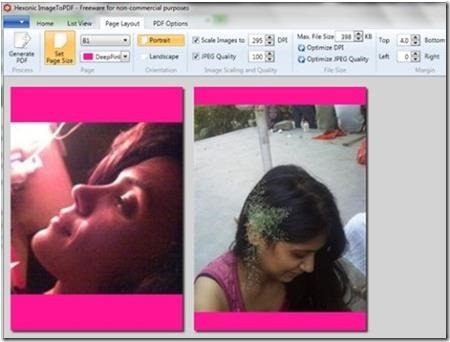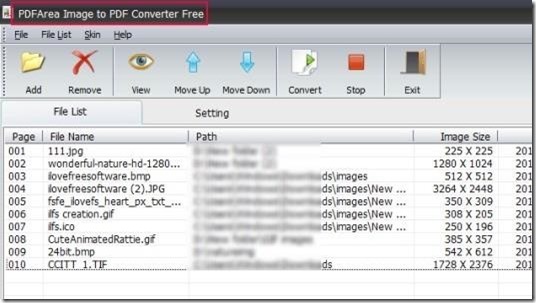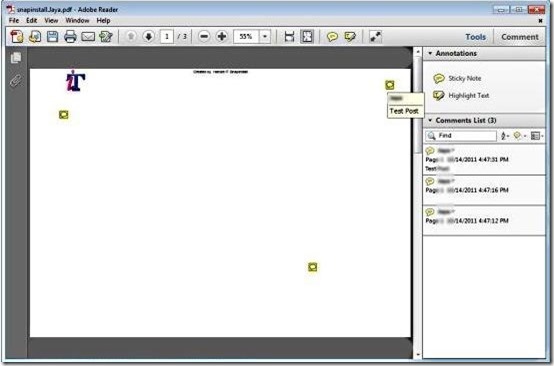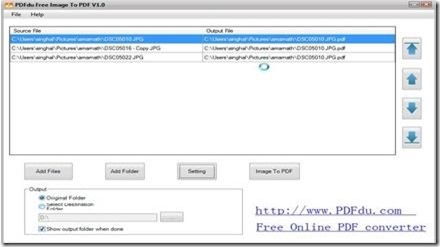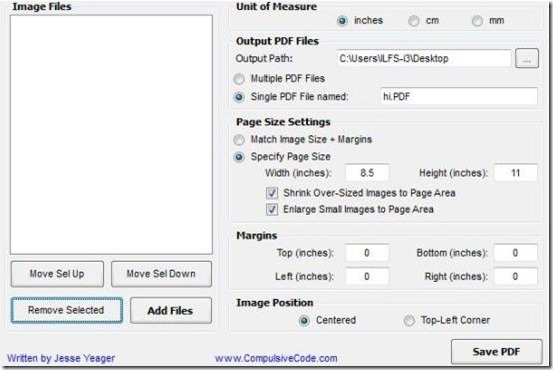Here is a list of 5 free software to convert image to PDF. These software lets you convert image to PDF and also provide you the facility to create a single PDF file from multiple images. These free image to PDF converters support various image formats and provide you various customization options, so that you can easily design your PDF file. These software offer you various other unique features which make interesting. Below I’ve reviewed Hexonic ImageToPDF, PDFArea Image To PDF Converter Free, SnapInstall, PDFdu Free Image to PDF Converter, and JPEGtoPDF converter, which will help you easily convert image to PDF.
Hexonic ImageToPDF:
Hexonic ImageToPDF provides you the facility to create a single PDF file using multiple bulk images. This image to PDF convert supports various images formats like JPEG, GIF, TIFF, PNG, and BMP files and lets you convert image to PDF in few minutes. It allows you to create border and facilitates you to add colors to it, in order to make your PDF more attractive. This converter also provides you the facility to optimize the quality of the image so that you can easily reduce the size of the image before converting it into a PDF file. In addition, this tool lets control the size of the PDF, as it offers you the facility to scale the image accordingly, and it also provides you the preview of the PDF so that you can keep control on the number of images that should go on one page. It displays all the images in form of a list so that you can easily add/remove any image, depending on your requirements. Install this tool to quickly convert image to PDF files.
Click here to see detailed review.
Grab Hexonic ImageToPDF from here!
PDFArea Image To PDF Converter Free:
PDFArea Image To PDF Converter Free is another free software that lets you convert image to PDF file and supports various image formats like jpg, tif, bmp, tiff, dds, pcx, ras, jpeg,psd, pbm, pnm, mng, ico, hdr, gif, raw, exr, emf, xpm, pcd iff, sgi, jbig, and more. This freeware supports drag and drop feature which facilitates you to add numerous image files instantly. This software integrates with Adobe Reader so that you can easily view all the created PDF files. In addition, it also comprises of image viewer which lets you easily view all the added images instantly. It lets you easily rearrange the image so that you can create the desired PDF file, depending upon your requirements. This is one of the best PDF converter that supports various image formats and easily converts image to PDF files.
Click here to see detailed review.
Grab PDFArea Image To PDF Converter Free from here!
SnapInstall To Convert Image To PDF:
SnapInstall is a free software that lets you convert image to PDF by taking screenshots. This image to PDF converter lets you quickly take screenshots and enables you to convert image to PDF. In addition, this converter lets you add notes to screenshots, in order to make quality PDF file. It lets you assign the hotkey so that you can take screenshots easily. It also supports Word Doc format, incase you want to use the document as .doc file format. Quickly install this software to convert image to PDF as well as Word Doc format by taking screenshots.
Click here to see detailed review.
PDFdu Free Image to PDF Converter:
PDFdu Free Image to PDF Converter is a free software that lets you easily convert images to PDF. This converter is basically designed to batch convert image files to PDF’s, as it efficiently supports BMP, GIF, DIB, JPG, JFIF, JPEG, TIFF, TIF, and PNG file formats. It lets you merge multiple images into one PDF and at the same time it lets you create an individual PDF per image. It offers you various customizations option and lets you set the size of the page depending on your requirement. It also provides you the facility to add watermark to your PDF files. One of the best feature of this software is that it lets you set passwords for your PDF files, to secure them, in order to maintain the privacy of the document.
Click here to see detailed review.
Grab PDFdu Free Image to PDF Converter from here!
JPEGtoPDF converter:
JPEGtoPDF converter is a free software that allows you to convert image to PDF. It lets you convert JPEG images into PDF file formats and provides you the facility to either convert multiple images into one PDF, or separate single PDF for each image. It provides you drag and drop facility along with various customization options, so that you can easily customize your PDF files according to your desire. It lets you resize images and allows you to select the position of the image. It allows you to set page size and lets you define margins, so that you can have a desired PDF file. Install this JPEG to PDF converter to quickly convert image to PDF in few clicks.
Click here to see detailed review.
Grab JPEGtoPDF converter from here!
All these image to PDF converters are completely free and let you quickly carry out the conversion process. Try these out and let me know your experience with these in comments below.