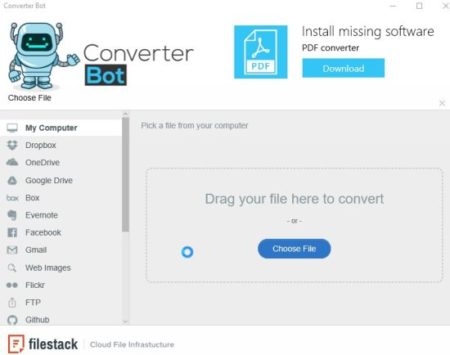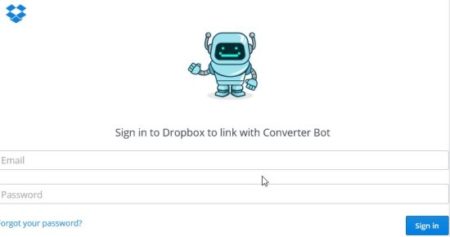Converter Bot is a free Windows 10 file converter app which lets you convert almost any file format. You can upload any file you want to convert, then choose which file format you want to convert it in and that is pretty much it. The app also lets you upload a file directly from cloud storage services like Dropbox, One Drive, Google Drive, Box, etc.
The Windows 10 file converter app can be downloaded from the Windows 10 store or from the link given at the end of this article. The app when started will look like the screenshot given below.
The above screenshot shows the interface of the app. The left side of the app lists all the ways that you can upload a file for conversion. You can either choose my computer and upload files from your computer or you can choose out of the various cloud storage services listed.
You can either drag and drop the file in the box provided on the right side of the app window or you can even choose a file by browsing through the folders. Once you have selected a file, it will take a few seconds for the file to upload depending on its size. Once it has uploaded now you can select the file format you want to convert the file to.
As you can see in the above screenshot, the file you uploaded is seen in the center of the screen while the conversion options are given at the bottom. Choose a format to convert your file in and a pop up window will come up asking a location to save the new file. As soon as you define a save location the file will start converting. It might take a few seconds to convert depending on the size of the file. Then when the file is converted you will get a message like the one shown in the screenshot below.

For example, I was trying to use a file from my Dropbox account and the app asked me to login using my Dropbox user ID and password to continue. You can use a file from cloud storage, convert it and save it back on the cloud storage easily.
Features of this Windows 10 file converter app:
- Convert almost any file format.
- Preview and save any file format.
- Convert files from folders.
- Convert files from cloud storage.
- Cloud services that are supported Dropbox, OneDrive, Google Drive, Evernote, Gmail and Box.
Conclusion:
Converter Bot does a good job when it comes to converting files. You can convert files into various formats. You can even pick files from online cloud storage services, convert the files and save them back to the online storage.Do give it a try if you need to convert a file.
Check out Converter Bot for Windows 10 here.