10AppsManager is a free software to easily remove built-in apps in Windows 10. Where removing the built-in apps is not possible natively, until you know how to use PowerShell to remove apps, this software lets you remove any built-in app using two mouse clicks. Whether you want to remove Maps, Food, Sway, or any other app, this software will help you for sure. Do not worry if you want to reinstall any uninstalled app because it can also be done very easily using this software.
The software has two options. You can remove all built-in apps together or uninstall apps one by one. I will recommend you to use the second option because there are a few built-in apps that you want to keep and use daily.
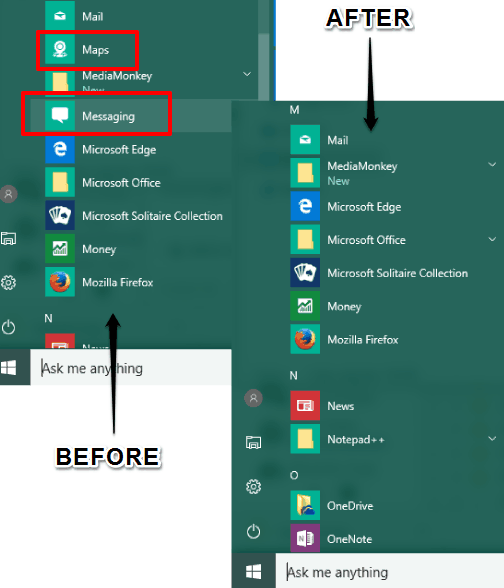
Above you can see before and after removing two built-in apps from my Windows 10 PC.
List of Windows 10 Built-in Apps That Can Be Removed:
- Get Started.
- People.
- Movies and TV.
- Sway.
- Weather.
- Sports.
- Travel.
- Microsoft Wi-Fi.
- Reading List.
- Reader.
- Phone Companion.
- Maps.
- Messaging and Skype.
- Health.
- OneNote.
- Phone.
- Solitaire.
- Xbox.
- Voice Recorder.
- 3D Builder.
- Mail and Calendar.
- Money.
- Scan, etc.
How To Remove Built-in Apps In Windows 10?
Get the zip file of this software. The software is portable, so you don’t have to go through that installation process. Execute the software and its interface will be in front of you. The interface shows all those built-in apps that can be removed using this software. Before you start removing apps, you should create a system restore point.

You only need to click on a particular app and a pop-up will open to remove that app. You can press Yes or No button as per your wish.
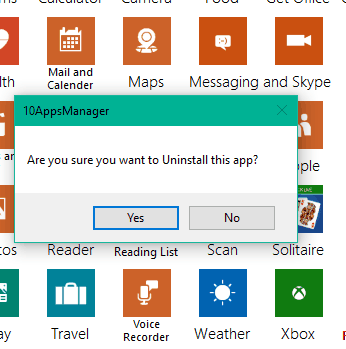
Pressing the Yes button will take less than a second to remove the app.
In a similar way, you can remove more apps. The software also comes with Remove All option (available at the bottom right side in Red color). Use it only when you are sure that you have to remove all apps.
You may also have a look at these tutorials:
The Verdict:
Windows 10 comes with too many pre-installed apps among which many apps are of no use for many people. So, if you are looking for a very simple option to remove all those unwanted built-in apps, this software is perfect. You have the choice which app you want to remove and which you need to keep. Also, you can install any removed app anytime, which makes this software perfect.