Here are 5 best free memory optimizer software for Windows 10.
These software let you easily free up system memory so that you can work with applications without a problem. You can first check the used and free memory and then you can free memory in a single click. Some of these software have unique feature(s) also. For example, you can enable automatic memory optimization. You can also run memory optimization process when CPU is idle.
Let’s start with the first memory optimizer software for Windows 10 available in this list.
Wise Memory Optimizer
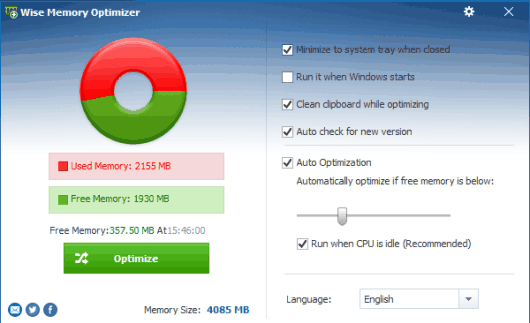
Wise Memory Optimizer is a free and tiny software and very good to optimize memory for Windows 10 PC. Its main interface shows Used and Free memory (in MBs) and lets you free the memory in a single click. Around 300-400 MB memory or more can be freed in a click.
You can also expand its interface to access and adjust a couple of options. You can enable the option to clean clipboard while optimizing and enable Auto Optimization option.
The Auto Optimization option is really good. Using this feature, you can set the memory threshold and if the memory usage goes beyond the threshold, it will automatically optimize the memory. This is a really useful software and comes with my recommendation.
Read the full review.
Memory Washer
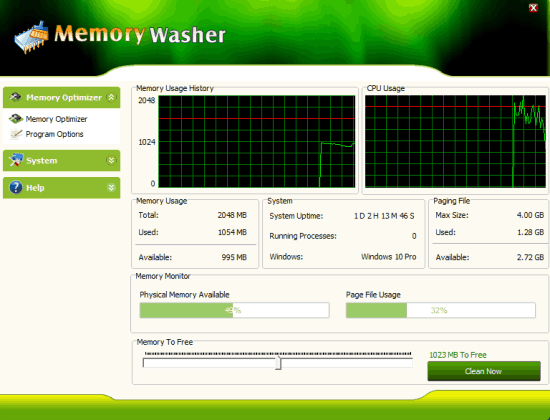
Memory Washer competes very well with Wise Memory Optimizer software. It also comes with the option to clean memory when the limit exceeds the threshold. Also, you can set time to automatically optimize memory.
The software has two unique features, which makes it stand apart from the crowd. You can set the total number of memory that it can free and use Clean Now button to release that much memory. Apart from that, the software plots real-time usage graph for CPU and Memory. The Page File Usage and Physical Available Memory information is also provided on its interface.
This software also provides the features to manage startup items, manage running processes, etc.
Full review is here.
MemOptimize
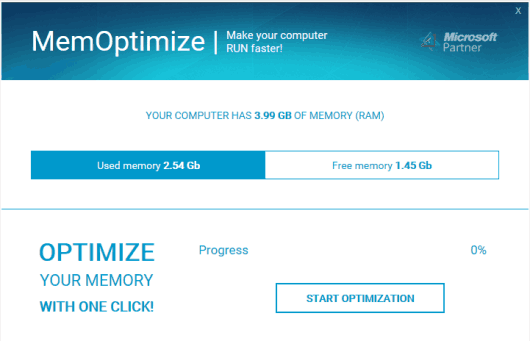
MemOptimizer also gives a tough competition to other memory optimizer software for Windows 10. However, it doesn’t come with the option to automatically optimize memory. It has a very simple interface where you can see Total memory, Used memory, and Free memory. Clicking the START OPTIMIZATION button will release memory in seconds.
The software unloads unused DLLs, refreshes and accelerates RAM after optimization. Thus, you can have more memory to work with applications.
HLP Free Memory Optimizer (Homepage)

HLP Free Memory Optimizer is a very simple but good software to easily optimize the RAM in Windows 10. There will be only one button using which you can optimize the memory. You can also set the optimization level: Good, Better, and Best.
Another interesting feature comes with this software is that you can set the option to automatically optimize memory when free memory level drops below the specified percentage. So, after setting the limit, you can minimize it to the system tray and then it will work automatically for optimizing the memory.
RAMRush
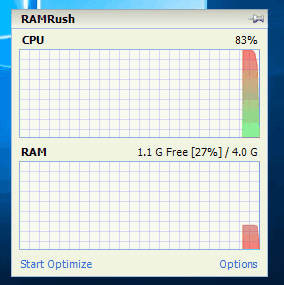
RAMRush is a very simple and perhaps the simplest memory optimizer software for Windows 10 in this whole list. It silently runs in the system tray. Hovering the mouse cursor over its tray icon will show a graph where you can see CPU and RAM usage in the real-time.
You can click Start Optimize option to clean system memory. Thus, in a single click, memory is optimized using this software. If you are looking for very simple memory optimizer software, then this software is for you.
Read the full review.
The Verdict:
I, undoubtedly, recommends you Wise Memory Optimizer software from this list. It is my favorite memory optimizer software for Windows 10. The interface is very good and anyone can use it. Other memory optimizers are also fantastic, no doubt, but Wise Memory Optimizer is the only software I like the most.