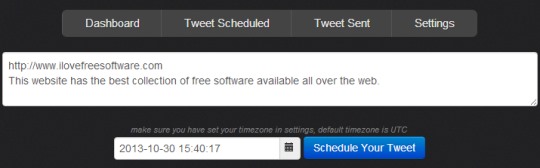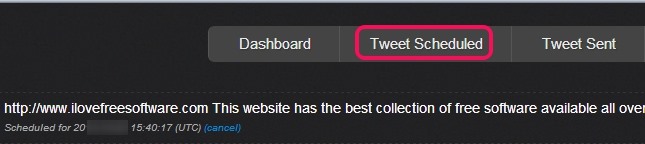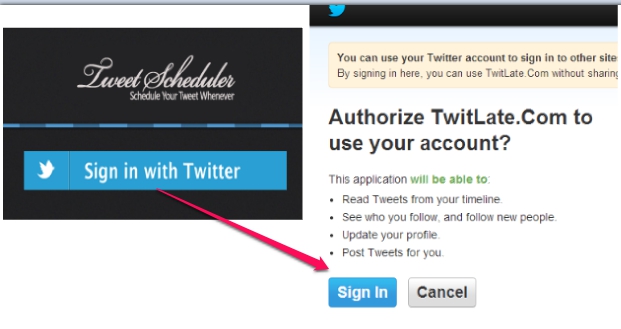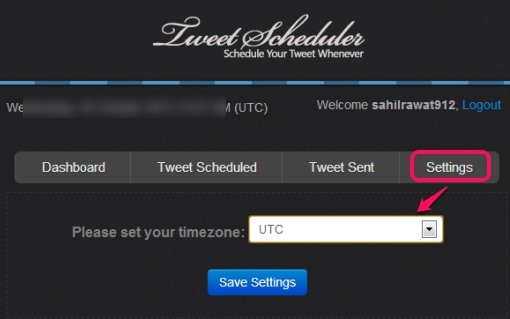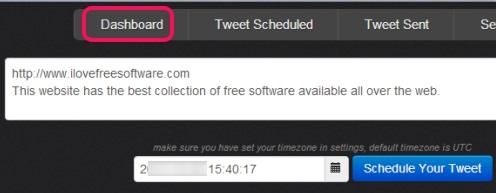TwitLate.com is a free and online application service that helps to schedule tweets to post later automatically for a particular date and time. You can schedule unlimited number of tweets using TwitLate.com. If you usually forget to update your Twitter timeline because of your busy schedule, then this online service is quite helpful for you.
Unlike some similar twitter tools, there is no need to create an account first to use TwitLate.com. Without going through any sign up or registration process, you can use this tweet scheduler. Even more, it provides a separate option of scheduled tweets using which you can even cancel tweets accordingly.
Some Key Features Present In TwitLate.com are:
- A simple and completely free online application service to schedule tweets for future.
- There is no limit to schedule tweets. Schedule and auto post unlimited number of tweets with this tweet scheduler.
- It stores the list of all scheduled tweets and tweets sent by you using TwitLate.com.
- No registration or any kind of sign up is required to use this service. Work directly with it by accessing its homepage.
- You can also cancel scheduled tweets, if not needed.
Use TwitLate.com To Schedule Tweets For Future or For Today:
Open the homepage of TwitLate.com to schedule tweets for future or for today. Its homepage link is available at the end. On its interface, you first have to sign in to your Twitter account to allow TwitLate.com to access your Twitter account.
After allowing the authorization, you can use this tweet scheduler, and can schedule tweets.
Select Time Zone and Schedule Tweets:
It is necessary for all users to first select time zone according to their country so that tweets will be posted at the exact date and time. Use Settings option to set time zone.
Save settings and use Dashboard option that allows you to write tweet that you want to schedule for future. Write your tweet and use calender icon to select a particular date & time for scheduling the tweet.
Once you are ready, tap on Schedule Your Tweet button. Scheduled tweet will be posted automatically on the correct date. You can view scheduled tweets as well as sent tweets using the available options.
Note: check out these 3 free tools, If you are searching for some tool that allows to update status on multiple social networks simultaneously.
Conclusion:
TwitLate.com is a nice online application service to schedule tweets and post automatically on your Twitter timeline. Best part about TwitLate.com is that all sent and scheduled tweets are stored separately. You can give a try to this tweet scheduler.