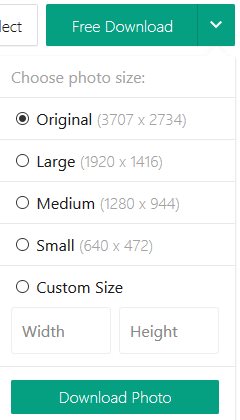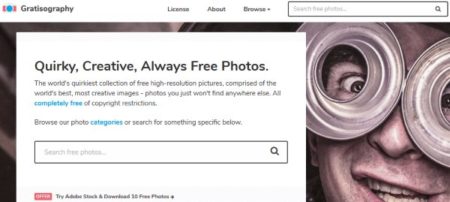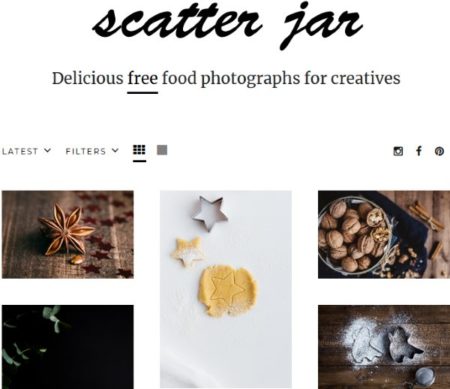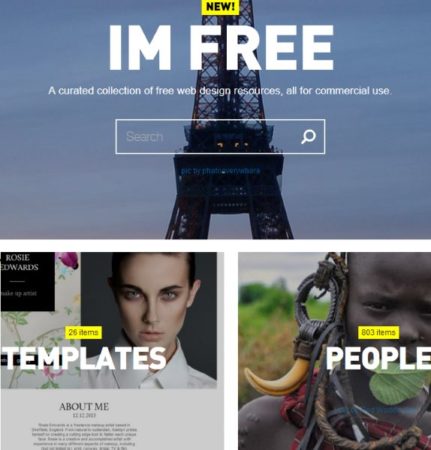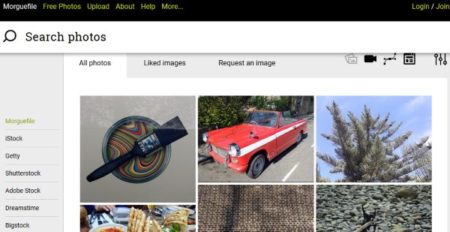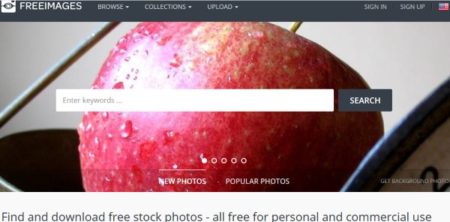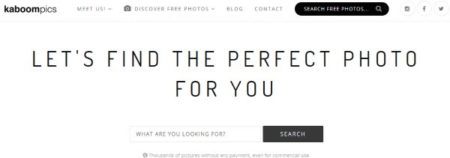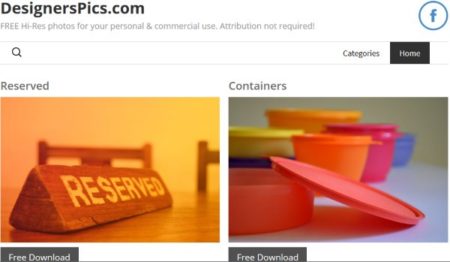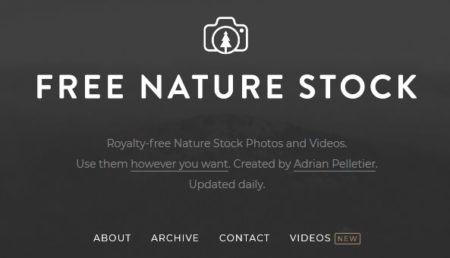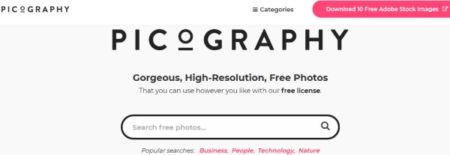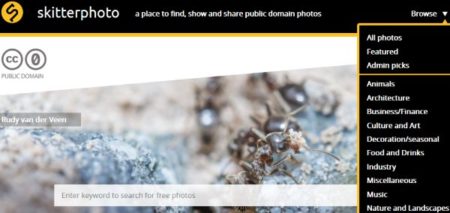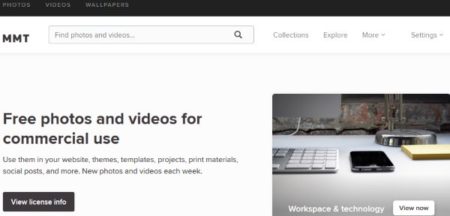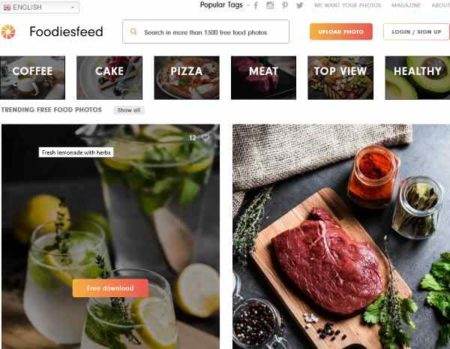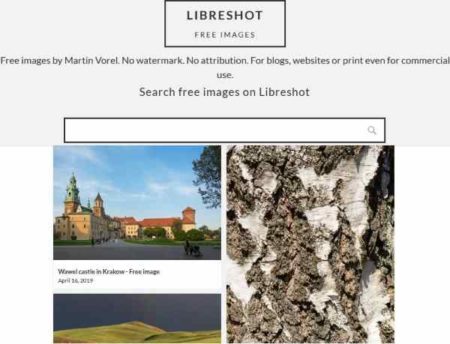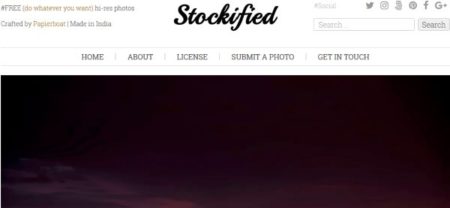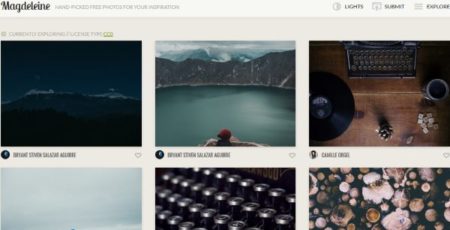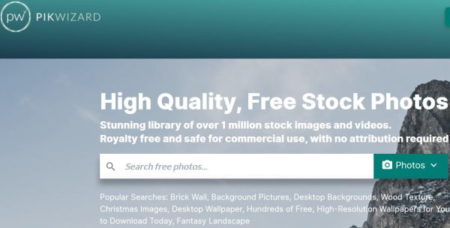For online marketing now adding images to your content is no longer optional. To create a attention grabbing post for your potential customers is necessary, so that they increase the visibility of your brand. But getting the right photos is always a challenge. You can’t just take any random photo off the web, because then you will get into copyright infringement trouble. You can’t hire a photographer, because that would be way too expensive.
But, you can now download high definition photos from websites for commercial use without giving attribution. You can also check out the licensing information before downloading a photo.
Let’s look at these websites which let you download free stock images for commercial use without attribution.
Unsplash
Unsplash is a one of the most popular resources to find free stock images. The website is easy to navigate and there are plenty of options to search for images. The images are put under different categories like nature, architecture, animals, travel, fashion, etc. So you can either search inside a category, or make a search using keywords.
The license agreement on the website allows you to use the images for free for commercial and non-commercial work. The image you download will be downloaded in JPG format. There is a download button with a downward arrow on each image. When you click on the download button, the save image to your device pop up will open. You can download as many pictures as you want from the website.
Pixabay
Pixabay also offers free stock images for commercial use. The website offers both free images as well as videos for commercial or personal use. Using the search box given on the website you can search for images, illustrations, vector graphics, and videos. Choose the one which you are looking for and enter the keyword related to your search. The result page will show you multiple images related to your search. Click on a image to open it up. On the right side of the image you will have a free download button.
Just below the download button it is mentioned that no attribution is required and the image can be used for commercial purpose. You also have option to like the photo, mark it as your favorite, and share it with your friends. At the bottom right you will have a description of the type of image, resolution, category, views, and downloads. You can also see other related images.
When you click the free download button, a pop up window opens. This window offers you download in 3 different sizes. This can be seen in the screenshot above. You can also click the view button on this window to see how the photo will look in a particular resolution. Select the one you want to download. You can download the two low resolutions without any issue. But if you want to download the one with the full resolution which is the third option, then you will have to create an account with the website. Each photo on Pixabay has different resolution available to download. So you can download as per your requirement. The downloaded image is in JPG format.
Pexels
Pexels is a good site to find free stock images. This website also offers you photos and videos to be downloaded. You can enter the keyword you want to search in the search box given. The website will show you relevant results. Under the license tab, you can see that the photos and videos being offered are attribution free and can be used for commercial purposes also. When you click on a photo to download it, it will open up in a full page pop up. At the top left you can see the name of the photographer and their followers.
On the top right you will see download options. These can also be seen in the screenshot above. You can choose a photo size before downloading. The download choices available are original, large, medium, small, and custom size. In custom size you can define the width and height of the photo. Then click on download photo button and your photo will be downloaded to your computer in JPG format.
StockSnap
StockSnap is another website which offers free stock photos. The license policy on the website clearly says that the photos can be used for commercial as well as for personal work. You also are not required to give attribution. Do a search by entering the keyword in the search box given. From the results choose a photo which you would like to download. The image will open up in the page and will have a download option under it. Click the free download button and save the photo to your computer in JPG format. The details about dimensions, size and photographer of the image can be seen on the right side of the page. You can also see the number of views, downloads and likes for each photo below it.
Stokpic
Stokpic is a nice website to find free stock images. This website has a license policy which says you can use the photos for commercial or personal use without attribution. The home page of Stokpic looks like the above screenshot. The photos have been put under several categories. You can either go and explore a category you are looking for. Otherwise, click the search icon under the name Stokpic, and a search box will come up. Enter any keyword and search for photos. When you click on a photo of your choice, it will open up in a page with download option given below it. Click the download button to save the image to your computer in JPG format. When you see the image on the website, you will notice a watermark on the image. But the downloaded photo will not have this watermark. So no need to worry about that.
Public Domain Archive
Public Domain Archive is another great source to find free stock images. The website lets you download free stock photos for commercial and personal usage without attribution. The home page of the website can be seen in the screenshot above. The photos are put under various categories, so you can browse them easily. To download a photo, just click on a photo you like. It will open up with a download button below it. When you click the download button, the photo will open in full screen mode on the page. Now you have to right click of the image and from the right click menu, select save image as. Using this option you can save this image on your computer in JPG format.
Gratisography
Gratisography is another good find for getting free stock images. The website lets you use the downloaded images for commercial and non-commercial purposes without attribution. You can search for the kind of images you want using the search box given. Enter the keyword and the website will bring up photos related to your keyword. Photos are also put under different categories, so you can browse them by category also. To download a photo, click on the photo you like, it will open up on the page with a download button given below it. Click on the download free photo button. The photo will be downloaded on your computer in JPG format.
Grallim Stock
Grallim Stock is a good source for getting free stock images. The website lets you download the images for commercial and non-commercial use without attribution. When you land on this website, you will see a page like the one shown in the screenshot above. You will have a search box given at the top of the page. You can search by keywords for any image. You will also notice a categories tab on the top right side of the page. There are several categories mentioned in the tab like animals, food, nature, summer, women, men, garden, fitness, drinks, etc.
To download an image, just click on the image and it will open up in a page. The download option would be available below the image. Click the download button and the image will be saved to your computer in JPG format.
Life of Pix
Life of Pix is a free stock images website with a beautiful collection of images. The website offers you images as well as videos to download. All the images can be used for commercial or personal use without attribution. The website has a beautiful interface, which can be seen in the screenshot above. There is a search box right in the center of the page, where you can put in a keyword to search for photos. The website displays the photos in tiled format and a download option can be seen at the bottom right corner of the photo when you hover your mouse over it. Click on the download button and the image will be saved to your computer in JPG format. You will also get option to like the photo and share the photo with your friends.
Scatter Jar
Scatter Jar offers you free food images. The entire website has food images only and they offer them for free to be used commercially or non-commercially without attribution. The images can be downloaded easily with a click. When you hover over an image with your mouse, you will see a download option appear at the top of the image. Click this download button, and the image will be saved to your computer in JPG format. You can also sort out photos using the filters given, so you only get relevant images.
PicJumbo
PicJumbo is a nice website to find free stock images. The website offers you lots of images under different categories. The categories are mentioned right in the center of the screen. You can scroll through the beautiful images given on the home page of the website. You can also explore the categories mentioned on the page to find a image that you need. To download an image, click on the image and it will open up in a page, with the download option given below it. Click on the download button and the image will be saved to your computer in JPG format.
SplitShire
SplitShire is a nice website to get free stock images for commercial use without attribution. Apart from free images the website also offers you free videos. The search icon can be used to make a search for a particular keyword. You can also explore the categories tab where you will find categories like animals, fashion, food, street, abstract, nature, things, wedding, people, landscapes, technology, blur backgrounds, etc. When you like a photo you can download it easily as well. Just click on the photo and it will open up in the page, and the download button would be given below the photo. Click on the download button and the image will be saved on your computer in JPG format.
IMCreator
IMCreator offers you a good collection of free stock photos. The photos can be used for commercial purposes without attribution. When you open this website you will see a screen like the one seen in the screenshot above. The top of the page has a search box in it, where you can enter your search keyword. The results will be shown accordingly. Other then the search box the website has photos divided under various categories like templates, people, business, icons, technology, health, food & drinks, sports & fitness, education, nature, inspiration, BW, recreation, etc. You can just choose a category and carry on your search under the category.
To download a photo, click on it and it will open up in a page with its title and download button on the left side of the photo. Click on the download button and the photo will open up in a new tab of the browser. At the top of the image you will notice the various sizes the photo is available to be downloaded in. You can download the photo in small, medium, large, square, thumbnail, and original size. There are couple of size variations available in small, medium, square, and large sizes. Once you select a size, the corresponding image will be seen below it. Right click on the photo and choose the option save image as. This will save the image on your computer in JPG format.
Morguefile
Morguefile also offers you free stock images for commercial and personal use without attribution. The website has a simple interface as can be seen in the screenshot above. The images are listed in tiled format on the home page. You can browse through the images or you can use the search option to look for photos with a particular keyword. To download a photo, hover your mouse over it and you will see a downward arrow icon. Use this icon to download an image to your computer in JPG format. You can also click on a photo and it will open up in a pop up window. This pop up window will have the image on the left and the download button on the right along with the size of the image.
Burst
Burst is another good website to get free stock images for commercial or personal use without attribution. The website has a beautiful interface as can be seen in the screenshot above. You can search for images using a keyword or you can browse the different categories on the website. Click on the collections option given on top of the page. All the available categories will be seen here like animals, art, background, beauty, business, city, education, family, fashion, fitness, flowers, food, love, people, technology, travel, etc. To download a photo, click on a photo of your choice and it will open up in a page. The photo would be on the right side of the page and the title of the photo would be on the left side. Below the title are two photo options, high resolution and low resolution. Select which quality photo you want and click the download button given below. The download button will save the image to your computer in JPG format.
Free Images
Free Images also has a good collection of free stock images for commercial or non-commercial use without attribution. There is a search box right in the center of the page, where you can put in a keyword for searching images. You can also browse through new photos, popular photos or the collections tab given at the top of the page. The collections tab has categories like flowers, trees, architecture, education, industrial, transportation, religion, automotive, home designs, etc. You can search for photos category wise also. To download a image, click on the image and it will open up in a page with the download option given right below it. Click on the download option and you will be asked to create an account and sign in. Once you are signed in, you will get a few options to download the photo. There are r image sizes given which are Full, XL, L, M, and S along with their dimensions and size. Choose the one you are looking for and it will be downloaded to your computer in JPG format.
Kaboom Pics
Kaboom Pics is a great website to find free stock images. The website offers you free stock photos for commercial or personal use without attribution. There is a search box given in the center of the website, where you can enter your keyword for image search. You can also browse their database of free images. To download a image, click on the image and it will open up on a page with three options. These options are original, medium, and custom. In original and medium type the size of the image is given. While in custom type you can input/define a size in which you want to download this image. Just click the free download button under these options and the image will be saved to your computer in JPG format.
DesignersPics
DesignersPics offers free stock images in high resolution. The images can be used for commercial or non-commercial purpose without attribution. The website interface can be seen in the screenshot above. You can search images through keywords or you can browse the categories given. The categories available are architecture, business, nature, people, technology, wildlife, etc. For downloading a photo, click on the photo and it will open up in a page with download button below it along with image size. Click on the download button and the image will be saved to your computer in JPG format.
Free Nature Stock
Free Nature Stock website offers you photos and videos related to nature. All the photos offered are free for commercial and non-commercial use without attribution. You can browse the site easily or you can also search images with keywords. There are some popular tags given, you can also browse them. To download a photo, click on it and it will open up in full screen mode. Now right click on the image and from the right context menu choose the option save image as. This will save the image to your computer in JPG format.
Picography
Picography is another website which offers free stock images for commercial or personal use without attribution. On the home page of the website you will see a search box in the center where you can enter your keyword for image search. You can also browse through the categories given at the top of the page. When you go to the categories tab you will see categories like business, city, cultural, fashion, festive, nature, people, technology, etc. To download a photo, click on it. It will open in a page on the left side and on the right will be the title of the image. Below the title will be a download button. Click the download button to save the photo to your computer in JPG format.
Styled Stock
Styled Stock has a decent collection of free stock images which can be used for commercial or non-commercial purpose without attribution. The website on its home page mentions that it is feminine stock photographs that are provided by the website. There are no categories to browse, so just click on our images tab on the top of the page and start browsing the photos. To download a photo, click on it and it will open up in a page with the photo on the left side and download button on the right side. The image size will also be mentioned above the download button. Click on the download button to save the photo on your computer in JPG format.
ISORepublic
ISORepublic is a website with free stock images which can be used for commercial and personal work without attribution. There is a search box in the center of the home page of this website, where you can enter your search keywords and look for photos. You can also go through the various categories provided by this website. Categories such as animals, food, sports, art, music, technology, nature, people, travel, fashion, city, etc. To download a photo, click on it and it will open up in a page. The left side of the page will be the photo and the right side will be the download button. Click the download button to save the photo to your computer in JPG format. You can also see the details of the photo like size, dimension, file type, category, and author.
Skitter Photo
Skitter Photo is a nice website to get free stock images for commercial or non-commercial use without attribution. You can see in the screenshot above, there is a search box given to search for photos by keyword or you can also browse categories given at the top right of the page. The categories you will notice are animals, architecture, industry, music, food and drinks, etc. To download a photo, just click on it and it will open up in a page. You will find the download option below the image along with the options to like it, and share it on Facebook and Twitter. Click the download button and the photo will be saved to your computer in JPG format.
MMT Stock
MMT Stock also gives you free stock images without attribution for commercial and non-commercial work. You can search for photos using the search bar at the top of the page or you can go through the categories option. Categories that you will find are city, technology, spring, summer, flowers, people, sky, sunset, etc. To download a photo, hover your mouse over the photo and you will see a button which says download free photo. Click this button and the photo will open in a page with download options given to its right. The drop down next to the download button gives you size options to download. The image size download options are high resolution, low resolution, current screen size, iPhone screen, iPad screen, and desktop. Choose the download size and the photo will be downloaded to your computer in JPG format.
Free Stocks
Free Stocks website offers photos for commercial and personal use without attribution. You can browse through the categories given or search photos using the search box. The categories you will find on this website are animals, nature, people, technology, fashion, etc. To download an image click the download button which appears when you hover over on image. The image would be saved to your computer in JPG format.
Foodies Feed
Foodies Feed offers you yummy food photos which can be used for commercial or non-commercial purpose without attribution. The images are high quality and for sure will make you hungry looking at such beautiful food photos. Browse through the website either by searching using keywords or you can browse through categories like coffee, cake, pizza, meat, etc. To download a photo, click on it and it will open up in a full page with download option given to the right of the photo. Click the download button to save the photo to your computer in JPG format.
Reshot
Reshot is another website which offers free photos for commercial and non-commercial use without attribution. The website doesn’t have any categories, but you can browse through their popular tags or just make a search using any keywords. To download a photo, hover your mouse over the photo, you will notice that a downward arrow appears in the bottom right corner. Click this arrow and a pop up window comes up, asking you to save the photo to your computer in JPG format.
Realistic Shots
Realistic Shots is a nice website to get images for commercial and non-commercial use without attribution. The website list a lot of photos on its home page which you can start browsing. To download a photo, click on it and it will open up in a page, as can be seen in the screenshot above. There is a download link given below the image to download it. Click this link and the image will be saved to your computer in JPG format.
Free JPG
Free JPG is a website with both free photos and videos. You can use the photos for commercial and personal purpose without attribution. You can either search photos using keyword or you can go through the categories being offered. You can go through categories such as animals, sports, people, music, love, emotions, education, industry, etc. For downloading a photo, click on the photo, it will open in the page with a download button to its right side. Click on the download button to save the image to your computer in JPG format.
LibreShot
LibreShot offers free images for commercial and personal use without attribution. The images do not have any watermark of any sort either. You can browse through the image gallery. The photo are also put in many different categories like animals, background, buildings, people, children, flowers, city, holiday, nature, plants, summer, sky, winter, travel, technology, etc. Browsing through the categories makes it easier for you to search for what you are looking. To download a photo, click on it and it will open in a page with a description of the photo given below it. Right click on the photo, and from the context menu choose save image as option. This will save the image to your computer in JPG format.
Stockified
Stockified is another good resource for finding free stock images for commercial and non-commercial use without attribution. You can search for photos using the search box given at the top right. Just enter your keyword and the website will show you all related photos. You can also browse the website by photos appearing on the home page. To download a photo, click on it and it will open up in a page in big size. Below the photo you will have a download button. Below the download button you will see two links for technical details and stats. Technical details will show details about the camera used in taking the picture, dimensions, shutter speed, focal length, ISO, etc. Whereas, stats will show how many times this particular photo has been downloaded, when it was published, how many views on it, etc. Click the download button to save the image to your computer in JPG format.
Magdeleine
Magdeleine offers lots of photos under different categories. They have a section dedicated to CCO photos that is photos which are free to use commercially or non-commercially without attribution. When you open the given link you will see all the photos listed in tile format, as can be seen in the screenshot above. When you hover your mouse over any of the photos you will see the letters CCO on it. That means the photo is free to download and use in any way. To download a photo, click on it and it will open up in a new page. The left side of the page will have photo and the right side will have details about the photo like dimensions, size, camera, places, etc. Below the photo will be a download button. Upon clicking this button, the image will open in full screen mode. To download the image right click on it. From the context menu choose the save image as option. This will save your image in the computer in JPG format. You can also go through the various categories mentioned on the website. Just make sure to stay within the CCO photos page, as the website has other images as well which do not fall under the free category.
Travel Coffee Book
Travel Coffee Book offers you nice free images which you can use commercially or for personal use without attribution. The website consists images taken while traveling to a new destination or place. That is why the name of the website. You can just browse the images on the website or you can even search images with keywords. To download a photo, click on it and it will open up in full screen. Right click on the image and from the context menu choose, save image as. This will save the image to your computer in JPG format.
Pikwizard
Pikwizard offers high quality stock photos which can be used commercially without attribution. You can browse a lot of photos or videos on the website which are put under different categories. Some categories you will find are animal picture, autumn, baby cats, baby images, background, birthday, car, city, etc. You can browse through the images or you can use the search box to find photos with a keyword.
To download a photo, simply click on it. The photo will open up in a new tab. On the right side of the photo you will see the download button. Click on the download button, the photo will open up in full resolution, now right click on the image to save the image on your device. The photo will be saved in JPG format on your device. You can create an account on the website and mark photos as favorites. This was you can create a collection of your favorite photos on the website. For each photo on the website you can view number of downloads, number of likes, number of views, type of license the photo has, tags, etc.
Conclusion:
These are some free stock image websites which let you download and use images for commercial and personal work without attribution. If you are looking for high quality images for your work, then do try these websites out.