This tutorial demonstrates how to share your Amazon cart with others. By default, there is no native option in Amazon using which you can share your cart with others. That means if you want to show others what you’re about to buy on Amazon and get opinions, then the only solution you have is to share the individual product links. But today, I have come across a simple solution which allows you to share your Amazon cart with others. This can be done using a free Chrome extension named “Flinb“. This extension allows you to add products from Amazon to a custom cart (or Flinb cart) and then share it with others via a unique cart URL.
The people with whom you have shared the Amazon cart will be able to see the products which you have added. Another interesting feature of this extension is that apart from letting others see your Amazon cart, they can also add their own products to the cart. This will help you collaborate and buy products together on Amazon. Similar to other Amazon extensions for Chrome, Flinb also makes it pretty convenient for you to shop on Amazon.
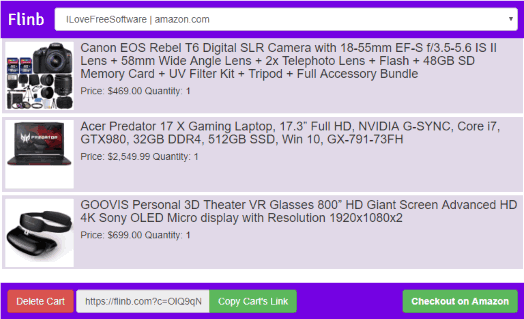
How to Share your Amazon Cart with Others:
Step 1: Go to the homepage of “Flinb” and click on the “Add to Chrome” button to install the extension on your Chrome browser. Then you will see an extension icon on the toolbar which can be used to create custom Amazon cart and share with others.
![]()
Step 2: Now, to create a custom Amazon cart, simply click on the extension icon and then a popup window will appear. After that, click on the drop-down menu and select the “Create New Cart” option. Then it will ask you to name the cart and choose any one of the supported Amazon countries. Currently, it supports Amazon US, Amazon UK, and Amazon Italy. You can create as many custom carts as you want.
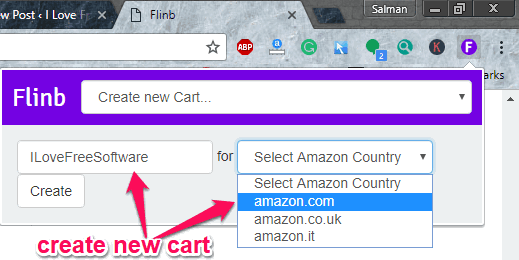
Step 3: Once you’re done creating a Flinb cart, simply go to Amazon of the selected country and then browse the product which you want to buy. After that, you will be able to see a “Flinb Cart” box just below the native “Add to Cart” button on Amazon. Now, you can select the custom cart which you have created and press the “Add to Cart” button to add the product.
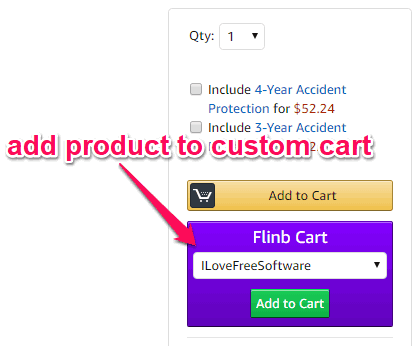
Step 4: Similarly, you can add all the products which you want to buy on Amazon to the custom Flinb cart. You will be able to see all the added products on the popup window which appears when you click on the extension icon. Now, to share the cart with others, all you gotta do is copy the sharing URL from the bottom of the popup window and send it to others.
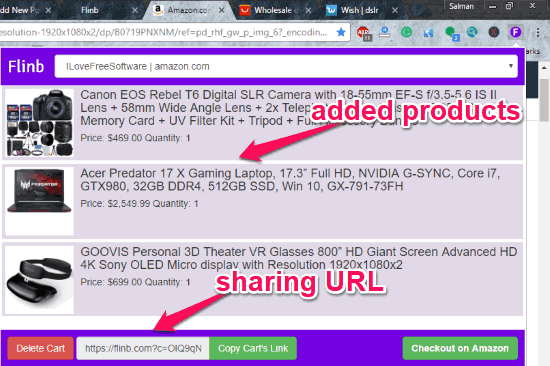
When you share the URL, people will be able to use it to see the product you have added to your Amazon cart. Apart from that, they can also add new products to your cart. Do note that in order to see your cart and add products to it, the other people will also need to install “Flinb” extension on Chrome.
Step 5: When you’re all set with the cart and products, you can go ahead and click on the “Checkout on Amazon” button visible at the bottom of the popup window. This will take you to Amazon and you can add all the products at once to the actual shopping cart on Amazon. Then you can finally buy the products.
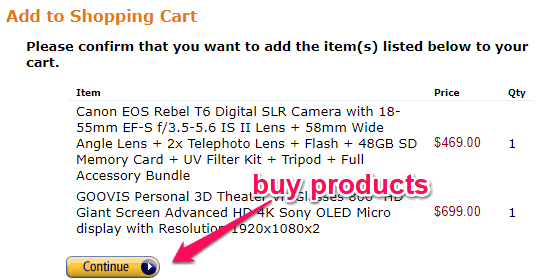
Closing Words:
Flinb makes it very easy for you to share your Amazon carts with others. Personally, I like this extension as apart from letting others see your cart they can actually add more products to your cart. So, if you have been looking for a way to collaboratively create an Amazon cart, then start using Flinb right away.
Get “Flinb” from here.