This tutorial talks about how to create RSS feed using Telegram messages. Here I will talk about a Telegram bot that lets you create RSS feed from messages you send to it. It gives you RSS URL that you can add in RSS feed readers and keep getting updates. You can send whatever you want to the bot and it will immediately create RSS feed from it and serve to your audience. The bot which does that is called tgto and you can easily use it if you use Telegram. This is good for delivering your messages to people who don’t have Telegram. However, it will only be one way thing.
So may people use RSS even today. And RSS is used to mainly deliver updates such as news and recent posts from a blog, etc. But if you want to create your RSS feed without too much coding and all then you can go with this option. You can distribute whatever information you want over RSS. All you have to do is send a message to this bot and this bot will serve that on the URL that it creates for you. This is an open source bot and you can customize it if you have some technical skills and even host it on your servers.
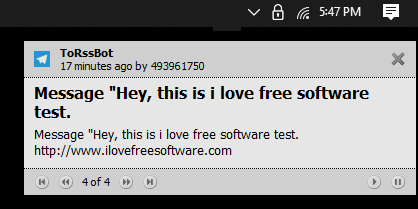
How to Create RSS Feed using Telegram Messages?
If you have a Telegram bot then getting started with this bot will be very easy. On whatever platform you are, you just go to this link and then add this bot in your account. After that, you start the bot and then it will all ready to take messages form you and serve them over a URL. When you start this bot, it will give a unique URL that you can distribute to your users or add that on your site.
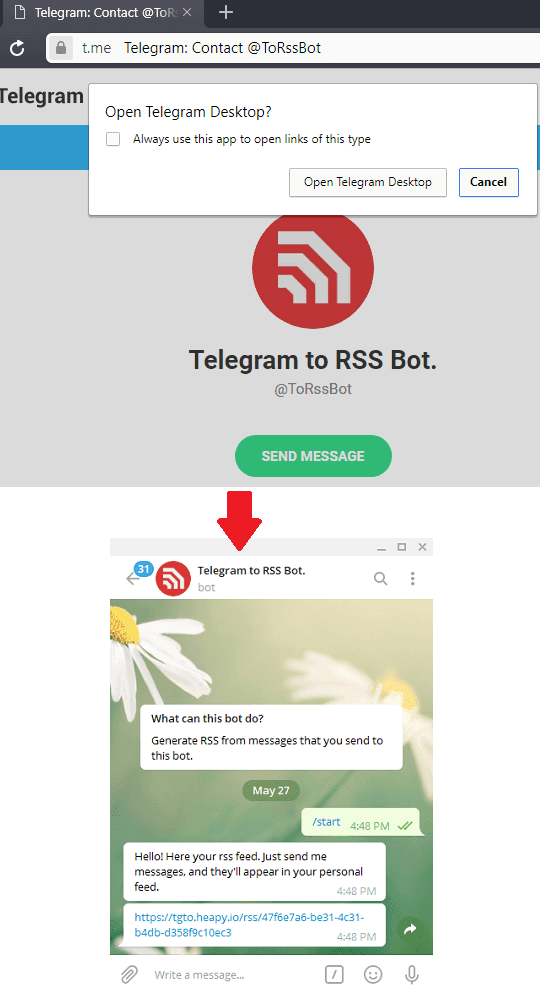
Now, it is time to send some messages to this bot. At first, send a test message to the bot and then wait for it to read in the RSS reader. I will recommend you to use Feed Notifier software if you are on Windows. You can add feed URL in this and it will notify you whenever an update is available in the RSS. You can see working of this bot in the following picture.
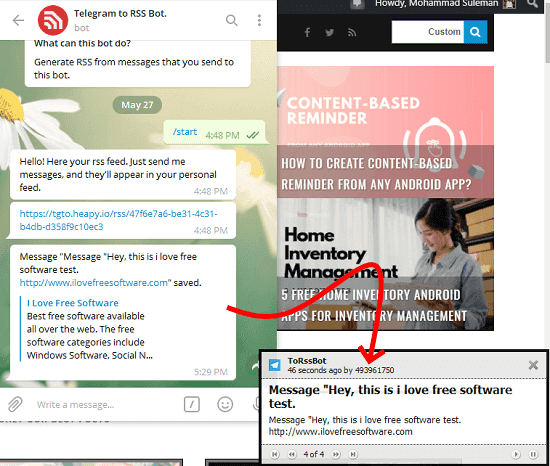
That is all you have to create RSS feed using Telegram messages. Just activate the above mentioned bot and then simply start sending messages that you want to deliver over RSS. You can give it content anytime you want and it will definitely reach all the users who have subscribed to your feed. Also, this is an open source tool and you can see its full source code here.
Final thoughts
If you want to know a simplest way of creating a custom RSS feed then I have just explained that above. This is a quite unique and amazing thing you can do with Telegram. You can even use it to distribute your blog links over RSS very easily. And all you need is a Telegram account to do that.