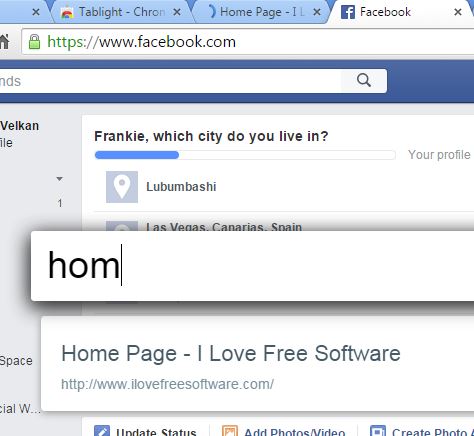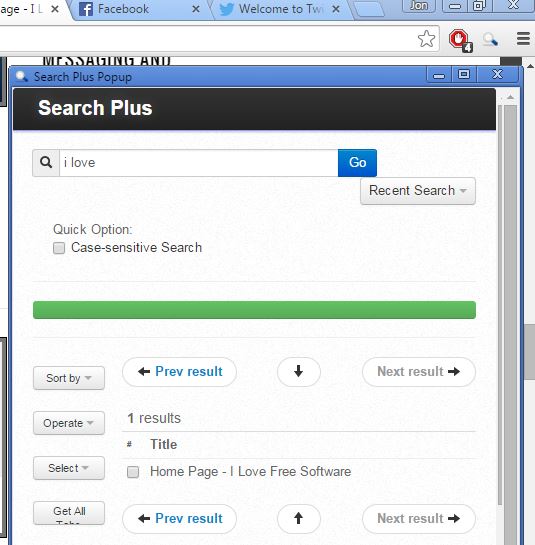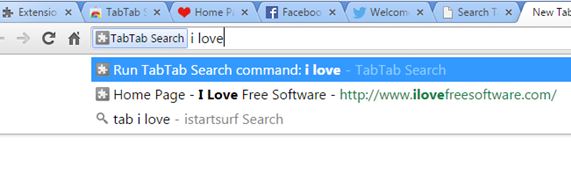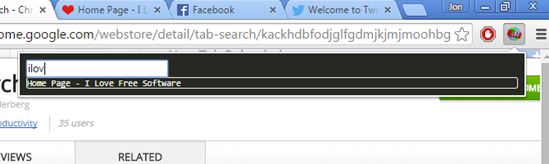Here’s a list of 4 tab search extensions for Chrome which you can use to search for tabs when you have a lot of them open. People who frequently have a lot of tabs open know how frustrating it can be to find something when several dozens of tabs are active at once. A lot of time is lost clicking through them, looking for the one we need. Extensions from the list down below will help you out by allowing you to search for tabs, similarly to how you would perform a search on a web page by clicking Ctrl+F keyboard combo.
Tablight
Tablight works just like I described in the description. You will first need to open up the extension settings page and tweak the Tablight keyboard shortcut. By default it’s set to Ctrl+O which conflicts with the default shortcut for the “Open new file” dialog.
When you tweak the keyboard shortcut, activate it and a search input box will pop-up, see image above. Here you need to start typing the title of the tab that you’re after, and the automatic search is going to display the results down below right away. Just click on a result and you’ll be taken to that tab. I setup the Ctrl+T as my shortcut and everything worked great.
Get Tablight.
Search Plus
Search Plus works a bit differently from Tablight. It won’t let you perform searches using a neat little input box that’s activated with a keyboard shortcuts.
No, this tab search extension will work from the top right corner of the screen. It’s going to put an icon there which you can click and that click is going to activate a search window, like the one that you can see on the image above. Just type in the tab title, of the tab that you’re interested in, and you’re going to see results shown down below. Click on a result will take you to that tab.
Get Search Plus.
Also, have a look at 3 Academic Search Engines For Chrome.
TabTab Search
TabTab Search brings another unique method how to search tabs, which is completely different from both of the tab search extensions that I covered up until now.
What TabTab Search is going to do is put a trigger to the address tab, so that when you type in “tab”, without quotes, and hit the Tab key, a special search mode is going to be activate which is going to search through the tabs. You can see how this works on the image above. Search result suggestions are going to pop-up down below as you type. Click on a result will close the new tab window that you had to open and take you to the tab that you need.
Get TabTab Search.
Tab Search
Tab Search is a tab search extension for Chrome very similar to Search Plus, but it’s different in that its integrated better into Chrome.
Only a small drop down window is going to be activated when clicking on the icon of Tab Search. Start typing the title of the tab that you’re interested in and results should start appearing down below. Ctrl+Y keyboard shortcut can also be used to activate the tab search drop down.
Get Tab Search.
Also, have a look at Search Opened Tabs in Google Chrome With Tab Ahead Chrome Extension.
Conclusion
I have two favorites from the list of tab search extensions above. First place goes to Tablight whose simplicity and seamless integration into Chrome makes it a very interesting tab search extension. Same thing can be said about Tab Search, but it’s not as fast as Tablight, so it gets the second place. Let me know what you think in the comments down below.