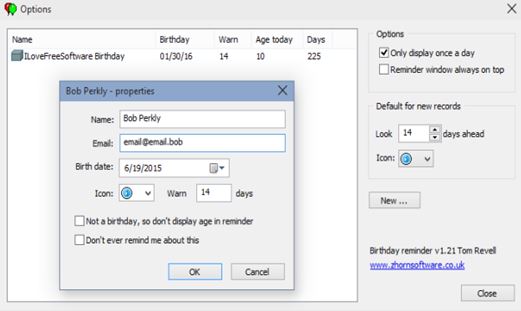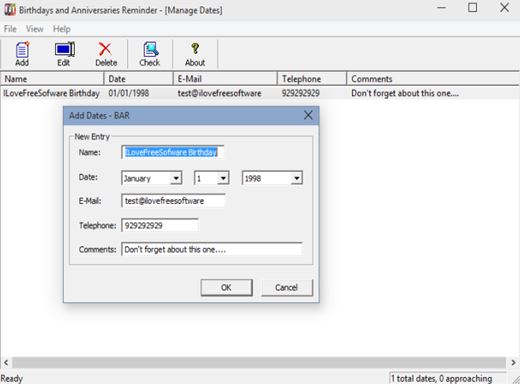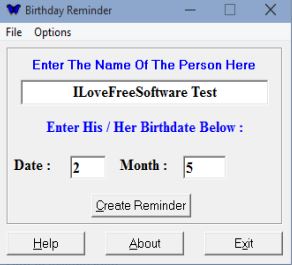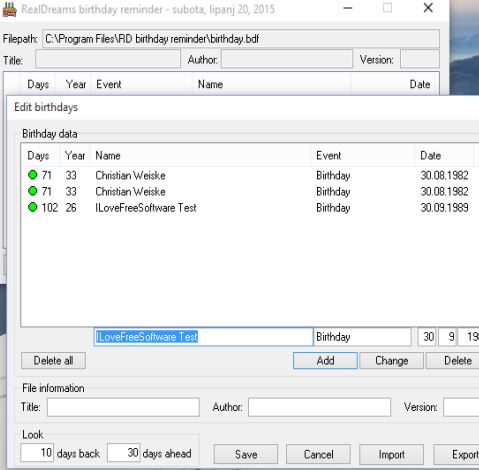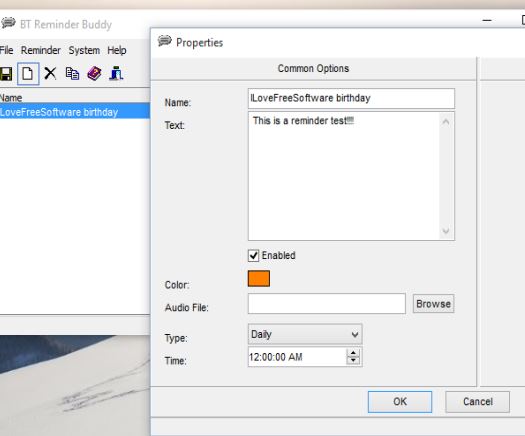Here’s a list of 5 birthday reminder software for Windows 10 which you can use to make sure that you never again forget about birthdays of your special someone, friends, family, etc. Remembering birthdays isn’t easy, especially if you know a lot of people. Social networks can help out a lot in this regard, but if you or the person whose birthday you simply can’t forget aren’t registered on Facebook, for example, well then you’re going to have use apps on your phone, or alternatively one of the Windows 10 desktop applications from the list down below.
Let’s see how exactly it is that they work.
Birthday Reminder by ZhornSoftware
Birthday Reminder lets you keep a list of people whose birthdays need to be tracked. It’s a birthday reminder software that’s to the point.
Click on the New button in the sidebar on the right to start adding people to the list. Small setup window pops out where you need to type in the name of the person, their email, birth date, icon and the number of days ahead of the birthday that you want to be reminded. By default this number is set to 14 days, meaning 2 weeks.
Get Birthday Reminder by ZhornSoftware.
Birthdays and Anniversaries Reminder
Birthdays and Anniversaries Reminder is another list type of birthday reminder software, but it has a more standard “toolbar at the top” type of interface, as you can see from the image above.
Click on the “Add” button from the top left corner toolbar will activate the “Add Dates” window. That’s where you setup the birthday reminders, but like the name of the application states, these don’t have to be birthdays. Anniversaries and basically any other date that’s important to you can be kept track of. Give the new event name, date, email and telephone number of the person who it concerns and a comment. By default a reminder is given 2 weeks in advance, just like with the Birthday Reminder, but this can be changed by opening up File >> Preferences.
Get Birthdays and Anniversaries Reminder.
Also, have a look at Holiline Reminder: Free Event Notifier And Reminder Software.
Birthday Reminder by Harshal
Birthday Reminder by Harshal is a very simple birthday reminder software, one that doesn’t even have a list manager.
After starting the application, this setup window is all that you’re going to see. Here you can add the name of the person and when their birthday is going to be. Once that everything’s setup, click on the Create Reminder button. Application will work in the background and can be setup to remind you with a notification up to 3 days in advance ahead of birthdays that you’ve setup.
Get Birthday Reminder by Harshal.
Birthday Reminder by Cweiske
Birthday Reminder by Cweiske is another advanced birthday reminder software which also has the ability to send out emails.
List of people whose birthday you want to keep track of is available. The usual data needs to be filled out when adding people to the list, their name, date of birth, email information (if you want to send out emails) and notice at the bottom the number of days ahead of the birthday that you want to be notified. Another useful feature are birthday list export/import for easy backup and restore.
Get Birthday Reminder by Cweiske.
Also, have a look at Free Birthday Reminder Software To Remind You Of Birthday, Events.
BT Reminder Buddy
BT Reminder Buddy is a general reminder software, it doesn’t focus solely on birthdays.
This means that you won’t get number of days until the birthday counters, and only daily, weekly, monthly and yearly reminders can be setup. Great thing about it is that you can use it as a reminder for other events, not just birthdays.
Get BT Reminder Buddy.
Conclusion
I like Birthday Reminder by Cweiske because it has a lot of useful advanced features and Birthday Reminder by Harshal because it’s the exact opposite. Let me know which software you liked in the comments down below.