This is a quick tutorial to explain how to run a slide show of Android gallery images on PC. To do this, I will use a very popular file sharing Android app, SHAREit. This app is a very powerful app and lets you do other tasks apart from file sharing. And one of the features of SHAREit is that it lets you play the slide show of gallery images on PC. All you have to do is connect your phone to PC using SHAREit on both the devices.
Playing Android gallery images on PC is a great idea to view holiday pictures with friends and family on PC or projector. And to do that, SHAREit will help you. You will be able to play slideshow of the Android gallery images on your PC without transferring your photos.
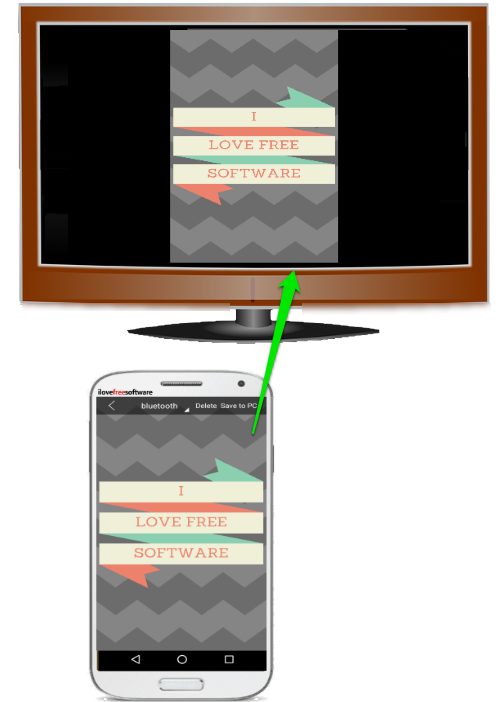
There are some slide show making apps for Android, but they don’t allow you to play gallery images on screen. And that’s why I have come up with this tutorial. So, let’s see what it takes to run a slide show of Android gallery images on PC.
How to Run a Slide Show of Android Gallery Images on PC?
As I Already told you above, to play slide show of images you will need SHAREit. You have to ensure that SHAREit is available on your phone as well on your PC. And to make the successful connection, the two devices that is, your PC and mobile should be in the same network.
Follow these simple steps to run a slide show of Android gallery Images on PC.
Step 1: Download and install SHAREit for Android from here. Also, you need SHAREit for PC that you can download from here.
Step 2: Run SHAREit on PC and open the SHAREit app on your phone. Use “Connect PC” option and then let it search your PC. If your phone and PC are in the same networks, then it will not take a long time to connect.
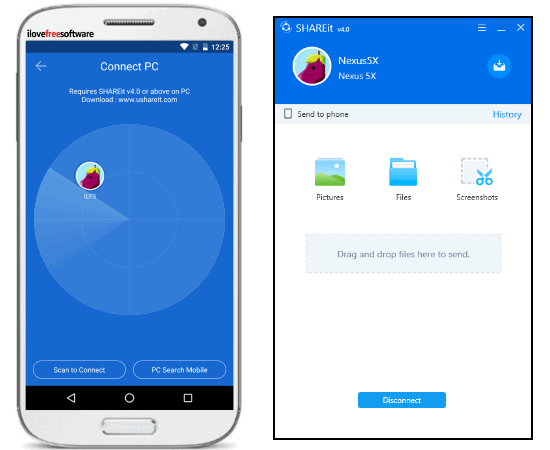
Step 3: After the successful connection, you will able to see various options at the bottom of the SHAREit app. Use the Play To option from it and then it will show you the available gallery folders on your phone.
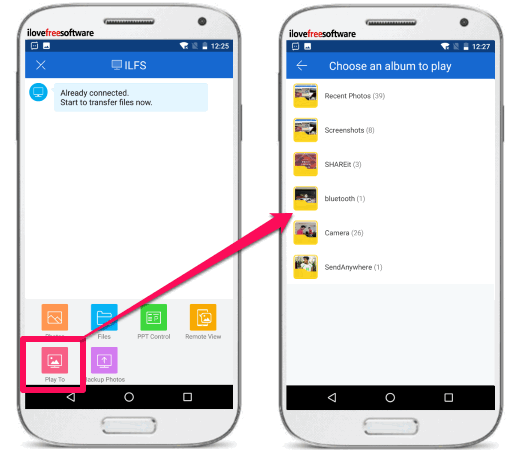
Step 4: Select any folder whose images you want to play as slideshow. After that, your PC display will go into full screen mode automatically, and the selected images will be displayed on it. As you slide the images on your phone, same way the slide show will be showing the images on the PC screen. You can browse all the images similarly.
So, in this way you can easily run a slide show of Android gallery images on PC. And SHAREit makes it pretty easy to do that in a very easy way.
Conclusion
In the tutorial above, you will find a very handy method to run a slide show of Android gallery images on PC. And to do that, I have used SHAREit app on both ends. I was able to play the images on my PC’s screen very easily. So, if you are looking for ways to run a slide show of Android gallery images on PC, then this tutorial will show you how.