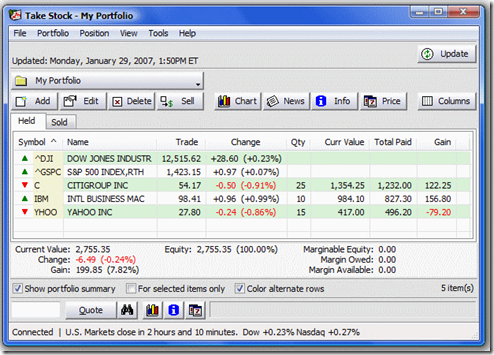TakeStock is a free software which allows users to keep track of stocks and mutual funds. Simply yet useful, TakeStock is a powerful software which will really aid you daily.
One of the most notable things about TakeStock is that it requires no previous experience due it’s simplicity. Anyone can download and start using it right away to keep track of stock and mutual funds portfolio. Other easy to use stock price tracking software are JStock, and AceStock.
Also, not only TakeStock tracks US stocks but it tracks international stocks as well. Takestock is also packed with other great features which aims to make tracking your portfolio an easy process.
How to Use TakeStock:
Takestock requires no installation; all you have to do is unzip it in a specific folder. After unzipping TakeStock simply launch the program: “TakeStock.exe”.
When you open it for the first time TakeStock will ask if you want to create a new portfolio. Once the portfolio is created you may click on “Add” on the upper left corner of the screen to start adding stocks and mutual funds to your portfolio. Fill in the fields accordingly.
If you face any problem with the “Symbol” field you can use the Symbol Finder and the software will help you to find what you’re looking for. Please not that if you’re not from the US, then check the box to include results from around the world.
After that one may click the “Price Finder” box to automatically fill in the corresponding box.
When you’re done with everything click Ok to add the stock to your portfolio. If you notice TakeStock now will automatically calculate everything you possibly want to know.
By clicking the update button which should be on the upper right corner of your screen TakeStock should automatically update all the values without the need of manually typing them for a second time.
TakeStock makes it extremely easy to track prices of your stock portolio, but does not provides advanced tools such as charting. For that, you can use iTrade.