DEX 3 LE is a free Dj software for PC with tablet mode, auto mixing, iTunes import and some other features. This software is like any other free DJ software we have previously covered but it offers some really amazing features. One of the best parts about this software is that it is cross-platform and comes with tablet mode which is useful for tablets and other touch screen devices. In the free plan, some features are kinda limited but still its great for individual and newbie DJs. There are 2 decks in the free version and you can import local songs from your PC or import iTunes library to play and mix.
The user interface of this DJ software is very nice and intuitive. You can drag songs to any deck and then play them. The mixing options are there and you can use a lot of tools to add effects to the current playback. It allows you to control the bass parameters, speed, BPM, loop, resonance, frequency, and recording the mixed sound that it produces to a WAV file. The skin of this DJ software has two modes; one for regular PC screens and another for tablets and touch screen devices in which the buttons and controls are bigger and smooth.
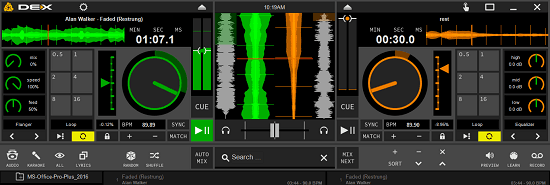
Using this Free DJ Software for PC with Tablet Mode, Auto Mixing, iTunes Import:
DEX 3 LE is a good professional DJ software that you can use on your PC and tablet devices. You can download this software from here and then install it. After installing it, you can start adding songs in it to play and mix. The first time you open it, it will automatically ask you to import some songs. and you can choose to play local songs or just simply import the iTunes library.
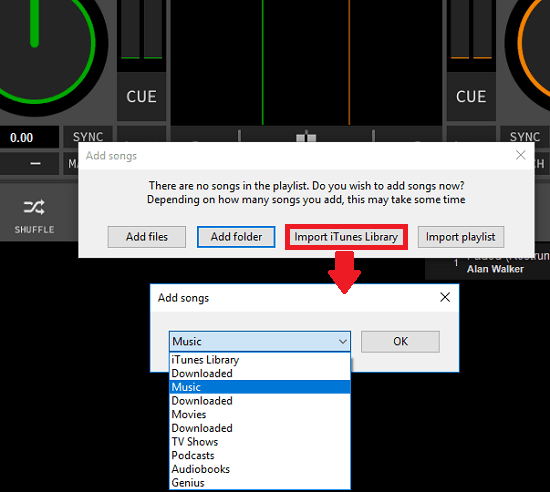
After you have added the songs library, you can drag and drop the song to the deck you want to play. After that, just play the song and start using the mixing and other audio controls. You can control the pitch, frequency, speed and many other parameters. There is an auto mixing and sync options on both decks that you can use. And not just it, but you can even record the final mixed song that this software produces. There is a recording button on its interface to do that.
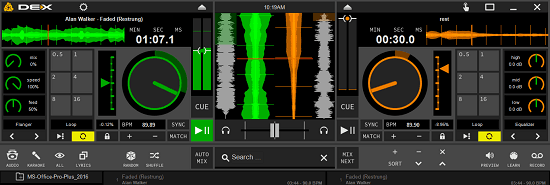
You can change the UI skin if you are using this software on a tablet or a touchscreen device. To change the skin, you choose the touch screen icon from the top right side. After changing skin, you can use it in the same way. In the touch screen mode, all the other DJ components like playlist, library, and other audio control parameters are moved to different sections (see them at top left).

After learning all about this DJ software, you can use it the way you want. Just load a long list of songs in it and then show your DJ creativity by mixing them in various ways. And if you like to use more features like Karaoke then you can use switch to the pro version of this software.
Final thoughts
I have used so many DJ software but this one is really nice and one of the best. The features that it offers in free version are amazing and if you are expert in audio and tracks mixing then you will really like it. Also, if you use tablet devices more often then you will love the tablet mode that it offers which makes it look like a professional DJ player. So, if you are looking for a DJ player with iTunes library support and compact mode then give it a try.