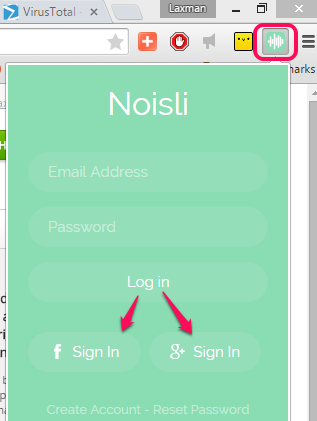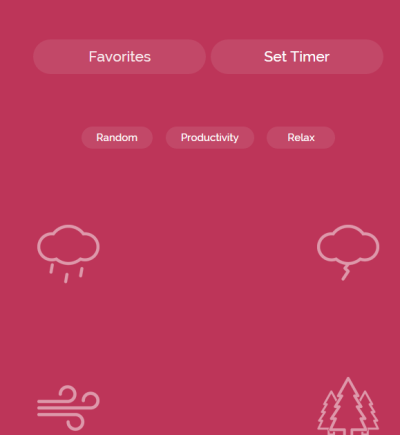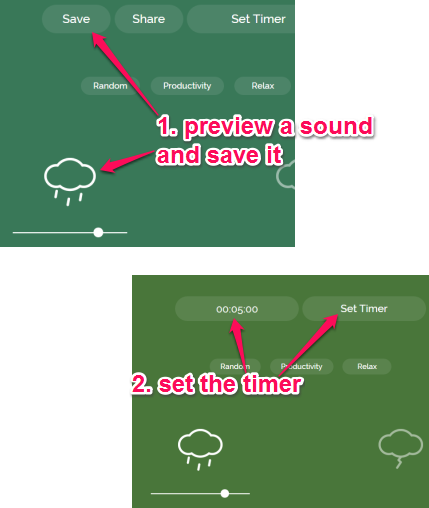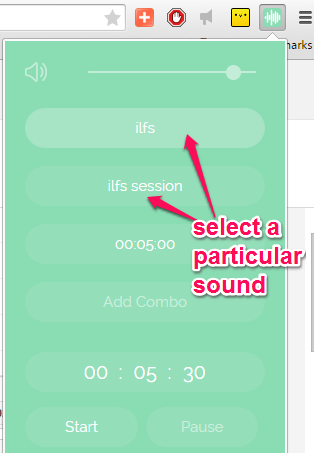Noisli is a free Google Chrome extension to play soothing sounds and set timer to play those sounds. By playing such sounds, your body and mind will feel relaxed, and by setting the timer, you can motivate yourself to complete a task within the time limit.
One fantastic feature of this extension is that Timer and sounds can be used separately. So you can make use of timer to set deadline to finish a particular task and play soft sound(s) when you want to relax. Thus, this Chrome extension helps you to stay calm and improve the productivity.
There are some similar websites, like Relax.li, to play soothing sounds, but Noisli comes with many great features. For example, you can mix multiple sounds to create and play combo, and can set desired time limit to play those sounds. Different categories of sounds (Productivity and Relax) are available to choose from. Apart from this, you don’t have to keep open a particular tab to play those sounds. This extension plays the sound in background and stops sound automatically.
Above screenshot shows the pop up of this extension using which you can add sound(s) and play in background.
You might also be interested to try these free offline music player extensions for Google Chrome.
Key Features of This Free ‘Noisli’ Google Chrome Extension are:
- You can give a custom name to any sound that you want to add.
- You can pause/resume the playing sounds.
- Volume can also be adjusted.
- Before adding a particular sound to the playlist, you can preview it.
How To Use This Free Extension To Play Soothing Sounds and Set Timer?
Here are very simple steps to use this extension and play soothing sounds:
Step 1: Click on this link to jump to the homepage of Noisli and install it on your Google Chrome browser.
Step 2: After installation, you will see the icon of this extension on top right side. Tap on that icon and its pop up will open.
Step 3: Now you need to create a free account to use this extension. You can also log in using your Facebook or Google account.
Step 4: After sign in, you will be directed to the dashboard of your account. From there, you can select the sound(s) that you want to play, such as: Rain, thunderstorm, water stream, fireplace, summer night, fan, etc.
Step 5: Before using a particular sound, you can also preview it, and then add it for playing. When you have selected a sound, click on Save button. After this, you will also be able to set the timer (if needed). See the screenshot available below:
Similarly, you can add more and more sounds. To create a combo, you can select multiple sounds.
Step 6: Now whenever you want to play one of the added sounds, simply click its extension icon, and select the sound. You can also start the timer, if needed.
Now start working on your project or task and sound will play in background, until you want.
Conclusion:
Noisli is such a nice extension for Google Chrome. Although the idea is not unique, but the way it is implemented is simply fabulous. I’m gonna use this extension for a long time. You should also try it at least once.