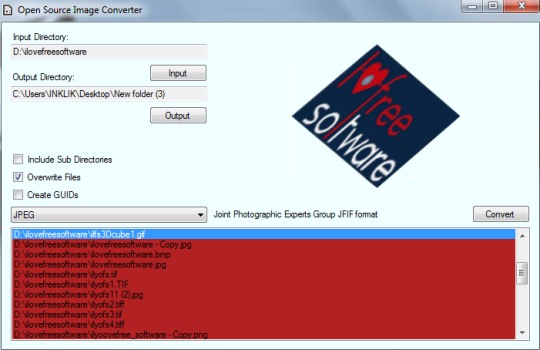Open Source Image Converter (alpha) is a simple and portable software that helps to convert images in batch. It lets you convert almost any kind of common image type like gif, animated gif, bmp, png, jpeg, tif, jpg, ico, jpeg, and more. It’s an easy to use image converter where you can also preview added images one by one.
As Open Source Image Converter is portable, so you can run it directly, even with a flash drive. You need to have Microsoft .NET Framework 4.5 installed on your PC to run this image converter successfully. More in this, you can add a whole folder on its interface and it will sort image files from that folder; so that only images will be available to convert. However, it is not able to batch resize images, like it is possible with some other similar software.
In above screenshot, interface of Open Source Image Converter is visible where you can do all working.
How To Convert Images In Batch With Open Source Image Converter?
Use Input button to add a folder containing images from PC to its interface. After this, you can view the list of all available images on bottom part of its interface which you can preview also. More good thing about this image converter is that it can also convert images from sub-folder.
Add images and select the output directory of your choice. This image converter is useful enough to get the output in any kind of image format. It can provide output in aai, bmp, cin, avs, cmyk, dcx, dib, epdf, epi, exr, fax, fits, gif, gray, hdr, html, jbig, jng, jpc, jpeg, otb, mpeg, palm, pcx, pfm, pict, wdp, wbmp, xbm, viff, xwd, ptif, sgi, ps2, and more. Thus, bunch of image types are available for output which you can select accordingly.
Select an output image type and start the image conversion. Conversion process will take very less time and you will find converted images on output directory in a few seconds.
Key Features of Open Source Image Converter are:
- It can convert most of the common image types.
- Provides a huge list for output image formats.
- It is portable and hence doesn’t require installation.
- It comes in a zip file whose total size is 2.35 mb only.
- It is free for everyone.
Conclusion:
One of the main benefit of Open Source Image Converter is that it provides a great list of image types for output. But unlike other similar software, it is not able to batch resize or rename images. It is currently in alpha version so these features can be added to this image converter. To batch convert, resize, and rename images, you can try BulkImageManager, Smith Image Converter, Free Image Convert and Resize, and Image Tuner.
And to get Open Source Image Converter, click here!