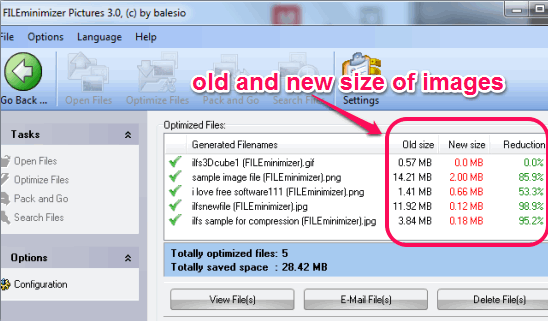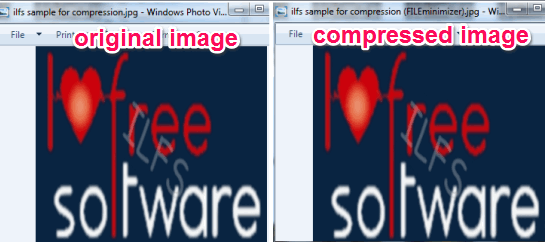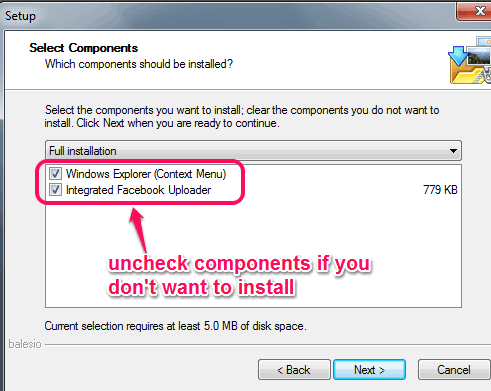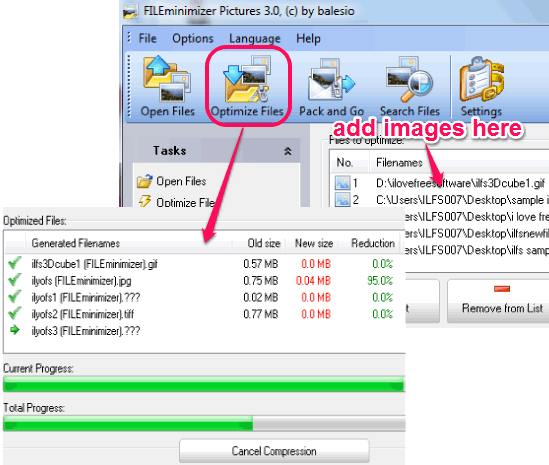FILEminimizer Pictures is a handy image compressor that helps to batch reduce images size upto 98% (or even higher). Without creating any zip archive, it lets you optimize size of images in a very easy manner. It comes with different compression settings that lets you reduce size of input images according to your facility. You also don’t have to compromise a lot with output images quality which makes it more handy.
FILEminimizer Pictures has advantage over many similar standalone image compressors. Its compression ratio is too good and it can bulk compress images. Moreover, it supports multiple commonly used image formats, like jpg, tiff, gif, png, tif, emf, bmp, and jpeg.
Note: It is completely free for only personal use. For commercial use, you have to buy its license.
In above screenshot, you could see new and old size highlighted for compressed images using standard compression. You will also see the reduction percentage for each image on its interface.
As I said image quality is not compromised, so you can also see an example in screenshot visible below.
You might also be interested to check these 5 freeware to bulk compress PNG images.
Four Compression Settings:
Unlike many similar software, FILEminimizer Pictures comes with four compression settings. You can use any setting before compressing the images using Options menu or using the slider available at bottom of its interface. These settings are:
- Web/Email Compression: This setting lets you greatly reduce image size (more than 99 percent) depends on image(s). It is much useful when you have to email images or upload online.
- Standard Compression: Standard compression is the default compression setting that can help to reduce image size upto 98%.
- Low/Print Compression: Using this setting, images will be compressed upto 90% and are useful for print.
- Custom Compression: This setting lets you optimize images with specific resolution, like 1920*1440, 1600*1200, 1024*768, 800*600, etc. Jpeg quality level can also be set by you in this setting.
How To Use This Free Image Compressor?
First of all, use the link given at the end of this review, and download its setup file (less than 5 MB). While installing this software, it provides option to integrate it with Windows context menu and install a Facebook Uploader. You can uncheck both options to ignore their installation or can continue with recommended components and complete the installation.
Now open its interface and add supported images that you want to compress. You can either drop images on required area or can use Open Files button for adding the images. After adding the images, choose the destination folder, and use a particular compression setting. Or else, leave it with standard compression settings. Now you only need to tap on Optimize Files button. It will start image compression process.
Soon all the images will be compressed and stored to selected destination folder.
Important Features:
- You can also email optimized images using its interface. It will take help of Microsoft Outlook to send images.
- It also helps to search images present in a particular drive or folder. For searching images, it provides navigation pane. You can select any folder or drive and it will automatically fetch all supported images from that location. Search can also be filtered to find out only required images. For example, you can add size filter to find out images that are over 5 MB. You can select those images and add them for compression.
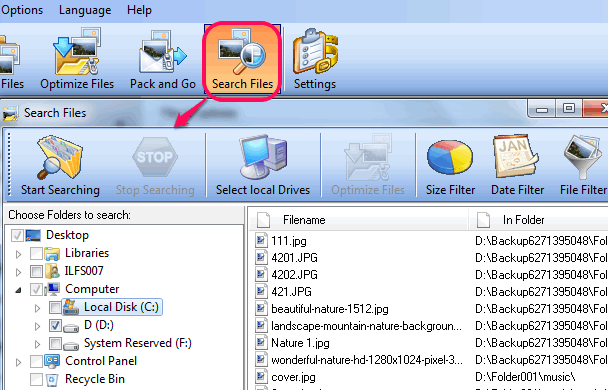
- Interface is available in five different languages.
Conclusion:
FILEminimizer Pictures is surely one of the best image compressor software. Its batch image compression feature, compression settings, and ability to maintain the output quality of images are very beneficial. I can easily recommend it to you for this purpose.