If you are a software developer, tester, or a designer, you know copy-pasting folders to keep the files intact can be time-saving. When we have to debug or edit something, we copy the whole folder as a backup. In case something goes wrong, we can paste the original folder back and easily revert the changes.
But, in some cases when you have to try multiple variations, copy-pasting the folder back and forth can be confusing and might lead to file loss. There is a free software which can ease up this whole copy-pasting process. With this software, you can quickly backup a folder to a temporary location and restore it back when needed.
Also read: How to Backup DigitalOcean Droplet to FTP
How To Temporary Backup Folder In Windows?
Simple Backup is an open source software for Windows that lets you quickly backup and restore folders. The source code of this software is available on GitHub.
Installation:
To run this software on your Windows PC, visit its GitHub page and download it from there. You’ll get a ZIP file named “SimpleBackup-master.zip”. Extract that ZIP file to your computer and locate the “sb.exe” file under “Bin” folder. Now, simply double-click on the “sb.exe” file to run the software.
Use:
Once you run the software, it adds to quick options to the right-click context menu of your PC:
- Backup – [Simple Backup]
- Restore – [Simple Backup]
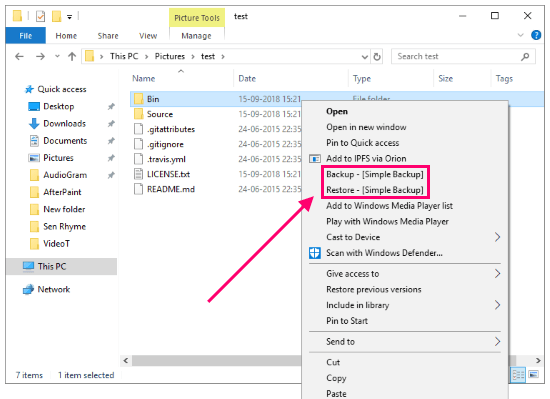
These options are only visible for folders not files. With these options, you can quickly backup and restore folders on your PC. To backup a folder, right-click on it and select Backup – [Simple Backup] option. This software backs up the folders to a temporary location. Then, you can perform desired operations on that folder. And, whenever you need the original files, simply right-click on that same folder and select Restore – [Simple Backup] option to restore the original folder back. This way, you can quickly backup and restore folders right from the context menu.
You can download Simple Backup here.
Closing Words:
Simple Backup is a handy tool to quickly backup and restore folders on your computer. Do note that, this software only creates a temporary backup. If you terminate this software or restart your computer, all the backup data will be lost.