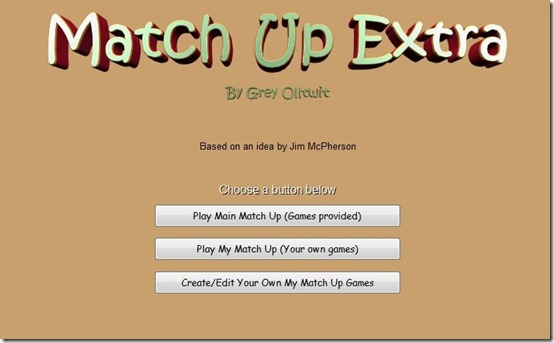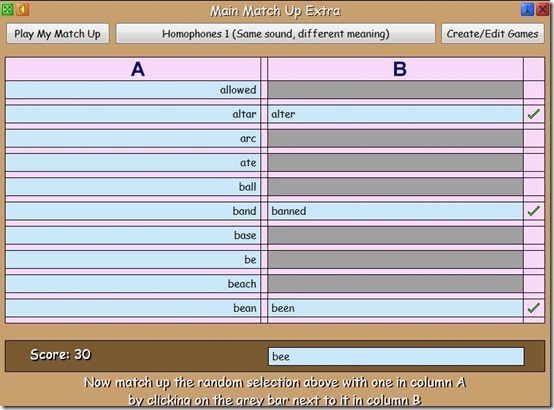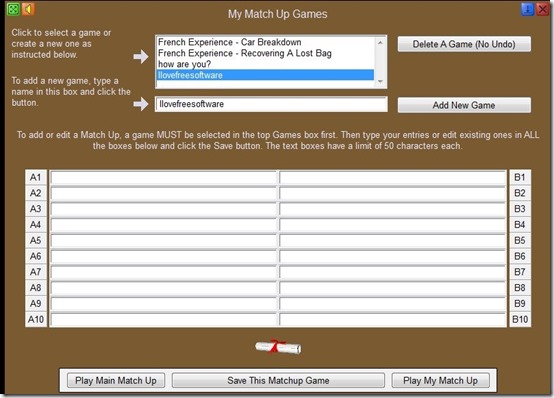Match Up Extra is a free software that contains multiple learning games for kids to play and learn with an option to add new games. There are different matching games where you can match the given word with provided options and win a certificate. Most of games are meant to match synonyms and antonyms and kids can learn a lot by playing these games. The software also has the feature of allowing you to create your own game. You can create a game, add options, answers etc. to it and play. The games created by you are kept separately from the main games provided by the software.
These learning games for kids also require the help of parents or some adult person. The games do not contain any images and small kids might find it difficult to read everything on their own. So, company of an adult person proves to be helpful.
You can also try playing other learning games for kids like Lujosoft KidsMath, Bubble Sums
How to Play These Learning Games For Kids?
Playing these learning games for kids is very simple. The main match up option ( see in above screenshot) contains all the games available in this software. Once you click on that, you will be guided to the main interface. There you can select a game that you want to play. The software provides you a long list of games to choose from and most of the games in the list are centred around synonyms & antonyms. Some of the other ( apart from various synonyms & antonym games) kids learning games that you can play are match Computer parts, match Vegetable parts, Homophones etc.
All the games available in this software are played in a same way. You are given a word ( depending on the game you choose) and multiple options. You have to place that word against the correct option and win points. When you match all the options in the list correctly, your games comes to an end. At the end of every game, you get to know your final score and receive a certificate for it. You can add your name in that certificate and print it out.
The most important thing in this software is that you can also create your own games. You can create games according to your need and add options accordingly. There is no mentioned limit as to the number of games that you can add on your own. The games that you create are saved separately. You can see in the first screenshot that there is a separate tab for the games created by you. You can click on that tab and play those games. You can also edit or delete these games that you create on your own.
Key Features Of My Match Up
- Choose from a list of games
- Win certificate and print it
- Play games in fullscreen mode
- Activate/Deactivate audio sounds
- Create your own new games
- Edit your own games
- Delete your own games
Final Verdict
These learning games for kids can prove to be quite helpful for small kids who are beginning to learn and are at an early stage. However, they cannot play these games on their own and assistance of some adult member is required. If some images can be added to all the games, it would be a great plus.