Update 2022: This website no longer exists now. We recommend you to try some other alternative instead.
PDF Tools Online is a free website to watermark PDF files online. It lets you apply watermark, stamp, page numbers, images, copyright notice, any disclaimer, etc., to PDF files. You can add watermark to any single page or whole PDF file. It also lets you choose the exact position for watermark by dragging n dropping the image. It even lets you merge multiple PDF files, convert a PDF file into image formats, insert PDF pages inside a PDF file. So, apart from adding watermark to PDF only, this website has other uses as well.
This website makes your work easy with PDF files. Also, your data remains secured, as they remove the data after a day.

How To Watermark PDF Files Online?
This free website to watermark PDF files online is very simple to use. You can apply watermark or stamp to a PDF file by using a tool called Stamp PDF. The options for this tool are available on top of the screen. Lets see how Stamp PDF tool watermarks PDF files online.
Stamp PDF tool lets you apply watermark, stamp, page numbers, images, copyright notice, any disclaimer, etc., to PDF files. Here you will see two options available for uploading the files, one for PDF file to be watermarked and second for image file which you want to use as watermark. As shown in the below screenshot, PDF file and image are uploaded through two separate boxes.
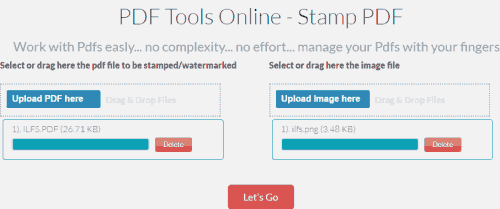
“Let’s Go” option directs you to a new window. Here you can adjust the watermark image on page as per your choice. You can add watermark to any single page or whole document through options ” Add Image To Selected Page or Add Image To all Page“. These options are available on right side of screen with all necessary information for applying watermarks, as shown in the below screenshot. On left side of screen you can view and adjust the watermark on page.
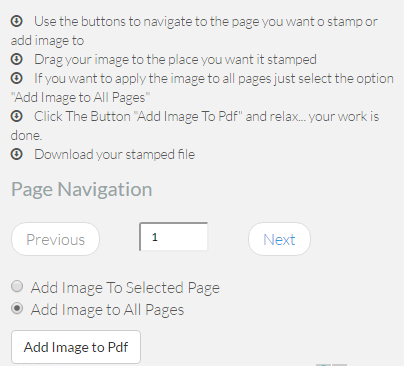
There are different tools available other than Stamp PDF on this website. These are Merge PDF, PDF To Image, PDF Insert Page. All tools have different features like Merge PDF join two or more PDF files, PDF To Image convert a PDF file in to image, Insert PDF Page insert pages in PDF file, etc. Now lets see how these tools works.
Merge PDF
Merge PDF file lets you join multiple PDF files. You can combine up to 10 PDF files at a time to merge into a single PDF file. This tool lets you upload one PDF file at a time, and you can upload maximum 10 PDF files one by one, as shown in the below screenshot. After selection of Lets Go option, you will direct to the page where you can change the order of files to be merged. You can drag the items and rearrange their order. And, Merge File option on this page provides the output PDF file.
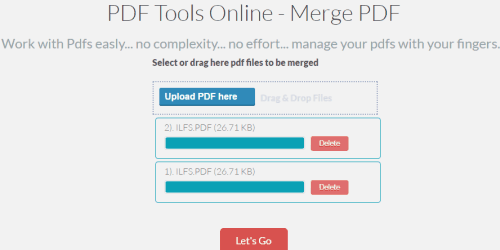
Note: Please note that first time PDF files were merged very easily. But when I tried to merge PDF files next time, the new files that I uploaded actually got merged with the previous merged PDF file.
PDF To Image
This tool converts PDF files into image format. First you have to upload a PDF file and then you have to select types of formats. It lets you choose four different types of image formats: JPEG, PNG, GIF, and BMP, as shown in the below screenshot.
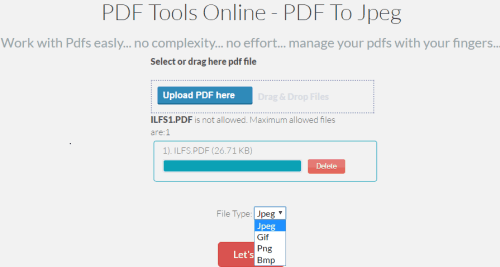
“Let’s Go” option lets you select the page to convert into image. You can select a single page or whole PDF file to convert just like in Stamp PDF tool.
PDF Insert Page
The tool PDF Insert Page in the free website to watermark PDF files online insert pages inside a PDF file. You can insert more than one page. Here you have to upload the PDF file and the PDF pages to insert, as shown in the below screenshot. The page after clicking of Let’s Go option lets you adjust the page number of PDF file where you want to insert the pages.
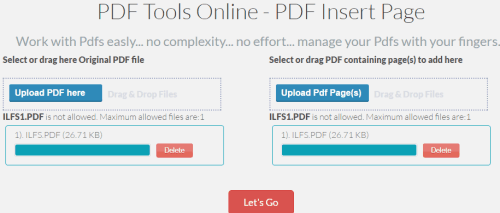
You can insert a single page or many pages in a PDF file. It lets you choose the page in PDF from where you want to add pages. By default, this tool select first page.
Cons:
- Cannot Handle Password Protected PDF files.
- Cannot handle multiple PDF files together.
- Merge PDF tool not working well.
Conclusion:
This free website to watermark PDF files online seems useful as it lets you work with any page as well as whole document. Also, it cares about the data security which is the most desirable features for an online website. But it needs some improvement like for multiple PDF files, Password protected files, etc.