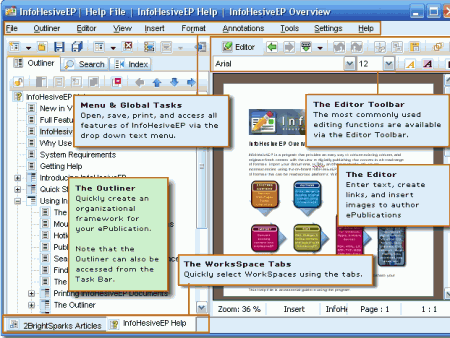InfoHesivEP is free digital publisher which helps you to import or create publishing contents and export them to e-books formats. The application is handy for those people who want content editor and publisher with advanced and developed features. You can easily convert existing content into editable form and than again export them into e-book formats like PDF. InfoHesiveEP also provides powerful features that let you organize, retrieve, and share your information during the drafting process.
Also Read: Free PDF Readers, and Free eBook Reader.
How to use InfohesiveEP:
Step1– if you have already drafted content like manuals, web pages, guides or text than import it with InfoHesivEP for further steps. Also draft contents with powerful features of editor of the application. You can draft wide range of files like write ups, designs, etc.
Step2– Edit the content of the file created or imported by you with help of application. Make alterations to the content like changing, adding and refine layout of the drafts with this powerful application.
Step3– you can export your final drafts for publication in Windows, Apple and other mobile devices and e-publication media. Also if you want you can export your creation into various e-book formats like HTML, PDF, LIT and TXT format.
Some important features of InfoHesivEP are:
- Imports and exports support all the major formats for convenience
- Easily create professional level book and e-publications with fully rich editor
- You can also build trail version and generate series of the publication created by you
- There is outliner function like drag and drop for changing content structure
- Reuse your favorite layout at single click
- Quickly categorize and recognize Articles according to user-defined Tab labels
- Powerful search facility
- WorkSpace and ePublication encryption and security functions
The layout of the application is just like any other Windows editor with several tabs and structured functionality. The layout of the application is divided into four important parts-
- Menu and global task pane which open save print and access all the features of the application.
- Outliner– it quickly creates an organizational framework for your content. You can also access outliner from task pane.
- Editor toolbar– As mentioned the application contains very effective editor with full functionality. You can add rich text and HTML tags using this editor.
- Workspace tabs– quickly select WorkSpaces using tabs.
InfohesiveEP is completely free to download and free from various spyware and viruses. The application package involves lifetime royalty-free distribution of InfoHesiveEP publications: Windows eBook, PDF, HTML, CHM Help File, RTF & more. The versions created by you with this freeware will allow you to revert to early drafts for better management. You can also check out online DTP software, and free desktop publishing software.