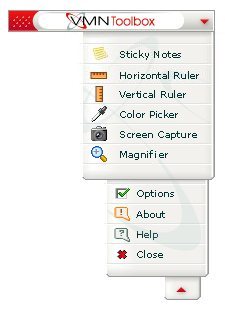VMN Toolbox is a free floating toolbar that provides a set of handy tools that are of great use to anyone who uses the web. VMN toolbox application is in fact a set of six different, highly useful tools, each of them performing a specific function. The tools include Sticky Notes, Horizontal Ruler, Vertical Ruler, Color Picker, Screen Capture, and Magnifier. These tools are especially useful for web designers. All these tools are available via quick click on this free floating toolbar that is accessible anytime.
VMN toolbox’s intuitive interface provides an incredible user experience apart from providing a slew of innovative features to capture the details of web pages so that they can be used elsewhere, either on the user’s desktop or on the applications that the user designs sometime later.
Here are the details of the tools available in VMN Toolbox:
- Screen capture: The user can capture anything on the screen using this feature. These snapshots/ screen portions can be Copied/ Pasted wherever needed. One can also Email the snapshots and images that are captured. Deciding the portion of the screen to be captured, copying, moving the portions can be done easily. The screen shots can be saved in different formats like bmp, png, jpg etc. [also check out other screen capture software].
- Color Picker: The user can pick any color from a list of available colors, or choose custom colors from 65000 odd color palette, to be used on the various objects in an application/ desktop. The colors can be in RGB mode or in Hex format. Copying color code, adjusting them, choosing the basic colours form various palettes etc., can be done.
- Vertical Ruler / Horizontal Ruler: The user can measure anything on the screen precisely to find out the pixel size. This can be done with the help of the horizontal ruler and vertical ruler that are available as tools in the application. These screen rulers are very helpful for graphic developers and web designers who need to measure the size of different objects on the screen. Memorizing dimensions, hiding/ showing position markings etc., can also be made while using the rulers.
- Magnifier: The user can view any object in detail by using the magnifier tool that is available. Different magnification levels such as 2x, 4x, 8x and 10x are available to view the portion/object at various pixel zoom levels. Also the viewing window can be resized while magnifying.
- Sticky notes: Keeping sticky notes on the desktop to remember important information is also facilitated. Additionally the user can also change the appearance of these notes like changing their color, transparency etc. Editing and organizing them can also be done very easily. [also check out other sticky notes software.]
VMN toolbox is thus a feature-rich utility software. If you are a designer, you might be interested in Free Vector graphics editors too.
VMN toolbox is designed to work on various versions of the windows operating system like NT(SP6), XP, Vista, 7. The installer sizes just about 3.5 MB and can be downloaded for free from here.