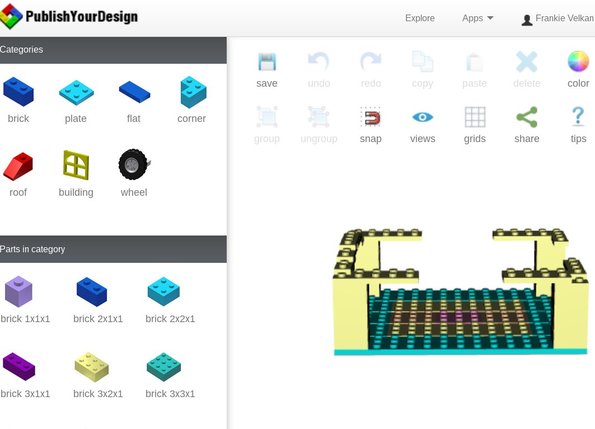Publish Your Design is a free web based 3D modeling software which runs entirely inside the web browser. It consists of 3 main components, 3D Designer where you can create more professional 3D designs, Lego Builder which is for creating objects from various Lego pieces and lastly a Design Viewer which is for those interested in viewing 3D CAD designs online. Created designs are stored inside the cloud and you can access them from anywhere in the world, or publish online, like the name of this app says.
First of the three available components of this free web based 3D modeling software can be seen on the screenshot down below. Note that in order to use Publish Your Design, you’ll have to have WebGL support inside the web browser. If you don’t have it, it will not work. Controls are available in the left sidebar. Entire right section of the interface is the drawing area.
Top right corner, only a fraction of which can be seen above, also has a menu for switching between 3D designer, Lego builder and Design Viewer. To use Publish Your Design you’ll have to register an account on the website.
Key features of Publish Your Design are:
- Free and very simple to use: no installation, works inside web browser
- 3D Designer: create profesional 3D designs inside your web browser
- Lego Builder: play around with Legos and re-create favorite objects
- Design Viewer: works with PYD files from Solidworks, Inventor, Rhino
- Online storage, create, save, upload and store all your creations online
- Public library: browse published designs of other users
Similar software: 3D Home Design, Double CAD.
Publish Your Design will work with most modern web browsers, on practically every operating system, but you will have to have somewhat more modern graphics cards. Otherwise you might receive complaints and this free web based 3D modeling software might not work.
How to create 3D models online with Publish Your Design: free web based 3D modeling software
Register an account after which you’ll be automatically logged in. From the homepage select one of the three supported tools, 3D Designer, Lego Builder or Design Viewer.
Lego Builder can be seen on the image above. Both 3D Designer and Lego Builder work the same way. You basically add Lego pieces to the drawing area on the right from the left sidebar. Same thing goes for the 3D Designer, see first image from the top. Left sidebar has everything you need for creating more professional 3D designs. When we say more professional, we mean to say more professional than then the ones created by Lego Builder.
Lastly, you can open up existing designs inside the Design Viewer and also upload the ones from your computer to your Publish Your Design account. There it’s possible to share them with other users and the internet easily.
Conclusion
Publish Your Design makes it very easy to create designs. This free web based 3D modeling software might not be very advanced like similar desktop applications, but it still has a lot to offer for both beginners and more advanced users.